There are some important changes to the access rights you can give to your account users. You can now select who can open cases, access and reply to after-sales messages, and handle returns. You have new permissions for multi-user account access (MUAA) accounts. User-designated, trusted devices are now available for two-step verification-enabled accounts.
When: 2021
Where: ebay.com, ebay.ca, cafr.ebay.ca, ebay.au, ebay.co.uk, ebay.de, ebay.fr, ebay.it, ebay.es, ebay.at, ebay.ch, ebay.ie, ebay.benl.be, ebay.befr.be, ebay.pl, ebay.nl
New permissions for multi-user account access
Multi User Account Access (MUAA) gives you full control over what your account users can do on your eBay account and what they’re able to see.
You now have new permissions that let your account users manage refunds, requests and disputes. For example: processing returns, or managing open cases.
This change won’t affect existing permissions which let your account users:
- Create and edit drafts
- Publish and revise listings
- Research products using Terapeak (subscription required)
- View orders
- Download order reports
- Add postage tracking
- Print postage labels
A further update will let your account users access the Manage scheduled listings, Manage unsold listings, and Manage ended listings pages and take actions based on their permissions. This update will be coming in the next few months.
User-designated, trusted devices for two-step verification-enabled accounts
Two-step verification helps protect your eBay account. Once you've switched on two-step verification, each time you sign in to your account you’ll be able to confirm your identity via an eBay app push notification or by entering a code we’ll send you via SMS.
Now, user-designated, trusted devices for two-step verification-enabled accounts will make your account even more secure and make multiple devices much easier to manage. This new feature means your account users will now be able to register devices, such as laptops and mobile phones, as trusted devices.
Once two-step verification is active, users can log in with a new device. They will then have the option to designate that device as trusted. This trusted device check will replace the two-step verification login process for that specific device.
You can manage existing trusted devices: by going to My eBay > Account > Sign in and Security, and select ‘devices you trust’.
Multi User Account Access (MUAA) for post transactions
Enabling MUAA for post transactions empowers sellers to delegate critical customer service tasks to their trusted employees while maintaining the security of their selling account.
Sellers are now able to delegate access to their selling account to complete critical post transaction experiences, including:
- Managing and responding to Item not received claims
- Managing and initiating cancellations
- Managing seller initiated refunds
- Managing and contesting dispute claims
- Managing end to end returns experiences
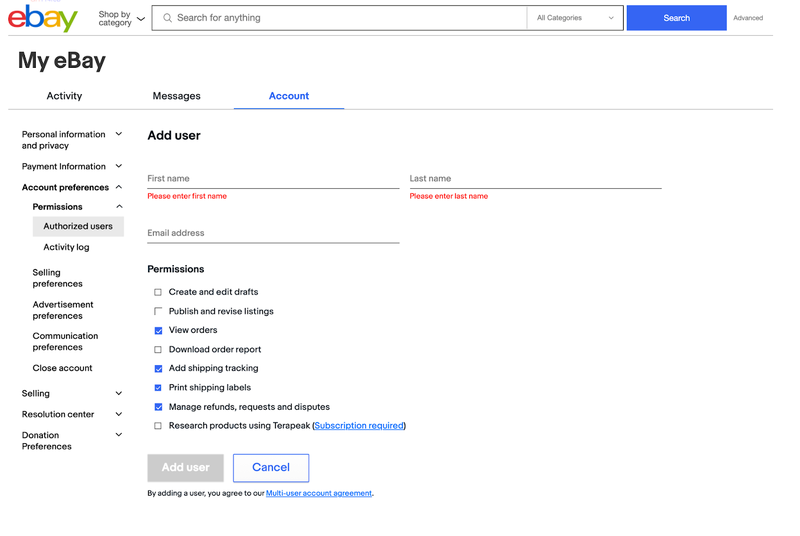
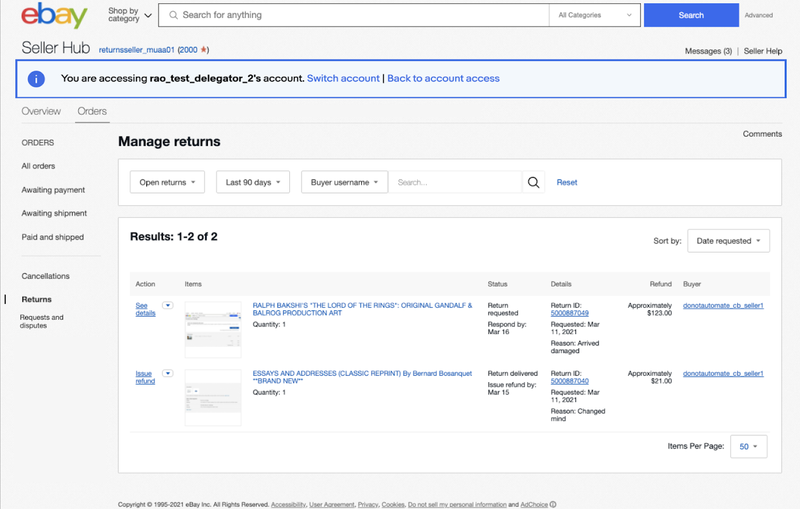
Manage Item not received claims
Item not received is a key time consuming customer support process that affects many sellers.
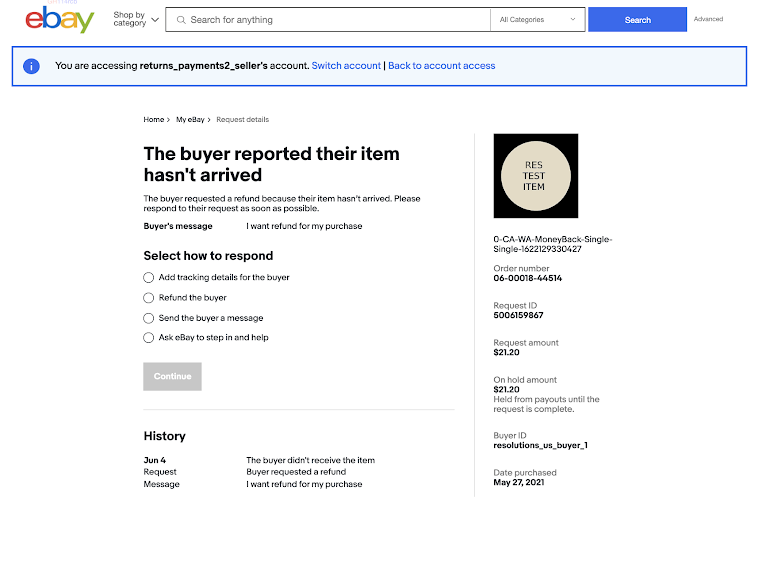
Initiate Refunds
Refunding buyers is a key customer service process that many sellers need to delegate to manage.
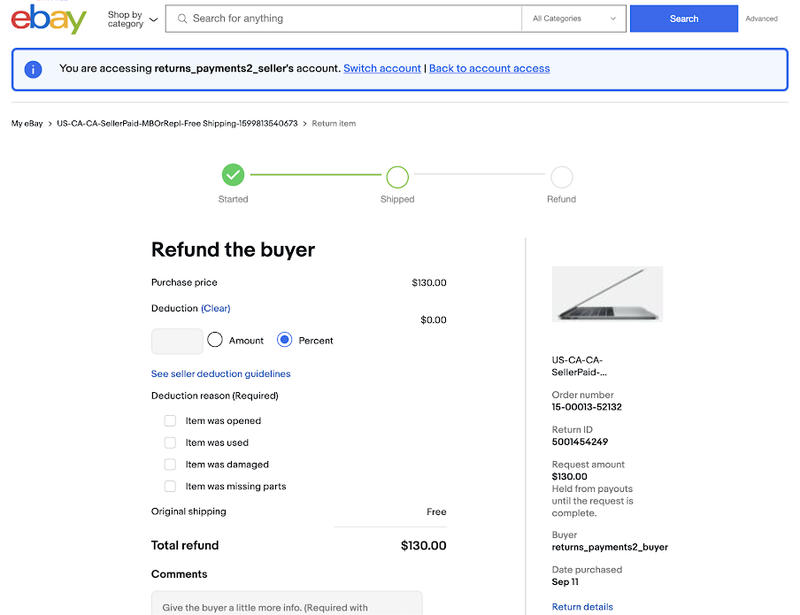
Next steps
Multi-user account access permissions
The new MUAA permissions for managing refunds, requests and disputes are now active and you can start using them on your selling account. The permissions for the Manage scheduled listings, Manage unsold listings, and Manage ended listings pages will be coming in the next few months.
User-designated, trusted devices for two-step verification-enabled accounts
Activate two-step verification for your selling account and start managing your trusted devices.
When: Third quarter 2021
Where: ebay.com, ebay.ca, cafr.ebay.ca, ebay.au, ebay.co.uk, ebay.de, ebay.fr, ebay.it, ebay.es, ebay.at, ebay.ch, ebay.ie, ebay.benl.be, ebay.befr.be, ebay.pl, ebay.nl
Your Store is your brand’s home on eBay. It’s more than a window for buyers to browse your listings; it’s a tool to build your brand, engage with your buyers, and grow your business. eBay’s continuing to invest in improvements to Stores to make them a world-class tool for growing your business on and off the marketplace:
- There are now more ways for you to tell your story and build your brand through your Store, including a new About tab
- You’ve got more ways to drive traffic to your Store, including an easier way for you to create custom newsletters and for buyers to choose to get them
- You’ll soon be able to manage your Store from a dedicated tab in Seller Hub
- Over the coming weeks, you’ll see new features to help engage buyers once they’re on your Store. These include featured products, visual navigation for your categories, clickable marketing banners, and customized policy blocks
A modern Stores experience — for you and your buyers
You may have already noticed some enhancements to how you and your buyers experience Stores. With simplified designs and a dedicated Stores tab in Seller Hub, Stores are easier for your buyers to find and easier for you to maintain.
A simplified, modern Store design
Over the past year, Stores have gotten a new, simplified design that helps you engage buyers no matter what device they’re using.
Stores have also expanded from desktop-only to mobile web and the eBay app. When Stores became available on the eBay app last year, sellers who migrated to the new design saw on average a 20% increase in traffic from the app.*
That increased traffic can translate to more sales. Buyers who visited a seller’s Store were on average ~50% more likely to buy from that seller again within 90 days.** Buyers who visit Stores spend more, too — on average at least 25% (UK — 30%) more than those who don't visit Stores.***
eBay’s continuing to update and simplify the Store experience, to get more buyers browsing on Stores — which translates into more potential sales for you.
More ways to tell your story
Your Store should reflect your unique identity and brand. eBay’s recently rolled out new ways for you to make it your own.
Upload your logo and custom banner
You can upload custom branding to your Store, including your logo and a unique banner. Adding your branding helps you make a good first impression. Now, it also helps eBay drive traffic back to your Store, by showcasing your logo in places like your listings.
Add your story in a new About tab
As part of the Store design update, you’ll see a new About tab. Use this space to add a description of your brand or company and tell your business’ story. Your About section helps build trust with your buyers and let them know more about who they’re shopping from.
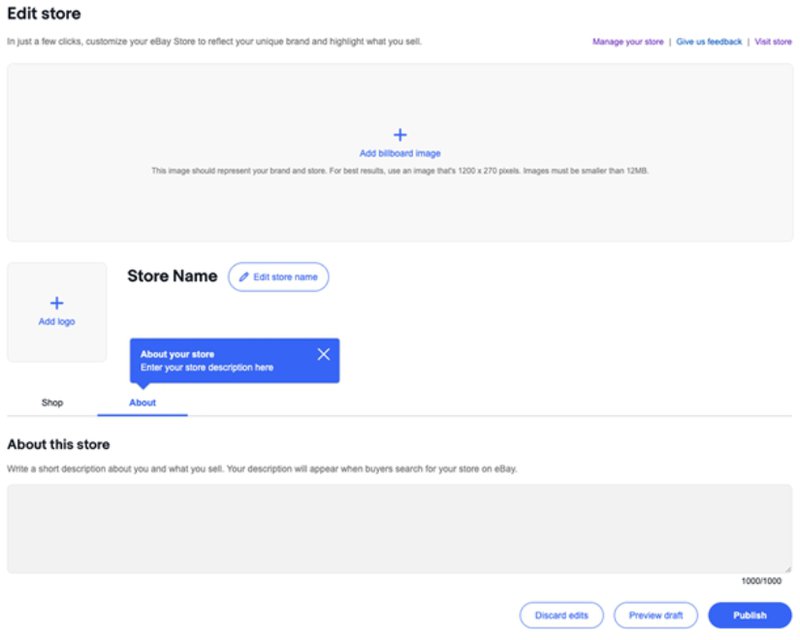
More ways to get buyers to your Store, with less effort
More traffic to your Store can mean more potential sales. eBay wants to set you up for success by giving you more ways to get buyers shopping on your Store.
More visibility for your Store
When you upload your custom branding, eBay will display your Store link and logo on your listings. This gives buyers an easy way to find your Store. eBay will also showcase some featured Stores on buyers’ Stores Hub, making them more visible and easier to find than ever.
Your Store is more likely to be featured if you complete all of the information, add logos and banners, and maintain high seller standards.
eBay Stores newsletters
With eBay Store newsletters, you can create and send custom campaigns to buyers who’ve signed up to get your newsletter.
Now, you have an updated Store newsletter tool that’s more effective and easier to use. With this new tool, you can build modern, engaging newsletters in minutes. Just pick one of our ready-made templates, customize it to fit your brand and message, and choose how often to send it.
Learn more about eBay Store newsletters.
It’s now easier for buyers to choose to get your newsletter
Buyers can already save your Store to their favorites — now, when a buyer clicks Save they can also choose to get your newsletters. The simplified, modern Store design puts this option right on your Storefront and listings, making it easier than ever for buyers to choose to get your newsletter.
What’s next for Stores
Stores are continually evolving to bring you more features for growing your business. You’ll continue to see improvements to the features eBay’s launched so far, as well as more exciting updates.
Over the coming weeks, you’ll also see new features to improve how you engage buyers on your Store, including:
- Manage your Store from a dedicated tab in Seller Hub. It will be easier than ever to manage your Store, with a dedicated Stores tab in Seller Hub. Add your logo and customize your Store — all from one easy access point
- Showcase featured products. Choose what products you want to showcase. Buyers will see them in a dedicated module at the top of your Store
- Highlight your categories for easy, visual navigation. Choose which categories to draw attention to, and give your buyers a quick, visual way to navigate what you offer
- Marketing banners. Create clickable marketing banners to grab buyers’ attention and showcase products, sales, or promotions
- Set expectations with customized policy blocks. Let buyers know what to expect when it comes to things like shipping, returns, or warranty services
- Newsletter sign-up from your About tab. In the coming weeks, your Store’s About tab will get a new button to encourage buyers to sign up for your newsletters
If you don’t already have a Store subscription, learn more about the benefits.
*Based on data surveyed from sellers across all eBay sites in December 2020.**Based on data surveyed from sellers on eBay.com between January and November 2020.
***Based on a 360 day look forward for US buyer transactions occurring in January 2020.
You’ll be seeing new updates to the reports in the Performance tab within Seller Hub. This includes the listing quality and sales reports. There are a number of enhancements coming to Terapeak Sourcing Insights to simplify your experience and give you a wider range of data.
When: June-September 2021
Where: ebay.com, ebay.ca, cafr.ebay.ca, ebay.au, ebay.co.uk, ebay.de, ebay.fr, ebay.it, ebay.es
Sellers have been asking eBay for more data to help build and track your business on the marketplace. To give you more of what you need, eBay has made some updates to the tools and reports on the Performance and Research tabs in Seller Hub. Use these new features to get an insight into how you’re doing compared to your competitors and how you can optimise your listings.
Make better business decisions — improve your bottom line by accessing better data and analytics.
New in the Performance Tab in Seller Hub
Listing Quality Report
Earlier this year, eBay launched the Listing Quality Report. This report is a downloadable document that provides you with analysis at listing and category level. It suggests specific actions you can take to optimise your listings and categories. You can use this to help boost your views, impressions and sales. It was designed with input from the seller community to make sure it matches the needs of your business.
To keep improving the report, eBay has made some updates.
The Listing Quality Report will be available to download in three formats:
- A PDF “one-page summary”
- An Excel “full-report” with one tab per category
- A CSV “raw data” file, to be exported for further analysis
A seller can download all 3 types.
In the past, you could see the analysis of your 10 categories with the most live listings. You’ll now be in control of which categories will show up in the report. You’ll also have the option to keep the existing analysis, using the top 10 categories with the most live listings.
Sales Report
There are new enhancements to the Sales report in the Performance tab. You can now filter sales by “Year to Date", look back at sales data for up to 1 year, and filter by sales via Promoted Listings or offers.
You’ll soon also be able to see:
- Sales insights. Sales by category and by listing format (auction vs fixed price)
- Buyer insights. You’ll be able to see new vs repeat buyers and total buyers
- New search functions. You’ll be able to search by item ID or title.
New in the Research Tab in Seller Hub
Terapeak Sourcing Insights
You can now use Terapeak Sourcing Insights to see the top 20 searched categories on eBay. This is based on sales from the last 30 days. Find this under a new tab called “Top Categories”.
Terapeak Product Research
You’ll see that Terapeak Product Research has a new look and feel. The search box and data range options makes it simpler for you to look for what you need. You can search for what you’re looking for and then filter for the details.
Next steps
You don’t need to do anything. You can now see some of these changes in the Performance and Research tabs within Seller Hub. Keep an eye out for the rest of the changes over the next few weeks.