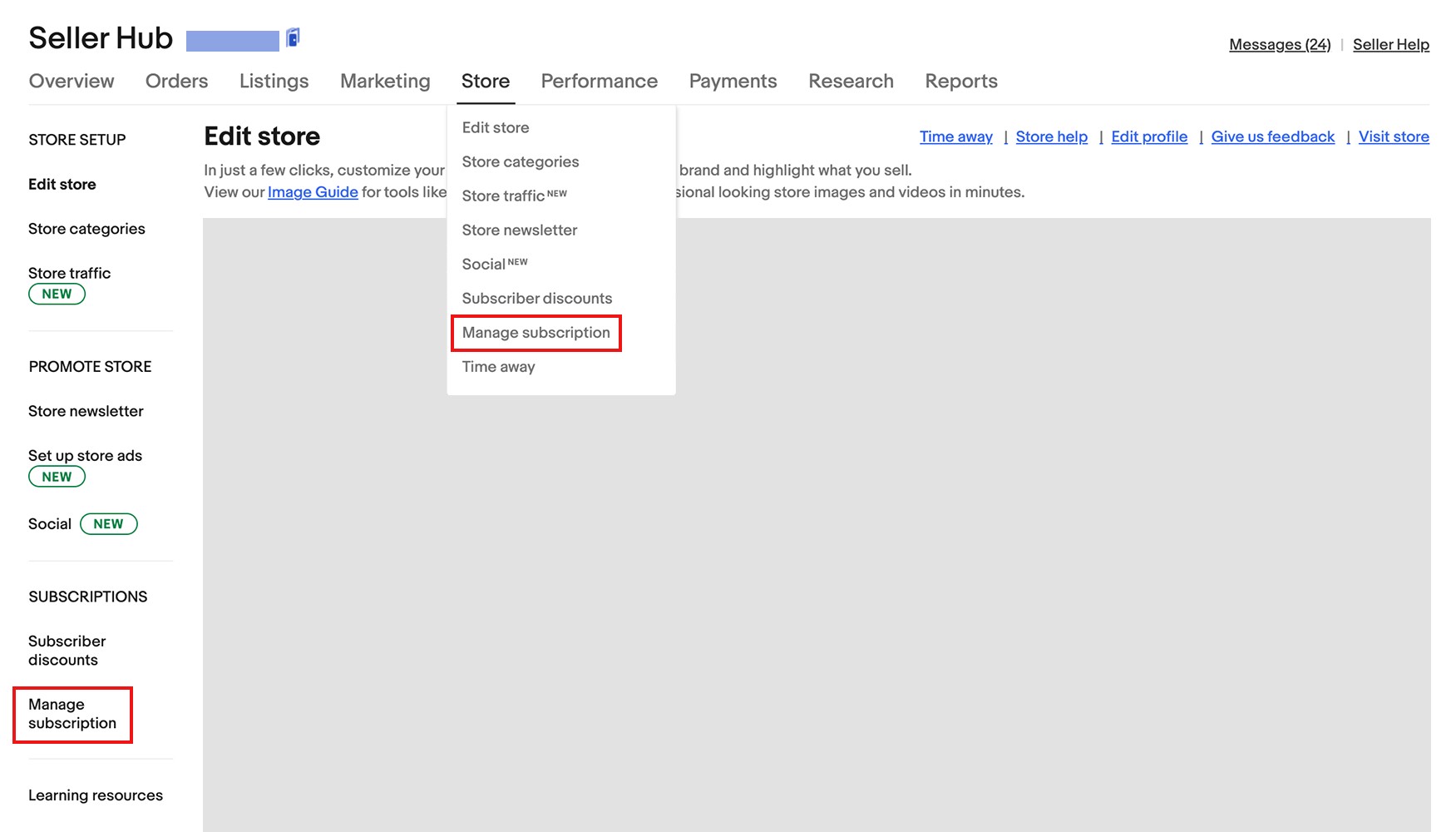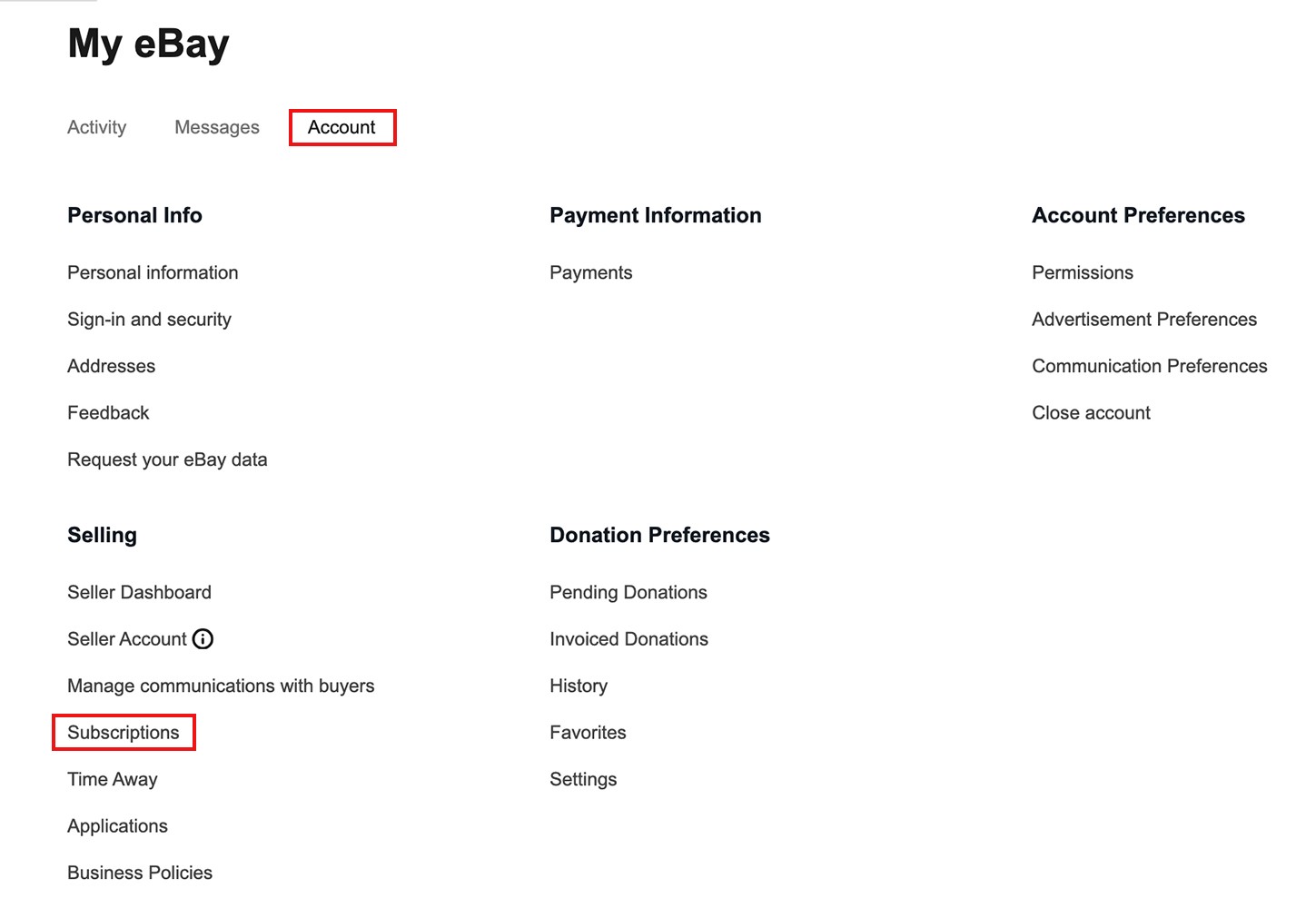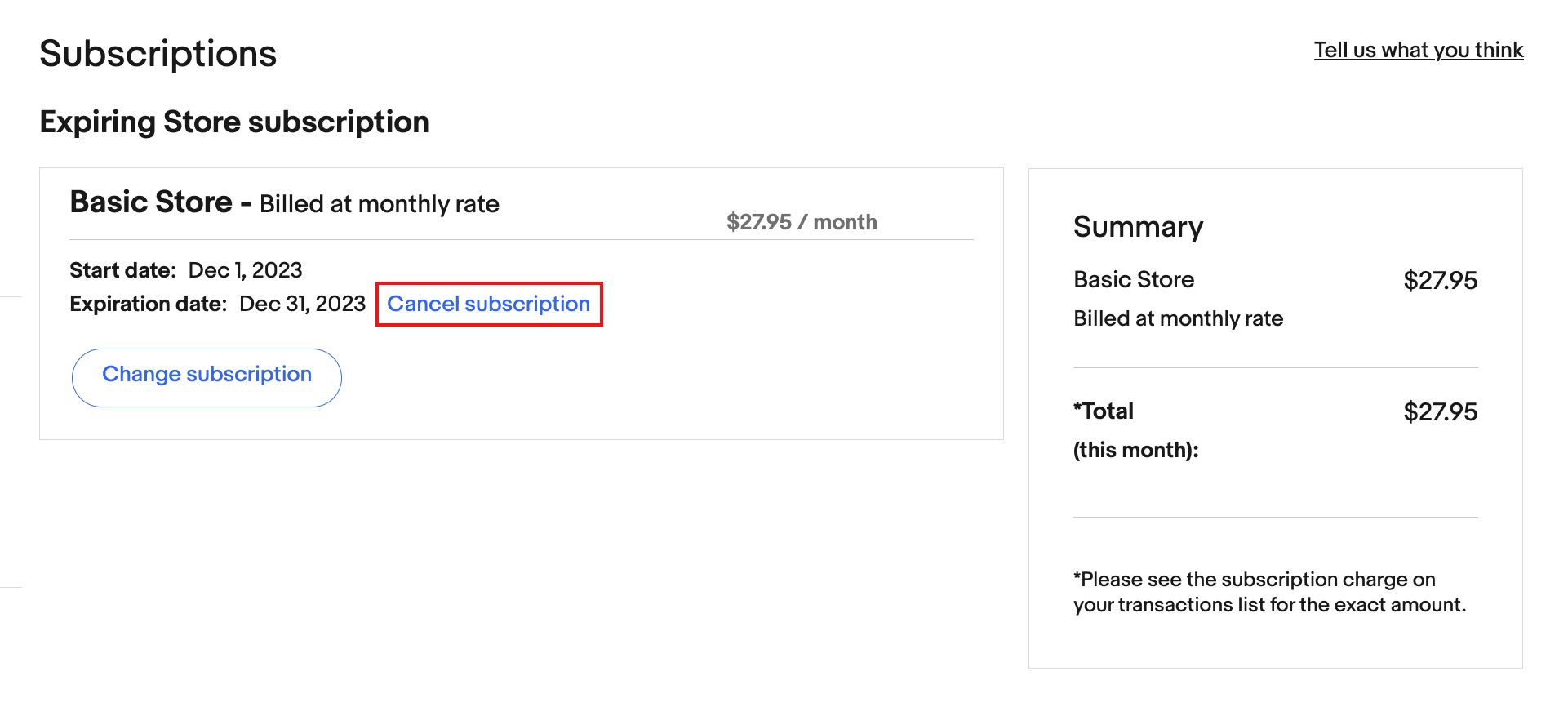If you no longer want to keep your eBay Store open, you can close it, canceling your subscription.
But it’s better to think about that first. If you need to take a break from running your eBay Store or if you’re going to be away for a while, you can put it on vacation rather than closing it completely.
Before deciding to close your Store, keep in mind:
- You can change your subscription level if your business needs have changed, for example, sales volume or stock options have grown.
- All of your current auction-style listings will remain active until their ending date is reached or until your items are sold. Active fixed price listings may be subject to standard fees after you close your eBay Store.
What happens when you close your eBay Store
When you close your eBay Store:
- All current listings remain active until their end date or until the items are all sold
- Starting on the first day of the month after you’ve requested for cancelation, your Store fees and benefits will no longer apply. At that point, eBay will start charging standard selling fees for any new or renewed listings
- Any add-on packages, such as Selling Manager Pro, will automatically be canceled when you cancel your subscription
Fees and benefits when you are canceling your Store subscription
You have a monthly subscription
If you cancel your Store during the Mandatory subscription period*:
- You are billed the current Stores subscription fees for the Mandatory subscription period
- You receive the current Stores subscription benefits for the Mandatory subscription period
- After the Mandatory subscription period you pay standard fees for any new listings
If you cancel your Store after the Mandatory subscription period*:
- You are billed the current Stores subscription fees for the entire calendar month during which you cancel
- You receive Stores benefits corresponding to the current subscription until the end of the calendar month during which you cancel
- Starting the next calendar month, you pay standard fees for any new listings
You have a yearly subscription
If you cancel your Store prior to the last calendar month of your subscription term:
- You are charged an early termination fee. In addition, you are billed at the current subscription fee rate for the calendar month during which you canceled
- You receive Stores benefits corresponding to the current subscription until the end of the calendar month during which you canceled
- Starting the next calendar month, you pay standard fees for any new listings
If you cancel your Store in the last calendar month of your subscription term:
- You are billed at the current subscription fee rate for the calendar month during which you canceled
- You receive Stores benefits corresponding to the current subscription until the end of the calendar month during which you canceled
- Starting from the next calendar month, you pay standard fees for any new listings
Fees (excluding subscription fees) are based on the terms in effect when the listing goes live and when it renews.
Example: On July 10th you have an active Premium eBay Store subscription and you decide to downgrade it to a Basic one. The changes apply on the 1st of every month, so if you request the downgrade on July 10th, your Store will be downgraded on August 1st. If on July 20th you reconsider and decide to keep your Premium Store, no early termination fee will be charged.
Calculation of early termination fees
Please, note, that you are charged early termination fees only if you cancel or downgrade your yearly subscription before the last calendar month of your yearly subscription.
The early termination fees rates are calculated by dividing the product of remaining months left in the subscription and applicable monthly subscription fee by 3.
Please find the calculation of all possible early termination fees on ebay.com in the table below.
Early termination fees on ebay.com
| Calendar months remaining in your subscription | Starter | Basic | Premium | Anchor | Enterprise |
|---|---|---|---|---|---|
| 1 | $1.65 | $7.32 | $19.98 | $99.98 | $999.98 |
| 2 | $3.30 | $14.63 | $39.97 | $199.97 | $1,999.97 |
| 3 | $4.95 | $21.95 | $59.95 | $299.95 | $2,999.95 |
| 4 | $6.60 | $29.27 | $79.93 | $399.93 | $3,999.93 |
| 5 | $8.25 | $36.58 | $99.92 | $499.92 | $4,999.92 |
| 6 | $9.90 | $43.90 | $119.90 | $599.90 | $5,999.90 |
| 7 | $11.55 | $51.22 | $139.88 | $699.88 | $6,999.88 |
| 8 | $13.20 | $58.53 | $159.87 | $799.87 | $7,999.87 |
| 9 | $14.85 | $65.85 | $179.85 | $899.85 | $8,999.85 |
| 10 | $16.50 | $73.17 | $199.83 | $999.83 | $9,999.83 |
| 11 | $18.15 | $80.48 | $219.82 | $1,099.82 | $10,999.82 |
| 12 | $19.80 | $87.80 | $239.80 | $1,199.80 | $11,999.80 |
You might also be interested in
eBay Stores Subscription Terms of Service
This full Terms of Service describe the terms pursuant to which eBay offers you access to the eBay Stores service, and all related services, applications and tools. By signing up for an eBay Store, you agree to all terms in this Terms of Service.
How to manage Time Away
If you need to take a break from your eBay Store, you can schedule some time away and choose whether you want to allow or pause item sales. You can also set up an automatic response for buyers who contact you through eBay Messages during your time away.