When your eBay business grows successfully, you have to manage hundreds of listings. To make this task easier, you can use the new Bulk Listing Tool. At the moment, it allows sellers to relist items, revise existing listings, sell similar products, and finish multiple drafts in a more efficient way. In the near future it will replace the current bulk editing and relisting tool, and sellers will be able to create multiple listings (up to 2,000). The new tool is now in the voluntary opt-in phase: sellers can try it out and migrate from the old tool with minimum friction.
How to access the new Bulk Listing Tool
You can access the new bulk Listing Tool via multiple entry points from Seller Hub:
- Active listings (Edit, Sell similar, Change to auction, Create multiple listings)
- Unsold listings (Relist, Relist as fixed price, Sell similar)
- Scheduled listings (Edit)
- Inventory (Sell again, Edit templates)
- Drafts (Resume drafts)
- Orders tab (Relist, Sell similar)
Active listings module, Orders module, and Unsold listings module of the All selling section
If you want to relist items using the new tool:
1. Go to the Listings tab of Seller Hub.
2. Select Unsold on the left-side menu.
3. Check more than one listing and click Relist or Relist as fixed price.
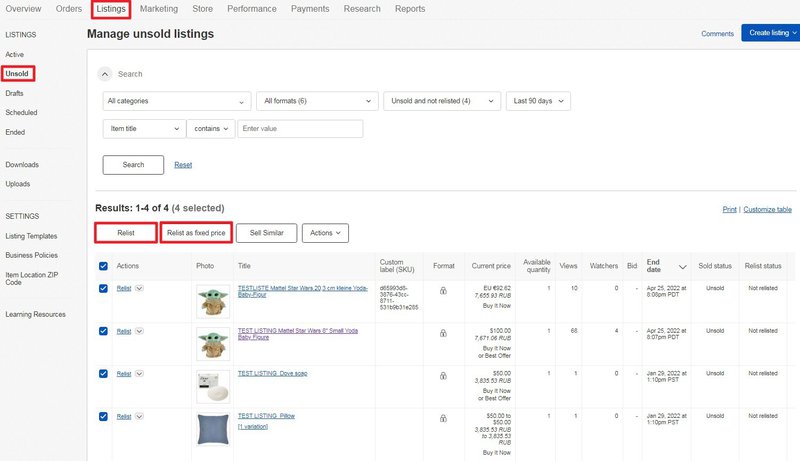
4. Click the Try the new tool link in the top-right corner.
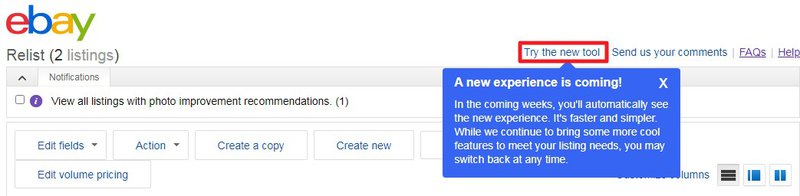
5. You will be redirected to the interface of the new Bulk Listing Tool.
How to use the new tool
You will see a table where you can edit any field of any listing just by clicking on it and entering the necessary information. The Customize columns buttons allow you to choose the most convenient layout.
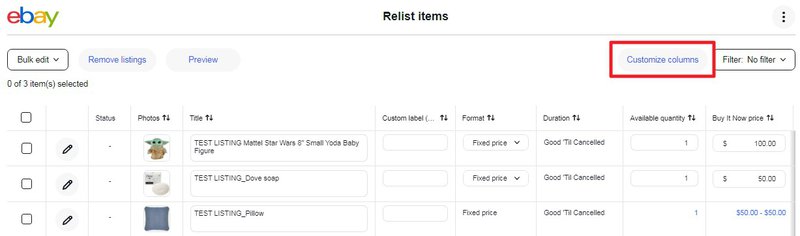
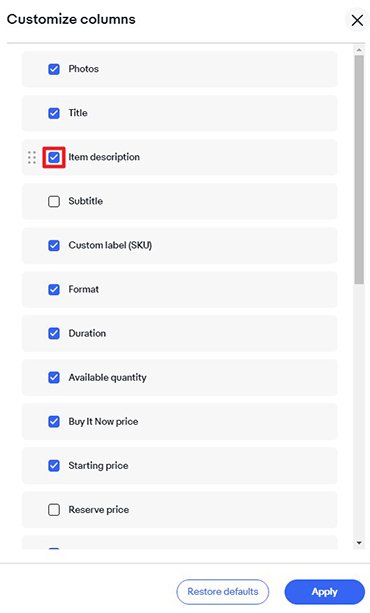
To go to the single listing edit pane, click on the pencil icon of the listing you want to edit.
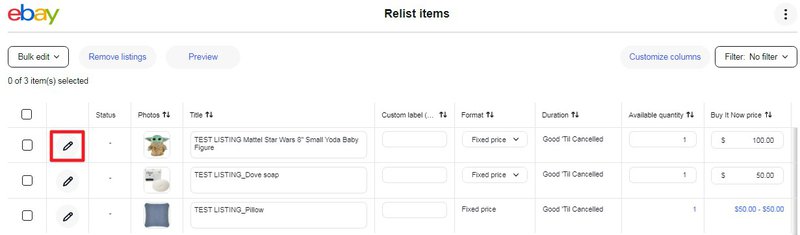
But if you want to unlock the true power of the new Bulk Listing Tool, use its bulk edit features. There are multiple bulk editing options. You just need to select the listings you want to revise, click the Bulk edit button, and choose the necessary field in the drop-down menu.
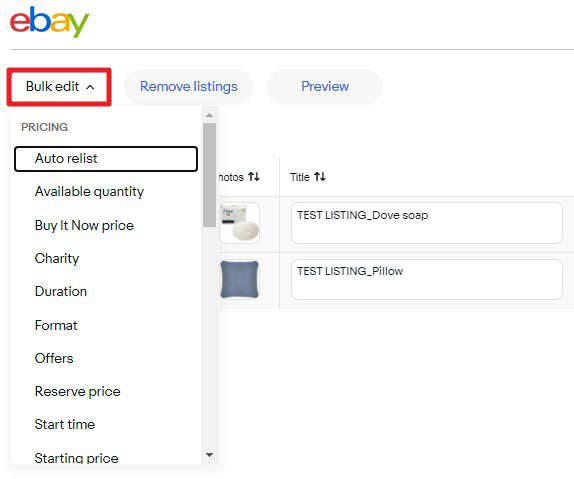
For example, if you choose to bulk edit the Buy It Now price, you will see a pop-up window where you can decrease or increase the price of several listings at once.
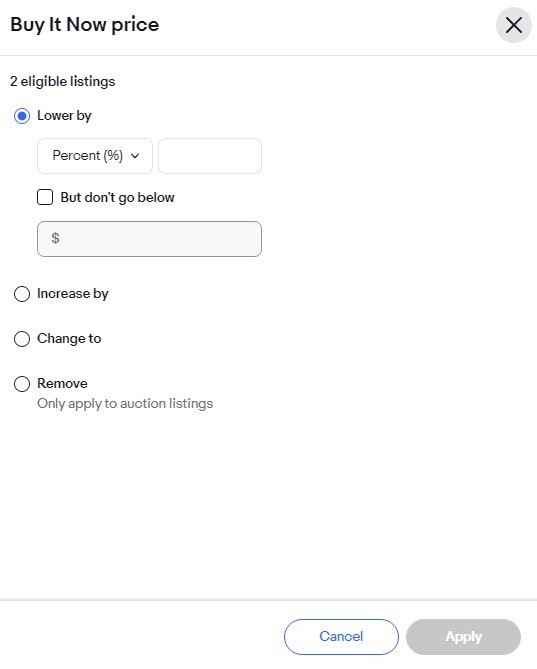
The wide range of bulk editing options includes lots of fields, from Domestic shipping to Promoted Listings settings. Here is the full list of fields that can be bulk edited in the new Bulk Listing Tool:
| Pricing | Delivery | Listing detail | Preferences | Sell it faster |
|---|---|---|---|---|
|
|
|
|
|
If your listings lack important information, the new Bulk Listing Tool will notify you about it with red exclamation marks. Click on them to learn what exactly is missing.
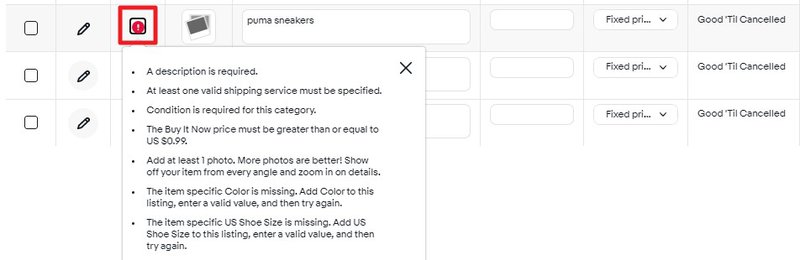
You can also use convenient filters to bulk edit the missing fields of multiple listings.
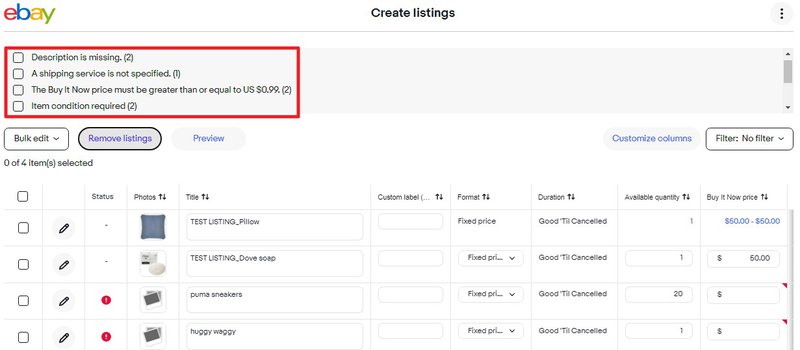
If necessary, you can remove some of the listings from the workspace. It won’t affect the existing listings or drafts in Seller Hub, but all changes you’ve just made will be lost.
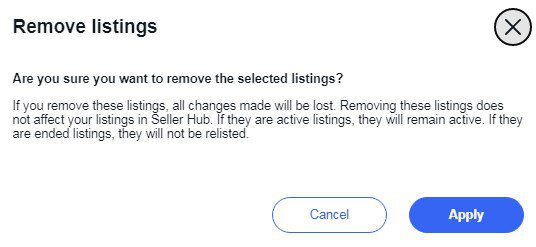
Once you’re done with your listings, click Preview to check if everything is OK.
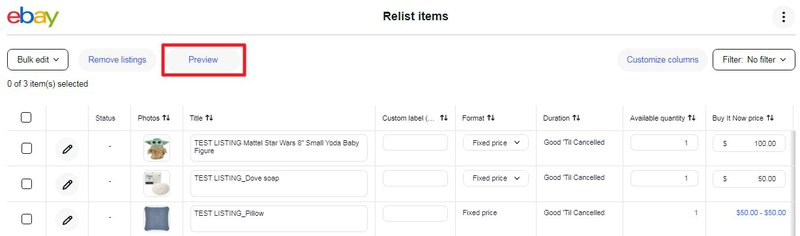
In the bottom left corner, you will see the total amount of the fees charged for your listings. To finish your work, click Submit all in the bottom right corner — or Save for later, if the listings aren’t ready yet. If you’ve changed your mind, select Cancel edits, and all the changes will be lost.
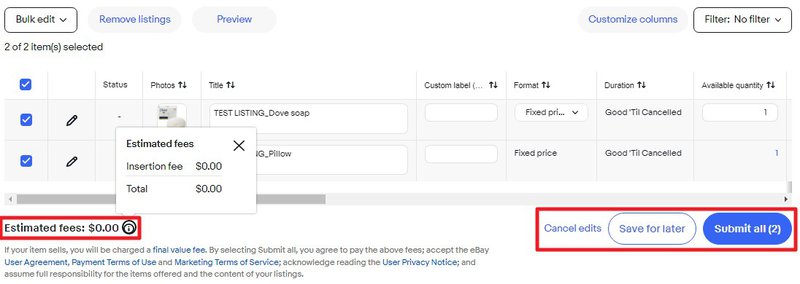
If you want to view or select more listings at once, select the Items per page dropdown at the bottom of the page and increase the number up to a maximum of 200 listings.
Benefits of using the new Bulk Listing Tool
The Bulk Listing Tool makes it easy for sellers to:
- Keep track of and edit up to 2,000 listings using photo thumbnails and table view
- Set pricing for multiple Buy it Now and Auction items at once
- Save time managing details of your Volume Pricing and Promoted Listings
- Increase or decrease pricing across multiple listings by applying a total percentage or dollar amount
- Overwrite pricing to the same value when applying Change to across listings by a specific dollar amount
- Schedule the start time and set the intervals for multiple listings
Do you want to learn more about effective listings? Read the following articles: