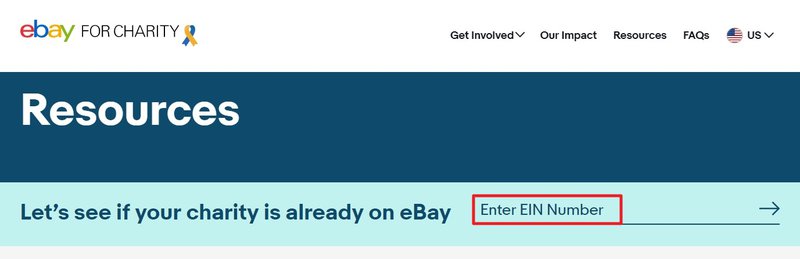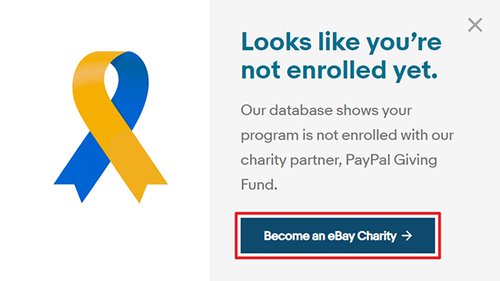With eBay for Charity, you can support the causes you care about when selling items on eBay. Choose among 83,500+ charities and set up automatic donations to the chosen cause. You will get a proportionate discount on the final value fee, and your listing will stand out among other items.
When you designate a charity in your listings, the organization’s logo and mission statement appear in your listing description, and the charity is notified when items are listed to benefit the organization.
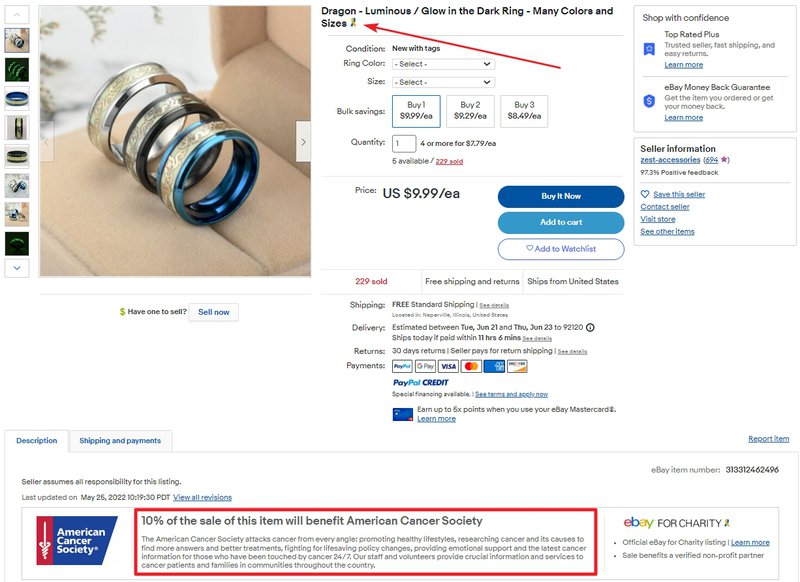
Sellers benefit from it as well:
- Items tend to sell more often and at higher prices because buyers are more willing to purchase items that benefit a nonprofit;
- Your item will stand out because we add a unique charity ribbon icon to the search view and the full details of the charity donation on the item description;
- If the item sells, your final value fees will be discounted by the same percentage that you donated, up to 100%;
- Your item will appear in searches where buyers are specifically looking for items that benefit charity.
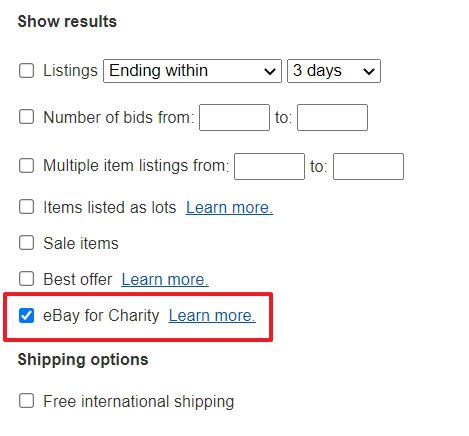
Selling to benefit charitable organizations
eBay for Charity has partnered with the PayPal Giving Fund to make it easy for sellers to donate some or all of the proceeds from eBay listings to their favorite charities.
Sellers have two options when listing items to benefit charities on eBay:
To use eBay for Charity, you must accept the eBay for Charity Seller Terms and Conditions, and your account must be kept in good standing. For more information, please read the Charity listings policy and the eBay for Charity FAQ.
PayPal Giving Fund (PPGF) is a registered non-profit that connects donors, businesses & charities in order to help charities raise new funds. eBay for Charity works directly with the PayPal Giving Fund to enable sellers to donate a portion of their sales and buyers to shop while supporting their favorite charity. 100% of every donation processed by PayPal Giving Fund reaches the donor's chosen charity organization. And because PayPal Giving Fund is a nonprofit itself, 100% of your donation amount is tax deductible to the extent allowed by law.
When your item sells, you don’t have to do anything. Three weeks after the sale, PayPal Giving Fund will automatically collect the donation from you and provide the donation receipt. The waiting period of 21 days helps ensure that the transaction between you and the buyer is completed (including payment, shipping, refunds or returns). If the buyer doesn't pay or returns the item then the donation will be canceled.
When you designate a charity in your listings, the organization is notified about it. The charity can request to have the listing canceled if they prefer not to be associated with the listing.
Charitable fundraising is a highly regulated area, and there are some category restrictions for charity listings. For example, you can’t list eBay for Charity items in the Adult Only or Real Estate categories, and you can’t list items that aren’t allowed on eBay.
How to add a charity to your listing:
1. Open the listing creation form or revise an existing listing.
2. At the bottom of the form, find the Charity option and click Edit all options.
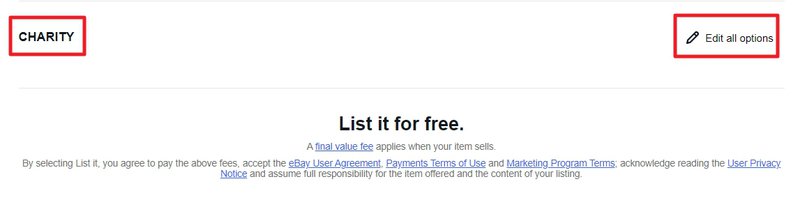
3. Switch the toggle in the top right corner of the pop-up window.
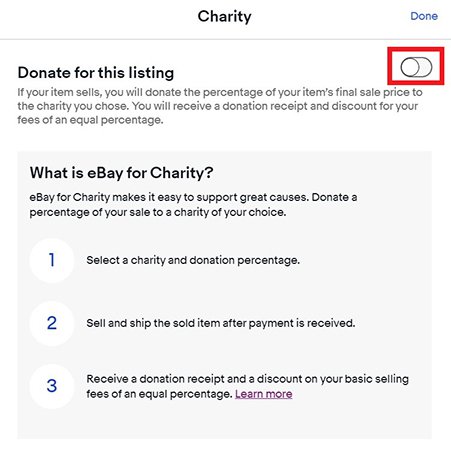
4. Enter a charity name or a search phrase and choose among the available options. eBay doesn’t support donations to charities that are not in the list.
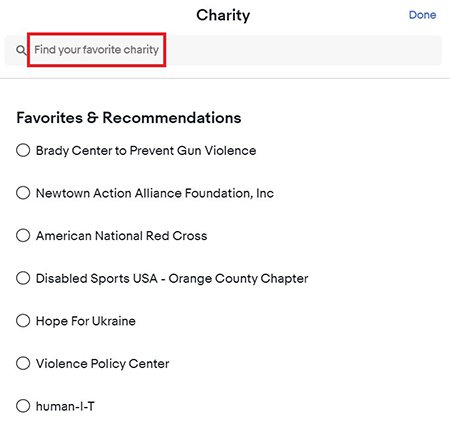
5. Select the Percentage option and choose what portion of your sales you would like to donate.
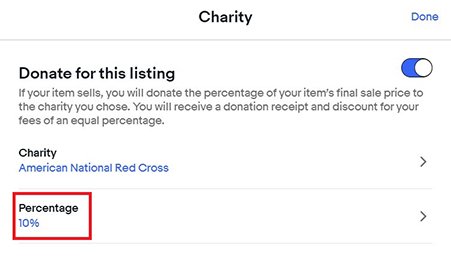
6. Finish your listing. It will be marked with a charity ribbon and a banner with information about your chosen charity will be added to the description.
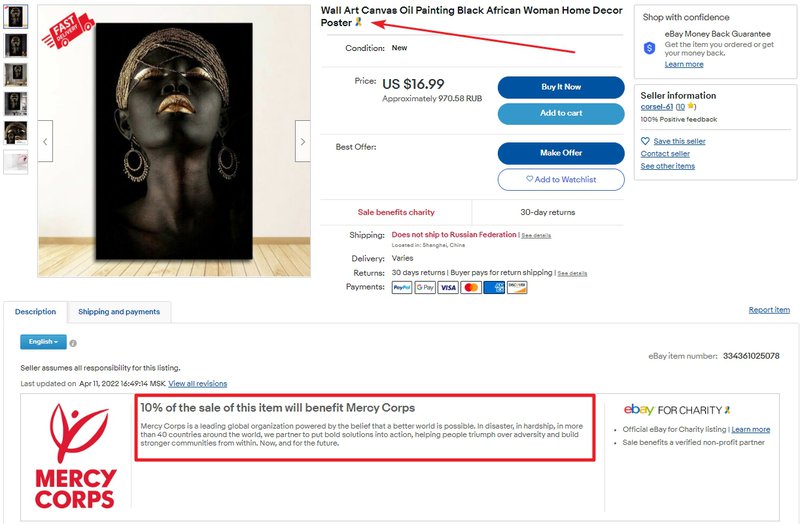
You can view the Donation Preferences section in your account settings to manage your donations, pay donation invoices, and view your donation history.
Fees and discounts for community sellers
Community sellers will receive a discount on their final value fees that is equal to the donation percentage for each listing. For example, if you choose a 30% donation on your listing, you’ll receive a 30% discount on the final value fees.
All other eBay fees and charges still apply and do not qualify for a discount. For more information, see the article on selling fees.
Information for charitable organizations
If you’re registered as an eBay charity seller, you’ll pay a final value fee at a special charity rate: 2% + $0.30 per order (for orders $10 and under) or $0.40 (for orders over $10). Your fees will be deducted and the net proceeds from your sales will be sent directly to the bank account associated with your eBay account.
If you’d like to increase your fundraising potential, you can set up your charity to receive donations at checkout. For more information, see our eBay for Charity website.
To register as a charity on eBay, go to the eBay Community Donations page and enter the EIN number of your organization. If you are not enrolled yet, you will see the Become an eBay Charity button. Click it and follow the instructions.