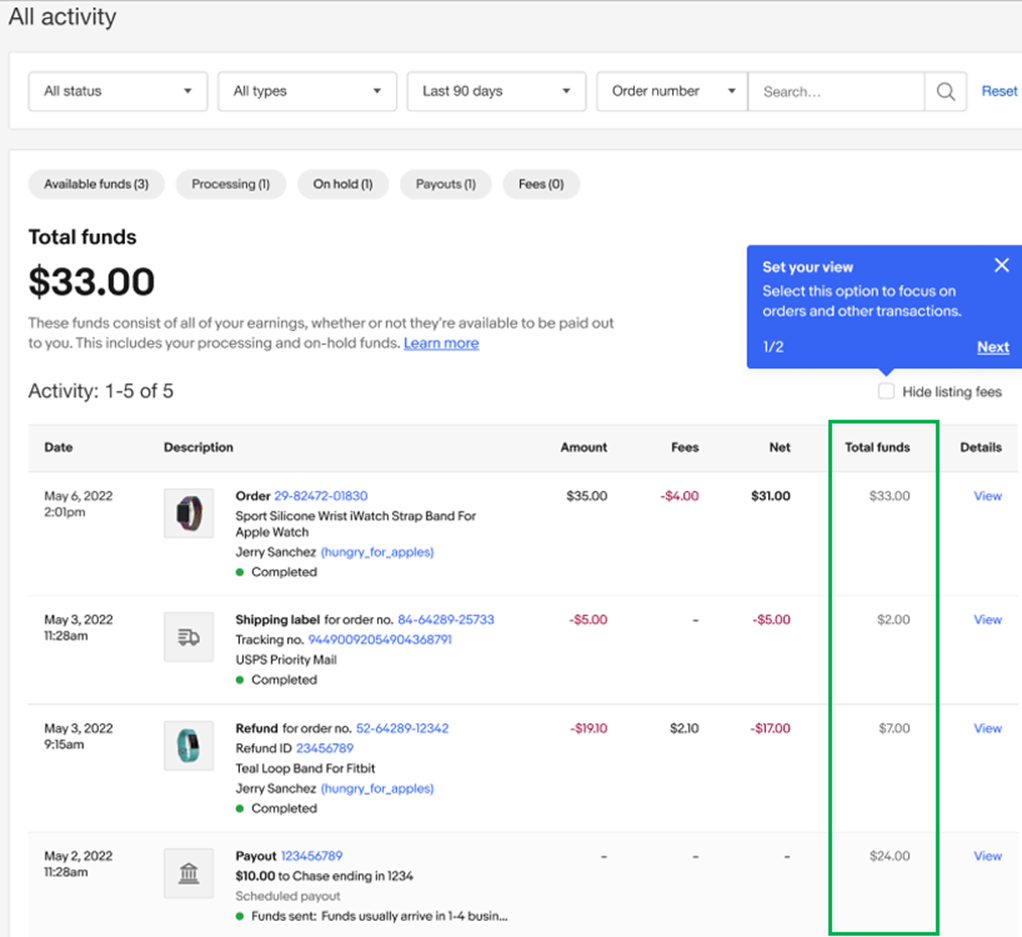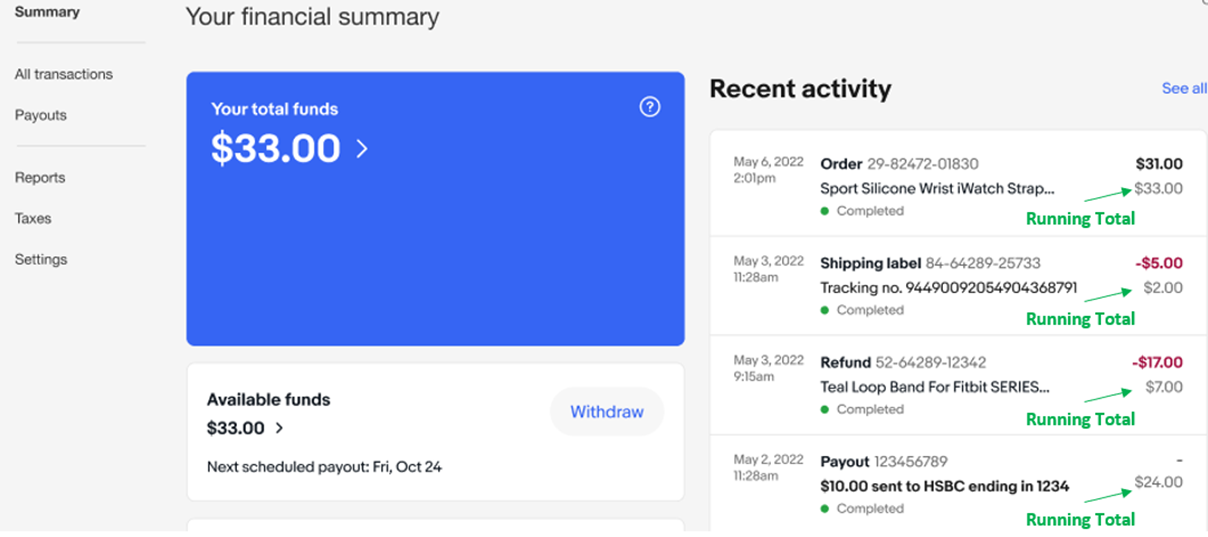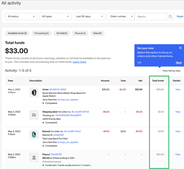eBay seeks to ensure that all users have a safe and trusted experience on the platform. That’s why the Running Total feature has been added to transaction details. With this feature, eBay provides transparency, makes total funds comprehension easier, and helps sellers trust the numbers that platform is presenting, especially in case of a negative balance.
What is it?
The Running Total feature reflects how the Total Funds amount changes after each transaction, providing more financial transparency for sellers.
The Total Funds are the amount of funds available, processed, or on-hold at any certain period of time. When they are used for refunds, shipping labels, or other purposes, the Total Funds decrease by the corresponding amount. When the seller receives payments or credits, the Total Funds increase by the amount of funds added.
Example:
On the image below, you can see that on May 2 the seller’s Total Funds were $24.
On May 3, a refund was issued for $17.00 from the seller’s Total Funds, so the new Total became $7 ($24 − $17). On the same day, $5 was spent on a shipping label, and the Total Funds reduced to $2.
On May 6, the seller received a $31 payment for an order. The Total Funds became $33 after this transaction.
How to find your Running Total Funds
- Open the Seller Hub > Payments Tab
- On the Summary page, find the Recent Activity section
-OR-
View All transactions
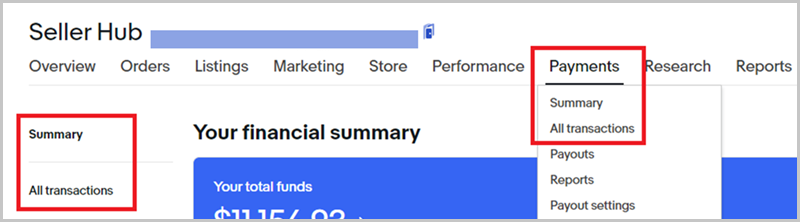
Frequently asked questions
How is the Running Total for Total Funds calculated?
Running Total is the sum total of all the seller funds (available, processing, on-hold) which reflects the impact (increase/decrease of funds) after each new incoming transaction (e.g. new orders, payouts, purchases).
Why did eBay introduce a Running Total for Total Funds?
To provide transparency, make total funds comprehension easier, and help sellers trust the numbers that eBay is presenting, especially when there was a negative balance
Why are my Total Funds blank / showing no values?
If you have filtered your All activity view to only show “Available funds”, “Processing”, “On hold”, “Payouts”, or “Fees” eBay can’t show the Total Funds on a filtered view. If you unselect the filtered view to show All activity, Total Funds will calculate as expected.
Why does my most recent activity not show Total Funds yet?
If the Running Total is still being calculated, we won’t show the running total for the most recent transactions. In cases where we are still calculating the Running Total for recent transactions, sellers will see a “Last updated” date and time at the top of the view to indicate the last time their Running Total for Total Funds was updated.