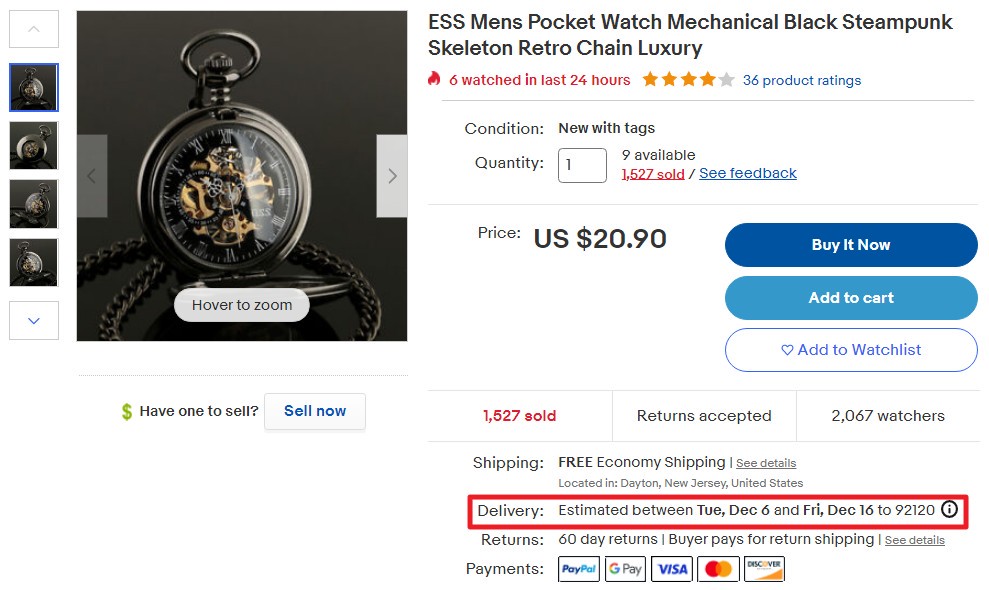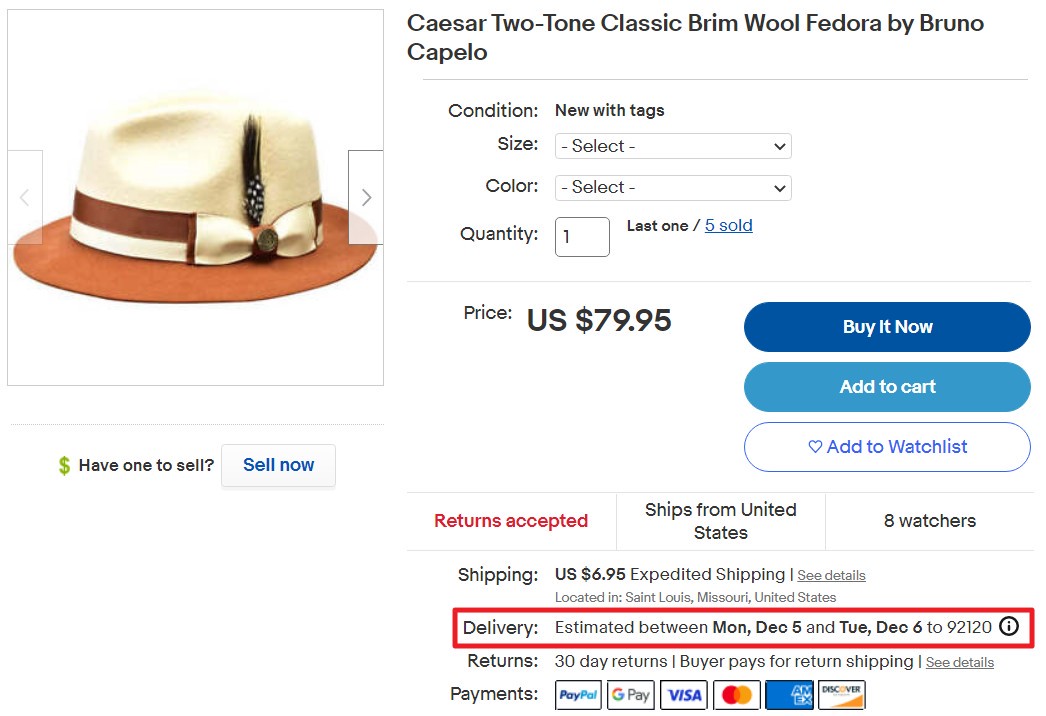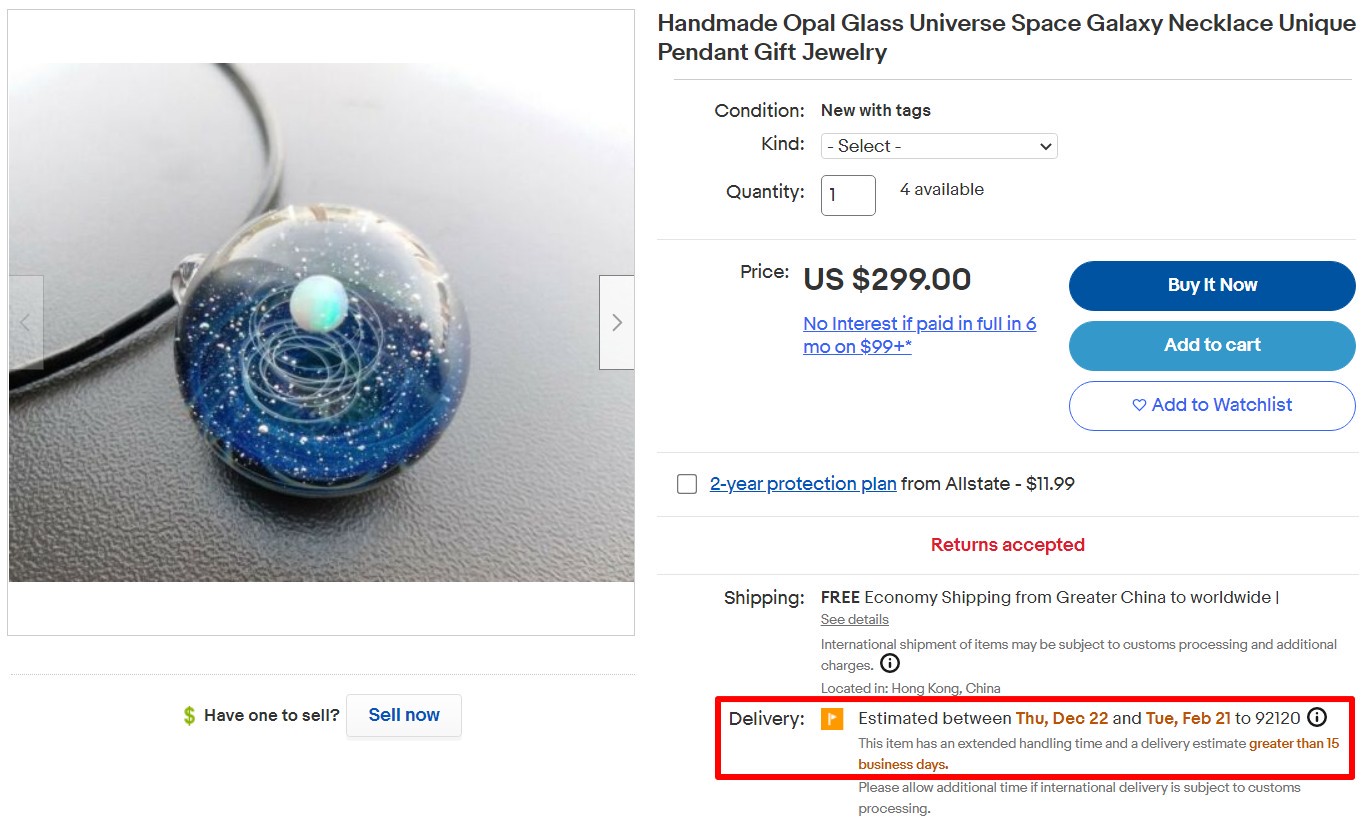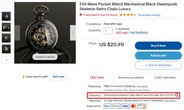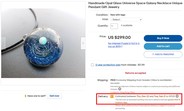What is an estimated delivery date?
For buyers, knowing when they can expect an item to arrive is an important factor when making a purchase. That's why eBay always shows an expected delivery date on listings.
Sellers should pay attention to their estimated delivery dates because if buyers don’t get their order within this estimated period they can open an Item not received case. As a result, you could receive a defect that may affect your seller performance and your Item Not Received rate.
However, late deliveries won’t impact your seller performance if you ship the item within your specified handling time period and can prove it with a scan of acceptance, and if you provide valid tracking information.
If you have any concerns, you can check your seller level and service metrics in the Performance tab of Seller Hub.
How estimated delivery dates are calculated
The estimated delivery date shown to buyers on your listings is based on various factors. These include the time it takes you to pack and send items (your dispatch or handling time) and the delivery or courier services you offer. It also takes into consideration your past delivery performance (on the aspects of delivery that you can control) and other criteria such as carrier performance, the location of your item and your buyer’s delivery address.
When creating the listing, provide the accurate location of your item so postage charges and delivery times can be accurately calculated.
The calculation of the estimated delivery date is dynamic and allows for a more accurate estimate of the delivery date, for your buyers. To help manage your buyers' expectations, make sure the handling time and carrier service stated in your listings are accurate. If you need to make changes to your listings, see the article on revising a listing for more information.
Time may be added to the estimated delivery dates to account for any delays in the delivery network due to unexpected disruptions or increased delivery volume (e.g. severe weather, natural disasters, unscheduled events, peak seasons, the ongoing impact of COVID-19, etc.).
Always make sure to send your items on time or your late delivery rate may be affected. For more information on how your performance is rated, see our article on Seller levels and performance standards.
What is handling time?
Handling time is the number of business days between when you receive payment for an item and when your package is scanned by your shipping carrier.
When you list, please consider how you set handling time. Buyers are most interested in reliable estimates and your handling time factors into the estimated delivery date that eBay shows on your listings to the buyer.
eBay recommends setting your handling time of no more than 2 days, but shorter timeframes are always better (if you can reliably meet them). Be realistic about what is achievable for you and your business.
How is handling time measured?
Handling time is measured in business days, with the option for you to include Saturdays and/or Sundays if you ship on those days. The handling time clock begins when you receive payment from your buyer and ends when your carrier scans the package. In the case of 1-day handling, your sold item needs to have an acceptance scan by the following day at 11:59:59 p.m. in your local time zone.
For example, if a buyer pays for your item on Monday, it needs to be scanned by Tuesday, 11:59pm. If an item is bought on Friday, Saturday, or Sunday, it needs to have tracking added by Monday, 11:59pm.
How does handling time impact estimated delivery dates?
Estimated delivery dates are impacted by the number of days you set for your handling time and the shipping speed that you offer.
How do I set my handling time?
Please follow this step-by-step guide.
How to set handling time:
1. In Seller Hub, click on Listings in the top navigation to go to the Active Listings section.
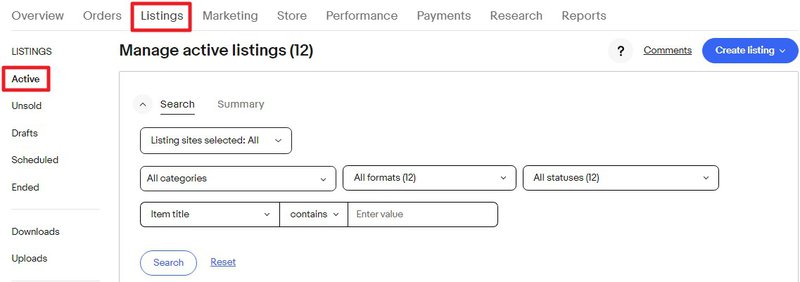
2. Select the listing you want to set up handling time for, click Edit and choose Edit selected.
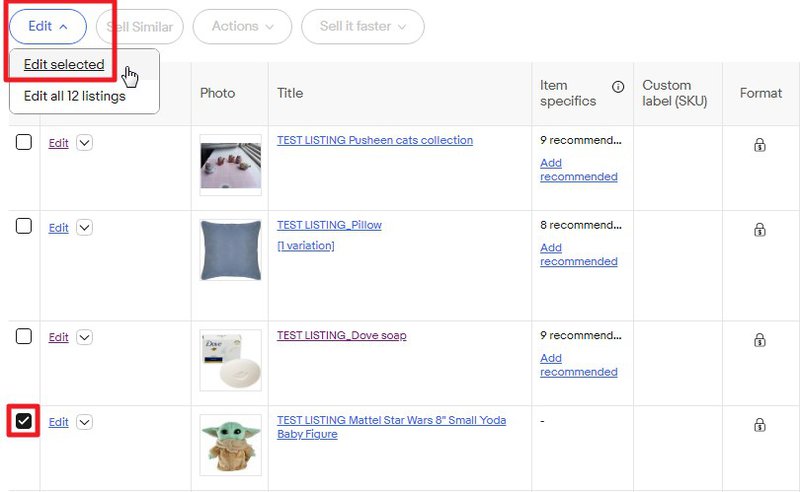
3. In the item revisal form, go to the Shipping details section, find the Handling time field and select the minimum achievable timeframe.
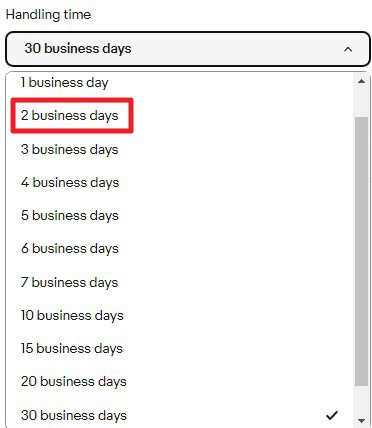
4. Once you’ve made your selection, click Revise it in the bottom of the form to save the changes.
Delivery date options
Weekend and holiday deliveries
Weekends and holidays aren't included in estimated delivery dates, even though some carriers deliver on weekends.
A buyer may contact you if they specifically need a weekend delivery, or if they want a faster delivery option. If they're willing to pay any difference in cost, it's up to you whether to accept their request or not.
Express delivery on eBay
To appeal to buyers who need items quickly, consider adding express delivery services to your listing, such as overnight, next-day, or same-day delivery.
How to offer express delivery:
1. Go to the Shipping details section when creating a listing and click Add services.
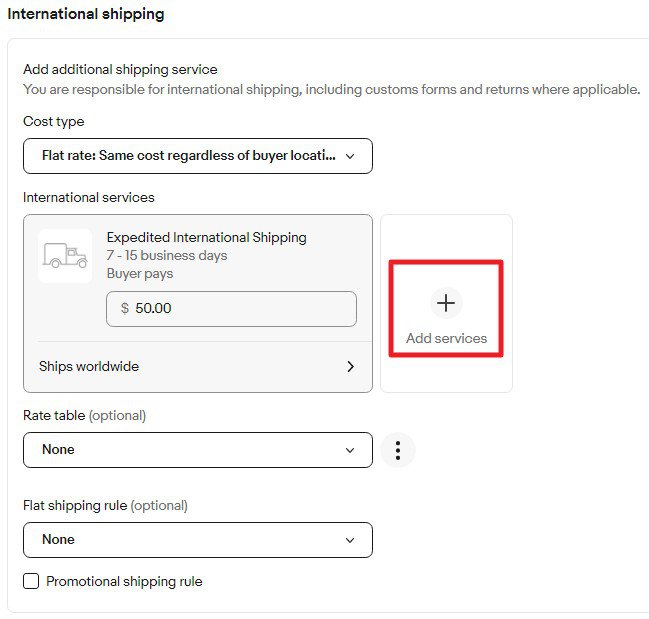
2. Choose your preferred carrier(s) in the pop-up menu.
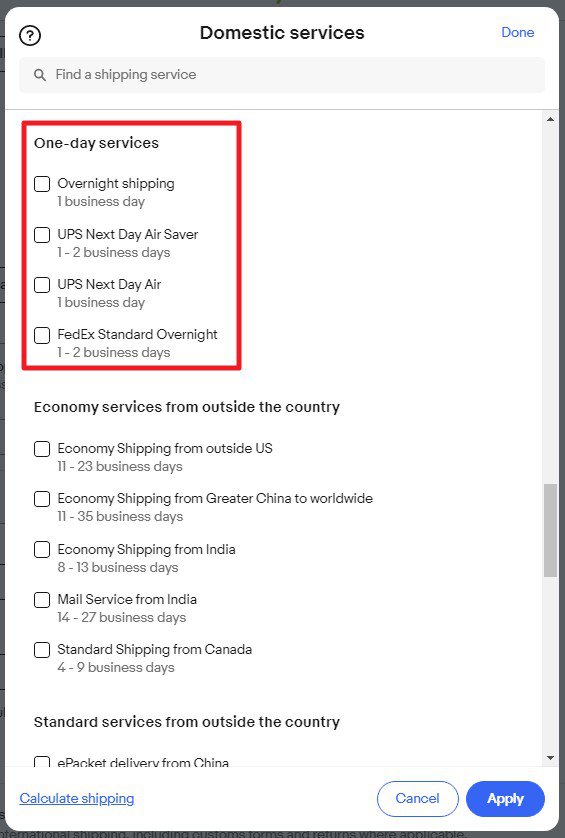
Specifying "Get it by" delivery dates
"Estimated between" delivery dates are calculated by eBay, whereas "Get it by" delivery dates are indicated by the seller.
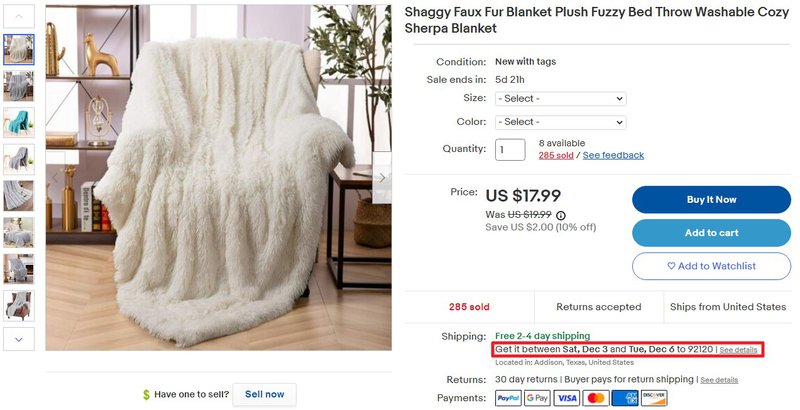
If you're confident in your end-to-end delivery time and you'd like more control over the expected delivery dates shown on your listings, you can set up shipping rate tables to show how quickly you can get your items to a customer's door (select Domestic rate table for the US and International rate table for other regions).
In your rate tables, you'll specify your shipping costs and delivery speeds by region, based on your handling time plus your shipping carrier's delivery time. You can choose to enter delivery timeframes for whole regions, or just for certain areas or countries.
You can then choose which listings should show "Get it by" delivery dates by applying your postage rate table(s) to the listing. You can apply rate tables to listings one by one, by using bulk editing tools in the Listing tab of Seller Hub, or by using business policies.
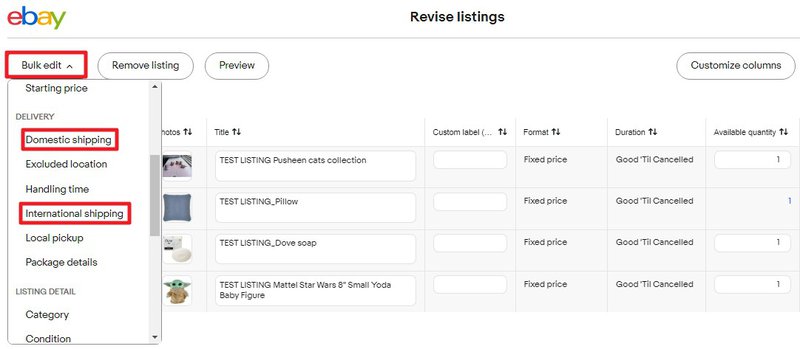
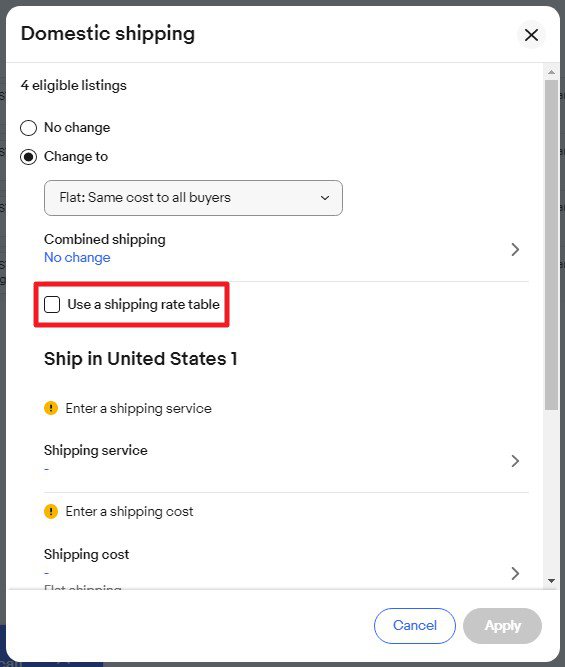
Handling time cut-offs
If you offer same-day handling, you can also set your handling time cut-offs for more accurate delivery timeframes.
How to set handling time cut-offs:
1. Go to the Account tab of My eBay and find Shipping preferences in the Selling section.
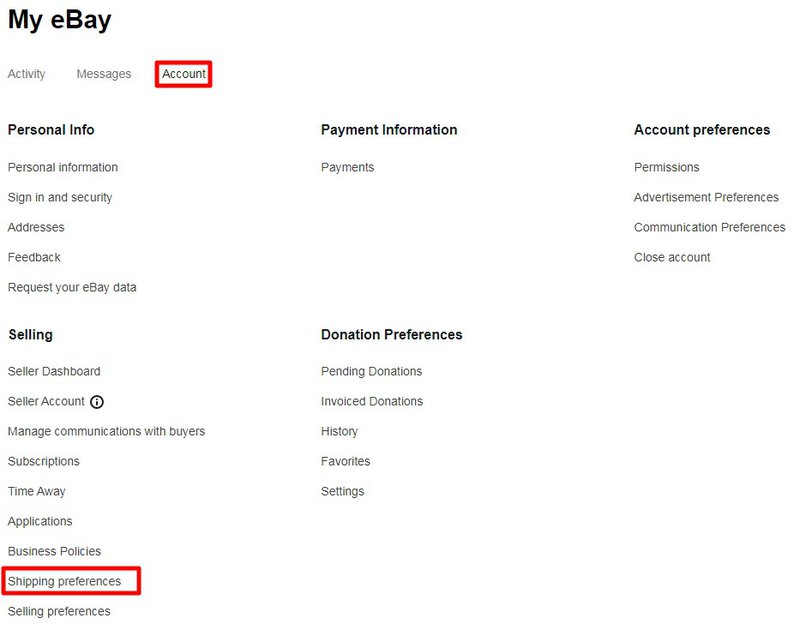
2. Find the Set same business day handling times option and click Edit.
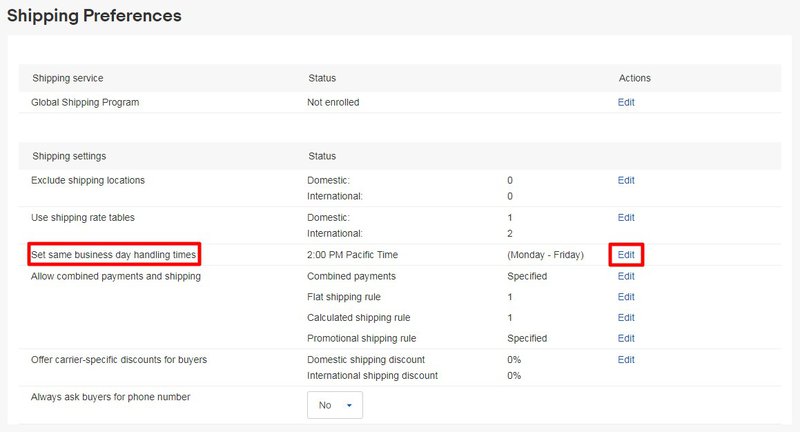
3. Set your time zone and specify the handling time cut-offs on your working days. Once you are done, click Save.
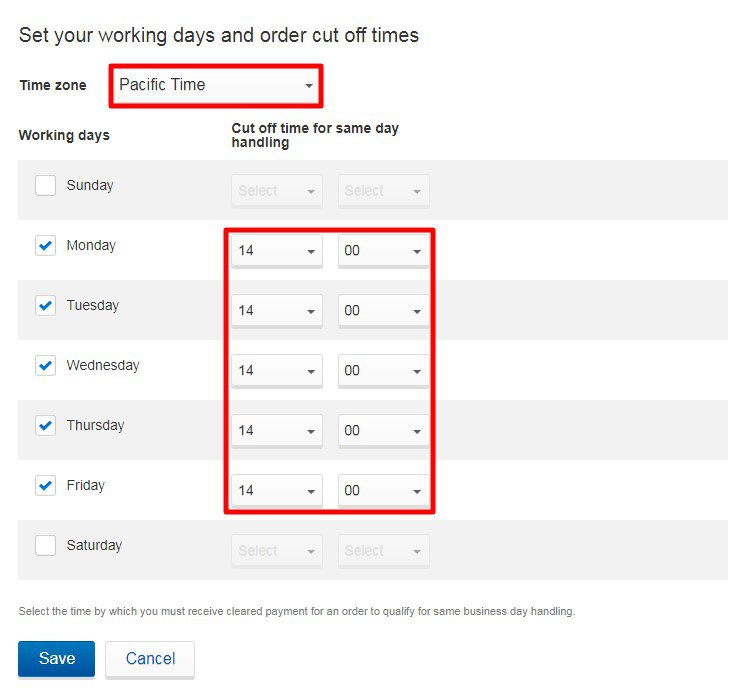
FAQ
How do I edit handling time for multiple items?
Instructions on how to bulk edit handling time for multiple listings can be found in the article about the bulk listing tool.
What are the benefits to same-day or 1-day handling times?
Offering and delivering same-day handling or 1-day handling along with at least a 30-day money-back return policy can help you qualify for a Top Rated Plus discount and seal.
Why do carrier acceptance scan times matter?
Your seller performance rating includes a late shipment rate calculation, and the maximum late shipment rate to qualify for Top Rated status is 3%. Your transaction will be considered on time as long as you have an acceptance scan within your stated handling time. Learn more about seller levels and performance standards.
Do public holidays affect estimated delivery dates calculation?
Estimated delivery dates calculation takes into account holidays in both buyer and item location countries, so the final estimated delivery dates might be extended accordingly.
How does the Time Away setting affect estimated delivery dates?
Estimated delivery dates and handle by dates will be adjusted when Time Away is scheduled for active listings. This means your buyers will receive realistic estimated delivery dates automatically without you having to manually change the time yourself.