- Category changes to help buyers find your items
- New item-specific updates and requirements
- Seller Hub Performance tab updates
- New Terapeak Research features in Seller Hub
- Automatically set up and send Offers to Buyers
- Ad rate update for Promoted Listings campaigns
- Promoted Listings restrictions for Below Standard sellers
New category changes to help buyers find your items
eBay continues to make category changes to create more intuitive buying, selling, and search experiences, and bring eBay into closer alignment with industry-standard classifications. The changes also help international buyers find your items. If you listed an item in one of the affected categories and your listing is impacted by the changes, eBay will automatically move your listing to the most relevant category. As a result of the changes to the category structure, if your listing is moved to a different category, you may experience a change in the fees (either an increase or decrease).
When: October, 2020
Where: ebay.com, ebay.com.au, ebay.ca, ebay.co.uk, ebay.de, ebay.es, ebay.fr, ebay.it, ebay.pl, ebay.nl, ebay.ie, ebay.ch, ebay.at, ebay.benl.be, ebay.befr.be
eBay will release updates to our category structure from 6th October 2020. This is to provide a more intuitive selling, buying and search experience.
- These changes will ensure that your listings appear in the relevant categories. Buyers will find it quicker and easier to discover your items - especially on mobile devices.
- When the category structure changes, your listings may be automatically moved to another category, based on the item specifications that you provided.
- Aligning categories across international eBay sites will make cross-country trading on the eBay sites easier.
Frequently Asked Questions
When will I see the category changes on the site?
It can take up to 48 hours from the launch date for category changes to become visible on the site, but changes should appear on the site from 6th October 2020.
What happens if the category I have listed in has been combined into another one?
If this happens, your listing will automatically be moved to the next most relevant category. If you need to relist any items in an affected category after the changes have been made, please revise your listings (including Good 'Til Cancelled listings) and use the new category structure.
What happens if the category I have listed in has been moved to another parent category?
Your listings will be moved automatically into the new category.
What happens to my listings if my category now has subcategories?
If new subcategories have been added below your category, your listings will be moved to the best possible subcategory based on the item specifics used in the listing. When you relist these items, be sure to list in the appropriate subcategory and use eBay-recommended item specifics for optimal visibility in a buyer’s search results.
Why am I being asked to adopt eBay recommended item specifics?
Item specifics allow you to highlight important details about your item. They are displayed within your listing’s description, showing buyers relevant information about your item in an easy-to-read format. Adopting the item specifics on your listings helps buyers find your items and typically results in an increase in bids per listing and an increase in sales per listing.
All categories on all eBay sites allow you to create your own item specifics, but for maximum visibility to buyers, we recommend that you use the eBay-suggested item specifics whenever possible.
What happens if I don’t use the new and recommended item specifics in my listings?
Excluding recommended item specifics will make your item less likely to surface when buyers use the left-hand navigation refinements on the category page; for example, if the seller tag for “colour” is omitted on a listing, then the item will not be shown when the buyer refines by a specific colour, and will only surface when “not specified” is selected on the left-hand navigation.
What happens if the updated item specifics don't match my current custom item specifics?
Please revise your listing and update the item specifics to make it easier for buyers to find your item.
How will category updates affect my fees?
Сhanging the category structure in the affected categories might result in a change in the pricing fees in these categories.
Generally speaking, when your item(s) is moved to a new category with different Final Value Fees, it will adopt the Final Value Fees of that new category. Insertion Fees and Advanced Listing Upgrade Fees will be based on the original category. In cases where the original category has been merged with another category with different fees, you’ll be charged the insertion, and advanced listing upgrade fees of the original category. When the listing(s) ends, however, the Final Value Fee will be the one in the destination category.
New item specifics features, tools, and requirements
Complete and accurate item specifics (both required and recommended) are essential to improving your listings’ rankings in search results on eBay and external search engines. The more data you provide, the better we can match your items to what buyers are looking for. We’re introducing new item specifics features and tools that will help you optimize your listings and comply with our item specifics requirements.
Where: ebay.com, ebay.com.au, ebay.ca, ebay.co.uk, ebay.de, ebay.es, ebay.fr, ebay.it, ebay.pl, ebay.nl, ebay.ie, ebay.ch, ebay.at, ebay.benl.be, ebay.befr.be
A reminder about item specifics requirements
Recently, eBay announced that it will require you to complete certain item specifics in the below categories starting on September 9, 2020. After that date, you will not be able to publish new, relisted, or revised listings in the below categories without the required item specifics.
- Business & Industrial
- Electronics
- Home & Garden
- Sporting Goods
- Watches
To see which of your listings you need to update, visit Seller Hub and read about item specifics already required in certain categories.
New item specifics
eBay is adding new item specifics in the below categories starting in October 2020. Although these aren’t required today, they will be marked as “Required soon” with a launch date before they become required. eBay strongly recommends you add them to the relevant listings as soon as possible.
- Business & Industrial
- Electronics
- Clothes, Shoes & Accessories
- Health & Beauty
- Home & Garden
- Musical Instruments & Gear
- Sporting Goods
Please note that when eBay changes existing item specifics to match the new item specifics, it’ll match them on your listings automatically when you renew, relist, or revise your items. If an item specific has changed and there isn’t an exact match, eBay won’t make any changes and you’ll need to update your listings to ensure your listing is accurate.
New item specifics features and tools
- Required soon feature. The “Required soon” feature is now available in the listing flow when you revise or list an item with item specifics that will soon be required. Seller Hub and My eBay also provide you with information about upcoming item specifics requirements for your current listings. On the Active Listings page, you’ll see a filter that enables you to see only those listings that are missing item specifics that will be required soon. You won’t see a filter if your listings are not missing item specifics that will be required soon. In addition, if any listings are missing item specifics that will be required soon, you'll see a reminder on the My eBay Selling Overview page and a task in Seller Hub Overview. Later this year, sellers who are using Seller Hub will see this information in a dedicated column on the Active Listings tab.
- Item specifics rankings. These rankings appear in the listing flow and provide guidance on item specifics your buyers are searching for. The rankings will help you identify and prioritize non-required item specifics relevant to your potential buyers. The rankings are based on buyer demand data, which is compiled from searches on the site over the past 30 days. Within each item specifics section (Required, Recommended, Additional), the most important item specifics will be listed at the top. By providing these item specifics, you improve your items’ visibility, especially when buyers use eBay’s search filters.
- Item specifics Download/Upload file. This tool is available in the Seller Hub Active Listings page and allows you to download an Excel file of your listings that are missing required, required soon, or recommended item specifics. You can make changes to the file by selecting available values, saving the file in CSV format, and then uploading the file—also from the Active Listings page—to update your listings in bulk. (Note: Sellers using a third-party provider should first check with the company they use to learn how to best utilize this feature through their tool.)
- Edit item specifics in bulk. Besides the file option mentioned above, you can also add item specifics to listings in bulk directly on the Seller Hub Active Listings page. Select the listings you want to edit by using the checkboxes in the left-hand column, then select Sell it faster (button above the table) > Add item specifics. This will load all of your selected listings into a pop-up window where you can cycle through each listing one at a time and add any missing item specifics.
- Reminders in Seller Hub and My eBay. If you have any listings that are missing required, soon to be required, or recommended item specifics, sellers using Seller Hub will see corresponding tasks; sellers using My eBay Selling Overview will see corresponding modules.
- Quick Filter Search for required item specifics. Available in the Active Listings pages, filters are available to help you easily find listings that are missing required item specifics. If any of your listings are missing item specifics, the filters will enable you to see item specifics that are required, soon to be required, or recommended. Otherwise, you won’t see the filters.
- Optiseller Aspect Finder+ free until the end of the year. You can now use Optiseller Aspect Finder+ free of charge, courtesy of eBay*, to automatically review your listings through at least December 31, 2020.** The review will automatically identify missing required, required soon, and recommended Item specifics. You or your listing service provider can then easily update the missing item specifics.
Please note that when eBay changes existing item specifics to match the new item specifics, it’ll match them on your listings automatically when you renew, relist, or revise your items. If an item specific has changed and there isn’t an exact match, eBay won’t make any changes and you’ll need to update your listings to ensure your listing is accurate.
Seller Hub Performance tab updates to help you optimize your eBay business
When: September 2020
Where: ebay.com, ebay.co.uk, ebay.de, ebay.fr, ebay.it, ebay.com, ebay.ca, ebay.com.au
To help you optimize your business on eBay, it’s providing you with more ways to access and analyze your listing and sales data in Seller Hub. The following new features and reports are now available in the Seller Hub Performance tab.
- Download your sales and eBay fees data with a new listings sales report.
- Generate sales reports based on predefined time frames such as today, this month, last month, and this quarter, and select a month-to-month or year-to-year comparison.
- Break down your sales by item price and shipping cost.
- Filter your sales chart in order to view sales with or without free shipping costs.
- If you use Promoted Listings, you can check the percentage of sales coming from your campaigns.
New Terapeak Research features in Seller Hub
When: September 2020
Where: ebay.com, ebay.ca, ebay.co.uk, ebay.es, ebay.fr, ebay.it
Since Spring Seller Update, eBay has introduced new Terapeak Research features including active listings search, item specifics in search results, a thumbnail view of items, and Multi-User Account Access. Through October 2020, eBay is introducing new Terapeak insights in the listing flows.
Over the past several months, eBay has added useful new features to Terapeak to enhance your ability to gain essential business and market insights.
- Active Listings search. Search millions of active listings by keyword or product identifier.
- Item specifics in search results. Item search results include item specifics. You can also add different filters for item specifics to narrow your search.
- Thumbnail view of items. When viewing items in your search results, you can hover over the listing image for a thumbnail view of the item.
- Multi-User Account Access. Sellers with access to Terapeak can authorize other eBay member accounts to conduct research on their behalf with Multi-User Account Access.
In addition, eBay will display Terapeak insights when you create or edit your listings via Seller Hub. eBay is rolling out Terapeak insights in the Electronics, Fashion, and Collectibles selling categories through October. eBay will be expanding to additional categories over the coming months.
Additional Terapeak insights at the time of listings — summary view
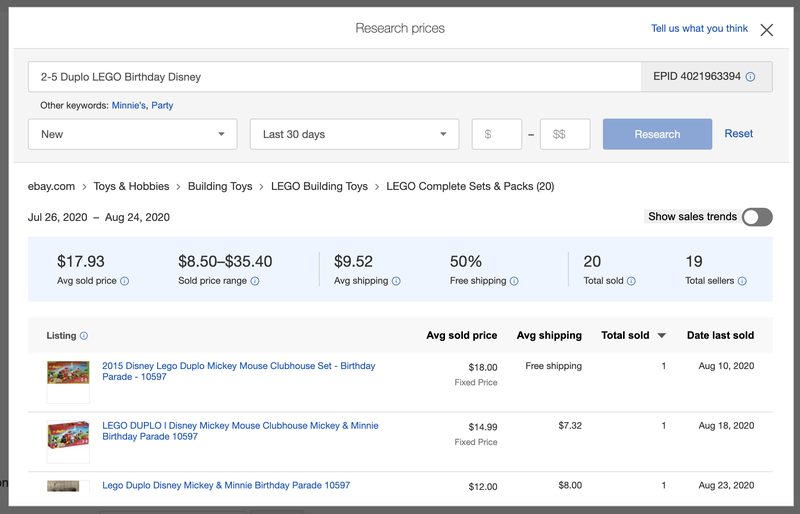
Automatically set up and send Offers to Buyers
When: Since the end of September 2020
Where: ebay.com, ebay.ca
Later this month, you will be able to send more offers to buyers who have shown interest in your items and close more sales with our new Offers to Buyers automation feature. The new feature will also help you save time and steps by enabling you to continuously send offers to new and existing buyers. You will be able to set this option in the Send Offer flow with a simple toggle. If you decide to stop your Offers to Buyers campaign, you will be able to do so on your Manage Offers page.
Promoted Listings campaign enhancements
When: September, 2020
Where: ebay.com, ebay.com.au, ebay.ca, ebay.co.uk, ebay.de, ebay.es, ebay.fr, ebay.it
New Suggested Ad Rates when you create your Promoted Listings campaigns
eBay is now providing you with Suggested Ad Rates when you create Promoted Listings campaigns. The Suggested Ad Rate replaces the trending rate and is a personalized recommendation based on historical and predictive data. While the Trending Rate was designed to give you a sense of how other sellers were setting their ad rates for similar items, the Suggested Ad Rate can help you find your optimal ad rate for each item and achieve a balance between performance and cost.
Enhancements to how you manage Promoted Listings campaigns
eBay has made several enhancements to how you manage your Promoted Listings campaigns, including improved item recommendations and streamlined campaign creation functionality, whether you manage your listings individually or in bulk.
- Item recommendations. In July, eBay updated how it finds your recommended items, making sure that it’s showing you which of your listings eBay thinks will perform best in a Promoted Listings campaign. Promoting the right items can mean the difference between a successful or unsuccessful sale. That’s why eBay generates a list of recommended items to promote each time you upload a new batch. eBay personalizes the recommendations for you based on trends in the marketplace and historical performance data.
- Simplified ad rate strategy selection. In August, eBay updated how you choose your ad rate strategy for your campaign when selecting listings individually. Now you can apply your ad rate strategy in a simpler way — to all your listings or to individual listings. eBay has also added more options to your ad rate strategy selection when you select your listings in bulk. Now you can add an ad rate cap to your selection and adjust above or below the suggested ad rate.
- New Promoted Listings dashboard. eBay has also launched a new Promoted Listings dashboard to make it easier for you to check marketing performance. Whether you want to dive deep or see results at a glance, now it’s easier to make the best decisions for you and your business.
New Promoted Listings improvements
- Overview metrics. Quickly understand your performance using new calculated metrics to see the overall health of your ad campaigns.
- Visualize your data. Toggle between Campaigns, Metrics, and Time Period filters to visualize your performance trends over time and analyze the effectiveness of campaign changes.
- Control your campaigns. Create, edit, pause, or end campaigns.
Promoted Listings Campaign Enhancements FAQs
What are suggested ad rates?
Suggested ad rates are calculated based on a variety of factors designed to help you find an optimal balance between performance and cost. Factors may include item attributes, past performance, seasonality, and current competition.
How is the suggested ad rate different from trending rates?
The previous trending rates were calculated based on ad rates for similar items sold via Promoted Listings, and only looked at listings in the same sub-category, price range, and condition.
The new suggested ad rates look at item-specific, historical, and predictive data to tailor an ad rate for each of your listings. Some of these factors may include an item’s condition, price, and past organic performance, as well as the current competition in promoted listings and the seasonality for that specific item. Based on these factors, the suggested ad rate is calculated to help you find the optimal balance between cost and performance.
New Promoted Listings restrictions for Below Standard sellers
When: September, 2020
Where: ebay.com, ebay.com.au, ebay.ca, ebay.co.uk, ebay.de, ebay.es, ebay.fr, ebay.it
eBay’s now restricting Promoted Listings eligibility to Above Standard and Top-rated sellers. The eligibility change is an important step toward improving the overall quality of Promoted Listings, and will increase both the quality of promoted items and the buying experience. The restricted access prevents Below Standard sellers from creating new campaigns or editing existing campaigns and their campaigns will be automatically paused, but they can still view campaign data and download reports. To restore their access to Promoted Listings, Below Standard sellers will need to achieve Above Standard or Top Rated status, at which time their campaigns will automatically be unpaused and be eligible for display again.
Affected sellers will receive notifications and guidance to restore access
Affected sellers will be notified about how they can regain access to Promoted Listings through email communications and notifications on a “read-only” version of their Promoted Listings dashboard. At the top of the dashboard, a notification will detail reasons for their Promoted Listings ineligibility and explain how they can restore it.
“Paused” campaign status indicates a system-generated, temporary pause on Below Standard sellers’ campaigns. Paused campaigns will remain system-paused until Below Standard sellers improve their seller level to Above Standard or Top Rated.
How to determine if you’re impacted by the new Promoted Listings restriction
To find out if you will be affected by the new Promoted Listings restriction, go to your seller dashboard to see if your account has been evaluated as Below Standard and why. You'll get a detailed look as to why you’re not meeting eBay’s minimum seller standards and receive clear, actionable guidance on how to get back on track.
Promoted Listings Seller Eligibility FAQs
Why did I lose access to Promoted Listings?
If you have lost access to Promoted Listings, you are currently ineligible to run campaigns because your seller level is Below Standard. To restore your access to Promoted Listings, you must improve your seller level to Above Standard or Top Rated. For more details, refer to your seller dashboard.
Why did my Promoted Listings campaign(s) suddenly stop?
Your campaigns are temporarily paused due to your seller level dropping to Below Standard. You can’t create new or edit existing campaigns, but you can still view your campaign data and download reports. Once you’ve improved to Above Standard or Top Rated, your campaigns will automatically be unpaused and return to their last status.
How can I regain access to Promoted Listings?
As soon as you improve your seller level to Above Standard or Top Rated, you can resume using Promoted Listings and your campaigns will automatically be unpaused and return to their last status.