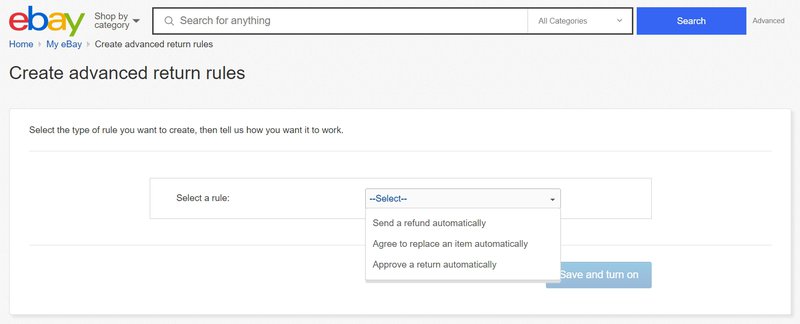If you are an experienced eBay seller and are ready to create your custom return rules that include categories, particular listings, or return reasons specified by the buyer, set up advanced return rules.
Creating your own advanced return rules cancels two basic rules if you have them set up. But you can always enable one or both of them ticking (✔) in the box again.
1. Go to Return preferences.
2. At the bottom of the page, find the Create your own rule section and click Go to advanced return rules.
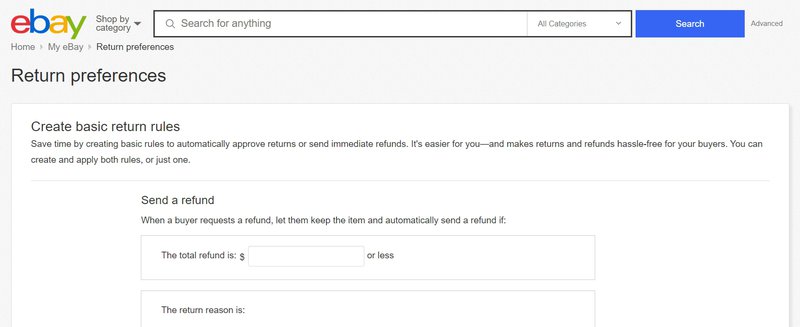
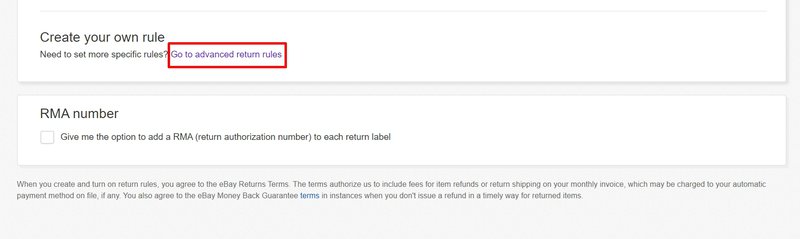
3. Here is the Create advanced return rules form.
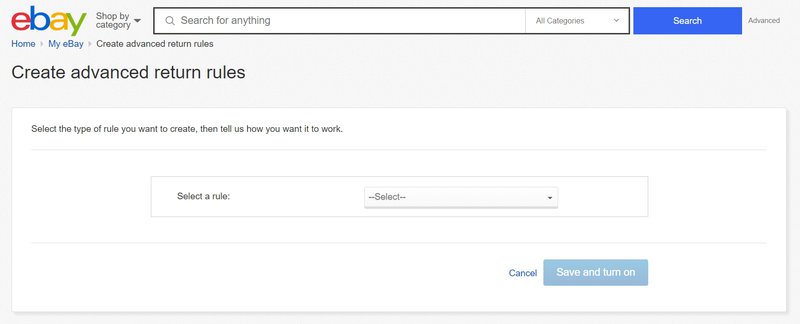
4. In the Select a rule drop-down menu you will see options:
- Send a refund automatically. Go to manual.
- Agree to replace an item automatically. Go to manual.
- Approve a return automatically. Go to manual.