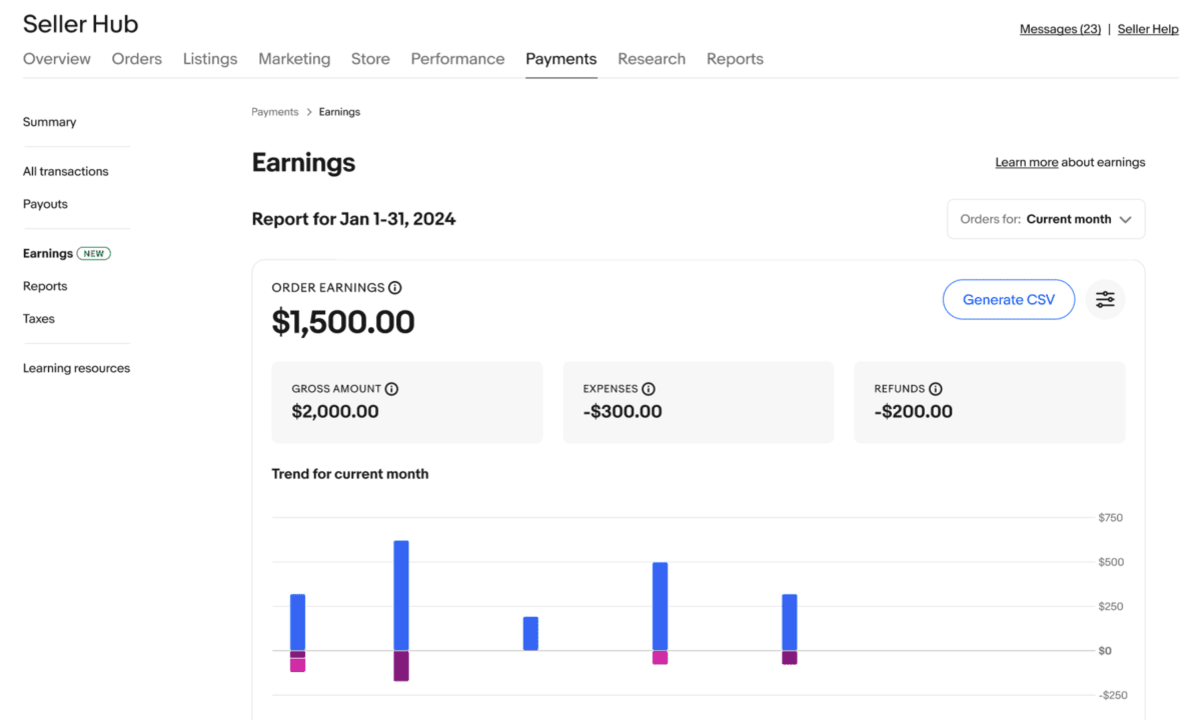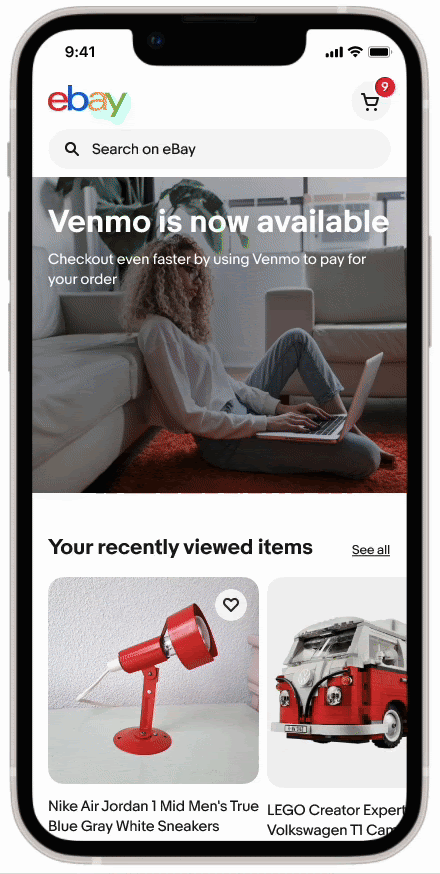Get eBay product sales research on the go
ebay.com, ebay.co.uk, ebay.de, ebay.com.au
Product Research (formerly Terapeak) is now available on mobile.
- What you need to know
- Why use Product Research?
- Available on desktop via Seller Hub
- Next steps
- FAQ
What you need to know
Forget being chained to your desk for eBay sales research. The eBay app now gives you access to the powerful Product Research tool (previously Terapeak Product Research), enabling you to research up to three years of eBay sales and pricing data right from your phone or tablet. Available now at no cost on the eBay app, Product Research is the essential tool for sellers of all levels, empowering you to make informed decisions wherever you are.
Why use Product Research?
Product Research equips you with key market insights, highlighting trends, demand, and competition. With this user-friendly tool, you're able to swiftly sift through three years of eBay data using keywords or product IDs, and refine your search with custom filters to access relevant data.
By revealing top-selling products and categories, Product Research can help you spot opportunities to expand your inventory with high-demand items, determine which items perform well, and the best times to list them. Optimize your pricing by analyzing how similar items are priced across eBay, including actual sold prices, ensuring they remain competitive. Product Research will enhance your understanding of buyer demand, improve your listing strategies, and help lead to more effective sales.
Available on desktop via Seller Hub
If you find the Product Research mobile tool useful, you can also access it for free through Seller Hub on your desktop. From Seller Hub, Product Research is the first option under the Research tab at the top of the page.
Next steps
First, make sure you have the latest version of the eBay app installed, then head over to the Selling tab on your mobile device and scroll down to the Product Research banner. Click on Get started and you’re ready to make your first search. The Product Research tool is available through the eBay mobile app on iOS and Android.
FAQ
Where can I find Product Research on the web?
Product Research is available to all sellers who are on Seller Hub. If you’re not already opted in, you can opt in through Seller Hub. In Seller Hub, Product Research is the first option under the Research tab at the top of the page.
How do I find Product Research on my mobile device?
Make sure you have the latest version of the eBay app on your iOS or Android device. Next, navigate to the Selling tab in the app on your mobile device and scroll to find the Product Research section. Tap on Get started to begin your initial search. Please note you need to have at least one active listing or have previously listed and sold within the last 90 days to access the tool.
Some Product Research app features are missing compared to the desktop version. When are they coming?
We're currently developing new features, including a Sell through rate metric and an option to switch to Active listings view. We'll update you as soon as these enhancements are ready to use.
Is Product Research the same as the regular Search of Sold Items, or different?
Product Research is more advanced than the regular Search for Sold Items. It lets you look back at sales from the last three years, not just the most recent 90 days. You'll see the real selling prices, including prices from accepted Best Offers. Plus, it provides extra information like the average selling price, price range, and shipping costs.
Say hello to the new desktop messaging experience
Global markets
Improvements to search and display put you in control of your communications
- What you need to know
- Making things clear
- What happens next?
What you need to know
You’ll soon see messages between you and your buyers in a whole new way on desktop. Our new messaging experience features the familiarity and ease of modern messaging apps, while upgrades to search help you quickly find the details you need within your messages. You’ll be better connected to your buyers and it’ll be easier to manage your messages.
Making things clear
When you need to answer a question or reach out to a buyer, you’ll find all the previous messages between you connected on the same thread, so you’ll be able to see the context of the conversation without the hassle of sifting through multiple emails. You’ll also see that your inbox has been streamlined for a cleaner display, and to let you easily navigate between different folders. It’s a clear and modern approach that’s easy to use, and brings the look and feel you've told us you love on mobile to your desktop.
Classic experience
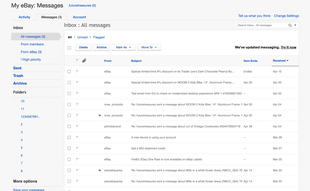
New experience
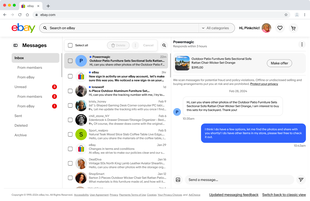
What happens next?
From July, you've started seeing these changes and had opportunity to try the new experience sooner, by clicking on the Try it now link at the top of your inbox. Don’t worry, the classic experience will still be available for the next few months whilst you get used to the new look.
A simplified, consolidated view of your eBay earnings
ebay.com
See all your earnings details in Seller Hub or My eBay.
- What you need to know
- All your earnings details, now in one place
- We’re working to bring you even more insights
- Next steps
- FAQ
What you need to know
You’ve been asking for a one-stop-shop to view your eBay earnings, and we heard you. You’ll soon have access to a comprehensive report that pulls together your earnings data from across eBay, designed to save you time and empower your business decisions.
All your earnings details, now in one place
You’ll find the new report under your Payments in My eBay and Seller Hub.
When you land on the report, you’ll see a summary of your earnings, along with your gross amount, expenses, and refunds for the time period you select. From here, you can filter by date ranges, view your earnings trends, and download a report with your per-order earnings for your selected time period.
We’re working to bring you even more insights
We've heard your requests for even more detailed reporting. That's why we’re working to introduce a way for you to input your Cost of Goods Sold (COGS).
COGS is the cost associated with acquiring or producing an item, and it can include things like material costs, labor, or inbound shipping. When you enter your COGS, the new report will show not just what you earn from each sale, but also help you gain more insight into the overall profitability of your eBay business, helping you price smarter, manage inventory more effectively, and grow your business.
Next steps
Over the next few weeks, keep an eye on your Seller Hub Payments tab and My eBay Payments for your new earnings report. And watch for more enhancements later this year, as we work to give you more insight into your business’ profitability.
FAQ
How do I access the new order earnings report?
To access the new report from Seller Hub:
- Go to your Payments tab.
- Select Earnings from the left-hand navigation.
From My eBay:
- Go to your Account information.
- Under Payment Information select Payments.
- Go to your Reports and taxes, then select Earnings report.
What are order earnings?
This shows your earnings after deducting expenses and refunds from your gross amount.
What is the gross amount?
The gross amount includes the item subtotal, shipping and handling, and seller collected tax. It doesn’t include any taxes or fees that eBay collects.
How can I see my earnings for each order?
Your new Earnings page will show a summary that includes your most recent orders.
To see more:
- Select the date range you’d like to view.
- Select Generate CSV.
Venmo is now accepted on eBay
Your buyers can now breeze through checkout with a fast, safe, and convenient way to pay.
- What you need to know
- Buyers love Venmo, and here’s why you will too
- FAQ
What you need to know
Simple is better, especially when it comes to your buyers’ checkout experience on eBay. That's why, starting in June, we're adding Venmo to our lineup of convenient and popular payment options available at checkout. Known for its popularity among Gen Z and Millenials, Venmo as a form of payment will help you attract a larger customer base.
Once buyers have linked their Venmo account to their eBay account, they can sail through checkout in one click without manually entering their payment details in subsequent transactions, which means higher conversion and more sales for you. Buyers can also share their latest purchases with friends, bringing more visibility for your business.
See for yourself how quick and easy it is to checkout with Venmo.
Buyers love Venmo, and here’s why you will too
Over 90 million customers are already using Venmo
You can reach new buyers on eBay by offering a payment method they know and trust.
Win over Gen Z and Millennials
The majority of Venmo customers are between the ages of 18 and 34, which gives you access to a younger demographic that embraces flexible payment options.
One-click checkout
Once your buyer has linked their Venmo account to eBay, they can conveniently pay for their order with a single click, driving higher conversion.
Maximize your sales on mobile
Did you know that over 60% of orders are placed on the eBay app? Venmo’s mobile-first approach makes it easy for your buyers to speed through the checkout process.
More eyes on your business
Venmo’s social sharing feature lets your buyers share their latest eBay purchase with their friends on the app. This can help create more awareness about your business on eBay.
No credit card? No problem
Buyers can pay with their Venmo balance, which gives you the chance to tap into a customer base who may not use credit cards.
Share the news. Build the hype
You don’t need to set up anything on your account to offer Venmo as a payment method to your buyers, but how about sharing this exciting news with your buyers? We’ve created this template post that you can download and share with your community on social media, and don’t hesitate to add your own spin to it.
FAQ
Do I need to set up a Venmo account?
No, eBay sellers don’t need to create a Venmo account. You’ll continue to receive your payouts through your preferred payment method.
If I have a Venmo account, can I link it to my eBay account to receive my payouts?
No, you currently can’t use a Venmo account to receive your funds.
Is Venmo available to all buyers on eBay?
No, Venmo is only available to buyers located in the US.
Is Venmo available as the default payment method for offers and auctions?
Yes, Venmo is now available as a preferred form of payment for offers and auctions.