- Reducción de los pedidos no pagados en las ofertas aceptadas (en inglés)
- Actualizaciones en la forma de mostrar y obtener los comentarios (en inglés)
- Actualizaciones de los créditos de tarifas y de las tarifas por ventas realizadas por Regular (en inglés)
- Función Mensajes renovada en la app para móviles
- Academia de eBay (en inglés)
Reducing unpaid items for accepted offers
When: February 2022
Where: All sites
eBay is continuing work it started in 2021 to reduce unpaid items on eBay, which we know has been a long-standing challenge for many of you.
In October 2021, eBay piloted a new process for collecting payment from a buyer automatically following acceptance of their offer. To do this eBay asked the buyer for payment and shipping details in the Best Offer flows. In the coming weeks, eBay plans to expand its coverage and include more buyers, which should further reduce unpaid items from buyer offers.
By mid-year eBay will also start collecting payment details in other Best Offer scenarios, including counter offers and Offers to buyers. These changes will be applied automatically for buyers, so you don't need to update or make changes to your listings.
eBay is listening to the seller community, and it’s on a journey to make things better for you. Managing payments for users places eBay in a better position to collect payment for buyer commitments.
FAQs
What is an unpaid item?
After an offer is accepted, it’s usually a smooth process to complete the transaction with the buyer, but sometimes the buyer may not pay for the item they offered to buy. These are called unpaid items.
Does this program mean I won’t have any more unpaid items for offers?
This is the goal. eBay is trying to tackle unpaid items wherever possible and prevent the challenges they bring. You may expect fewer unpaid items from offers as eBay scales this program; however, they may continue to happen from time to time in some specific scenarios, such as offers with very high offer price. Please note these changes do not apply to auction listings.
Do I still need to cancel unpaid items if they happen?
If an item is unpaid, you should continue to cancel the order just as you do today. eBay recently streamlined its unpaid item process and moved it to the cancel flow, where you can specify your preference and whether you want unpaid items to be cancelled after four days.
Can I control whether eligible buyers are asked for payment and shipping information for my Best Offer listings?
Yes. You can opt out of this feature in Buyer Payment Requirements. If you opt out, eligible buyers will not be asked for payment and shipping information upfront when they submit offers for your listings. eBay encourages you to remain opted in so your items are paid for and orders are created quickly.
Updates to how feedback is displayed and collected
When: February 2022
Where: ebay.com
eBay is evolving how it encourages buyers to leave feedback, as well as how it displays feedback and other information about your business, to help buyers get to know your brand and feel confident buying from you:
- eBay is launching an updated and simplified way to help you get ahead of negative feedback in the eBay app before you’ve had a chance to resolve the issue with the buyer.
- It’s getting easier to collect and leave feedback, with automated reminders for buyers in some categories, and new ways to automate leaving feedback for your buyers.
- Important information about your brand and business will now be more visible to buyers, no matter what platform they’re shopping on.
- Your Store will be getting a new Feedback tab to showcase customer feedback about your business.
- You may see new information about your business displayed on your Store and View Item pages, as eBay continues to test and refine what’s most effective at driving sales for you.
Helping you get ahead of negative feedback in the eBay app
With increased visibility on your feedback, it’s important that your buyers see an accurate picture of your business — not one that’s marred by an unfair negative review.
That’s why, starting in late spring, eBay will be rolling out a simplified way to help you avoid negative feedback. If a buyer starts to leave negative feedback on the eBay app before they’ve contacted you on the eBay platform, it will automatically encourage them to reach out to you and give you a chance to resolve the issue first.
eBay is also making sure that buyers see a streamlined and friction-free way to contact you before they leave negative feedback on the eBay app, to make it easy for them to reach out to you first.
As eBay rolls this out, it’s a great opportunity to win buyers over and turn a negative experience into a potentially positive review.
Making it easier to collect and leave feedback
Collecting and leaving feedback not only helps build your brand reputation, it also inspires trust as you build relationships with your buyers. To help you do that, eBay is launching in-line notifications for buyers on the eBay app to proactively remind them to leave feedback and help shine a light on great buying experiences.
After an item’s estimated delivery, some buyers using the eBay app will start seeing a notification to leave feedback. This will be rolled out for refurbished inventory over the coming weeks and gradually expanded to more categories throughout the spring and early summer.
eBay is also announcing in this Seller Update that all sellers will have access to previously subscription-only features free of charge. This includes a new way to quickly automate leaving positive feedback for your buyers. Streamline how you leave feedback for your buyers, and make it even easier to keep them coming back because of your great customer service.
Your brand and feedback will be more visible across all platforms
eBay recently announced updates to the View Item experience on mobile web, with important information about your business getting a more prominent display. These updates have continued to show an overall positive impact on sales and conversion and will be expanding to the eBay app and desktop.
Your seller name, logo, and feedback rating already appear directly under your listing’s title on mobile web and on desktop — now, you’ll start seeing the same experience on the eBay app. With more than 60% of eBay transactions having a mobile touchpoint,* and with the eBay app one of the most popular shopping apps in the US,** these updates will help give your brand and business as much visibility as possible.
Your overall seller feedback and most recent feedback comments will also be displayed more prominently in the “About this seller” section across all platforms, not only on mobile web.
Buyers will start seeing these updates on the eBay app over the next few weeks, and on desktop over the coming months.
*eBay Fast Facts, February 2021**Leading shopping apps in the United States in 2021 (Statista)
Updates to Stores to help you grow your customer base
As Stores continue to evolve into a world-class tool to showcase your products, brand, and business, eBay is making it easier for buyers to find your Store; and giving them an at-a-glance view of your feedback, to build confidence buying from you.
In 2021, eBay added a new way for buyers on mobile web to find your Store, with an easy-to-find link on your View Item page. This will be expanding to desktop and the eBay app — helping buyers on any platform quickly and easily navigate to your Store.
Once buyers are in your Store, they’ll start to see a more complete picture of your business with a new Feedback tab.
This new tab will showcase your customer service and the quality of your products by displaying your seller rating and your most recent feedback comments. From here, buyers will also be able to click into all of your feedback.
The new Feedback tab has already been rolled out for buyers on the eBay app, and will expand to all buyers across desktop and mobile web by early summer.
More ways to build trust with your buyers
Displaying the right information about your business in the right place can build trust and entice buyers to make a purchase — and drive sales.
eBay research shows that buyers want more information about your business to help them make purchasing decisions. As a result, over the coming months, eBay will test displaying new information such as sales volume on Stores and View Item pages.
This research into what drives buyers’ decisions helps refine how eBay displays feedback and other important information — and hone in on what helps you sell more.
Next steps
You don’t need to take any action — just continue to provide great customer service and grow your brand across eBay, and eBay will continue to evolve new ways to help you see the benefits of your hard work.
Updates to fee credits and Below Standard final value fees
When: May 2022
Where: ebay.com
To better support your business, eBay is prorating final value fee credits for partial refunds that you provide to the buyer. In addition, when you approve a buyer’s cancellation request, the entire final value fee, including the $0.30 per-order fee, will be refunded to you. eBay is also adjusting our additional final value fees for Below Standard sellers.
Prorated final value fee credits for partial refunds
Starting May 2022, when you issue a partial refund to a buyer, eBay will automatically credit a prorated portion of your final value fee based on the adjusted total amount of the sale. Along with this, eBay will automatically credit prorated portions of other applicable fees including Promoted Listings Standard and international fees. Fees such as the $0.30 per-order fee, Promoted Listings Express fee, and Promoted Listings Advanced fee will not be refunded. eBay wants to support your efforts to make things right for your buyers and adjust your fees accordingly.
Per-order fee credit for cancelled transactions
Currently, eBay keeps a $0.30 per-order fee when an order is cancelled due to a buyer request. This is in line with fees that other marketplaces and third-party payment processors apply in similar buyer cancellation cases. We're excited to announce that starting March 1, 2022, eBay will refund the entire final value fee, including the $0.30 per-order fee, when you approve a buyer’s cancellation request. We recognize that buyers may cancel transactions for various reasons at no fault of the seller and we want to support you by refunding 100% of the final value fee.
Below Standard additional final value fee increase
In continuing effort to mitigate behavior that does not support good buyer experiences and negatively impacts sellers on our platform, eBay will increase additional final value fees for sellers who do not meet minimum seller performance standards for the US. Starting March 1, 2022, eBay will increase additional final value fees from 5% to 6% for Below Standard sellers. This fee does not apply to Above Standard and eBay Top Rated Sellers. You can check your current seller level on your Seller Dashboard.
Función Mensajes renovada en la app para móviles
Cuándo: febrero de 2022
Dónde: todos los sitios
Estamos poniendo en marcha una versión renovada de la función de mensajes en la app de eBay que te permitirá contactar mejor con tus compradores y mejorar la comunicación con ellos, además de facilitarte la gestión de los mensajes. En las próximas semanas, recibirás una notificación al respecto — si no te ha llegado ya. Por ahora, esta versión actualizada solo estará disponible en la app. La versión de escritorio no sufrirá cambios.
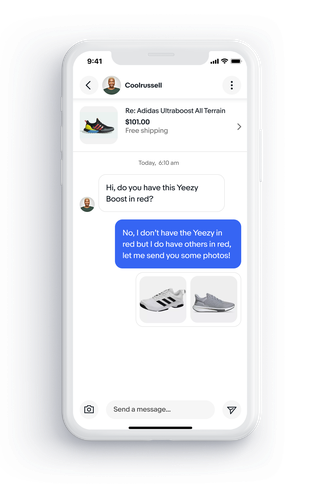
Podrás registrarte para probar la nueva versión cuando recibas un mensaje en la app para móviles. Ten en cuenta que se trata de una versión parcial de la nueva función de mensajes, pero dispondrás de más opciones — como la posibilidad de crear respuestas automáticas y enviar ofertas a compradores — cuando lancemos la versión completa. Recibirás una notificación adicional en la app cuando llegue tu turno para la migración a la versión completa de esta función.
Aunque despleguemos la versión de prueba en tu móvil, podrás decidir no usarla por el momento y utilizar la versión antigua de los mensajes. A finales de primavera, cuando se haya lanzado la nueva funcionalidad de mensajes, comenzaremos a migrar a todos los vendedores a la nueva versión. Cuando llegue el momento, recibirás una notificación en la app y ya no podrás volver a usar la interfaz de mensajes antigua en la app de eBay.
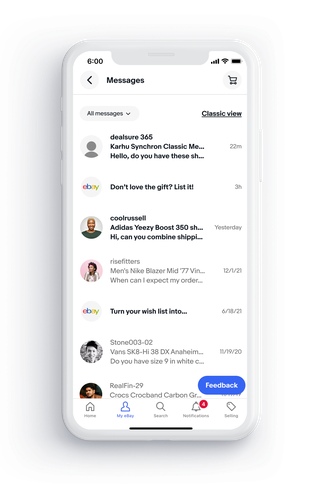
Gracias a esta nueva versión de la función de mensajes, podrás llevar un control más exhaustivo de tus comunicaciones. Además, se simplifica la gestión de la bandeja de entrada, ya que todos los mensajes se pueden agrupar por comprador o anuncio.
Ahora, el formato de visualización de los mensajes intercambiados con los compradores es más moderno y sencillo. Al igual que ocurre en muchas plataformas de mensajería, todos los mensajes de un mismo remitente, en relación con un artículo concreto, se agruparán en una conversación organizada en un hilo. Gracias a esta organización, podrás ver todos los mensajes intercambiados con el comprador cronológicamente en una pantalla, lo que te permitirá seguir la conversación completa y el contexto de cada mensaje.
¿Qué va a cambiar?
- Hemos renovado el aspecto de los mensajes en la app para móviles (lectura y redacción).
- Gracias a este nuevo diseño, leer y redactar mensajes ahora resulta más sencillo, ya que será más fácil seguir el hilo de las conversaciones con los compradores.
- Los mensajes de la bandeja de entrada se agruparán por comprador y anuncio, lo que te permitirá estar al tanto de todo.
- En la versión completa — que se lanzará esta primavera — se incluirán funciones tales como las respuestas automáticas y las ofertas a compradores, y podrás marcar y eliminar una conversación completa.
- La versión completa de los mensajes será compatible con iOS, Android y, más adelante, con la versión para escritorio.
¿Qué no va a cambiar?
- Por ahora, la versión para escritorio de la función de mensajes no va a experimentar cambios.
- Si bien el formato, el envío y la recepción de mensajes va a cambiar en la app de eBay, no significa que tengas que cambiar la forma en que te comunicas con tus compradores ni que tengas que responder con mayor rapidez a sus mensajes.
- Podrás ponerte, como hasta ahora, en contacto con ellos siempre que lo necesites, ya que no hay cambios en ese aspecto.
- Los mensajes antiguos seguirán estando disponibles en el formato nuevo, al igual que las carpetas que hayas creado. No perderás ningún mensaje debido a los cambios. Al igual que sucede con la versión antigua, los mensajes en este nuevo formato se conservarán durante un año y, después, se eliminarán automáticamente.
Pasos siguientes
- Busca un mensaje en la bandeja de entrada de la app para móviles para participar en la versión de prueba de la función de mensajes en el móvil. Puedes registrarte para participar en esta versión de prueba en cualquier momento, aunque la migración de los vendedores a la versión completa comenzará a finales de primavera.
- Sé uno de los primeros en probar la nueva versión de la función de mensajes antes de que en los próximos meses se ponga a disposición de todos los vendedores.
- Danos tu opinión sobre ella usando el botón que encontrarás en la bandeja de entrada y envíanos tus comentarios.
Preguntas frecuentes
¿Cuándo se va a producir este cambio?
En breve, recibirás un mensaje en la app para que pruebes la nueva versión de los mensajes en el móvil. Puedes participar en cualquier momento en esta versión de prueba — que no incluirá todas las funciones nuevas. A finales de primavera, comenzaremos a desplegar la versión completa para móviles para todos los vendedores.
¿Se dañará el formato de los mensajes antiguos al importarlos?
No, el formato no se dañará al importarlos a la versión nueva. Sin embargo, no se admite la codificación HTML y los mensajes se mostrarán como texto sin formato.
¿Será distinta la experiencia para compradores y vendedores?
No si usan el sistema de mensajes de eBay. Todos los compradores podrán usar la versión de prueba del nuevo sistema hasta que efectúe la migración a la versión completa. Si recibes los mensajes a través de un proveedor de servicio, el proceso para ti no cambiará, pero el comprador sí verá la nueva interfaz.
¿Seguiré pudiendo enviar ofertas privadas a los compradores?
Sí.
Respondo a los vendedores a través de un proveedor de servicios. ¿Qué supone este cambio para mí?
El proceso dependerá de la plataforma, pero recibirás los mensajes en el formato estándar del proveedor de servicios.
¿Qué ocurre con la versión para escritorio de los mensajes?
La versión beta y el lanzamiento de la versión completa del nuevo sistema de mensajes solo afecta a la app de eBay. En el escritorio, de momento no habrá cambios. Estamos trabajando para implantarla también en la versión para escritorio y te avisaremos en cuanto esté lista.
eBay Academy
When: 2022
Where: ebay.co.uk
Whether you’re new to eBay or have been selling for years, eBay Academy offers a wide range of free interactive courses.
You’ll have access to courses designed by eBay experts to teach you how to grow your business and succeed on eBay. Learn at your own pace wherever you are as part of an interactive, self-learning experience.
Choose from a range of free online courses such as how to open an eBay Store, master our tools and features, build and grow your brand with valuable insights and much more! They’re all designed to help you build your brand and take your business one step further.
Join eBay Academy today and start applying your knowledge right away! Selling on eBay is easier than you realize.