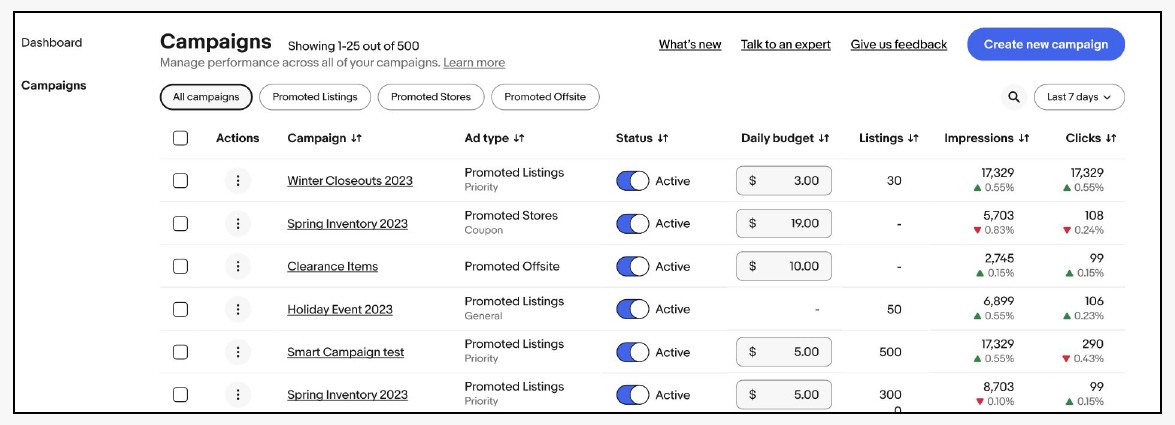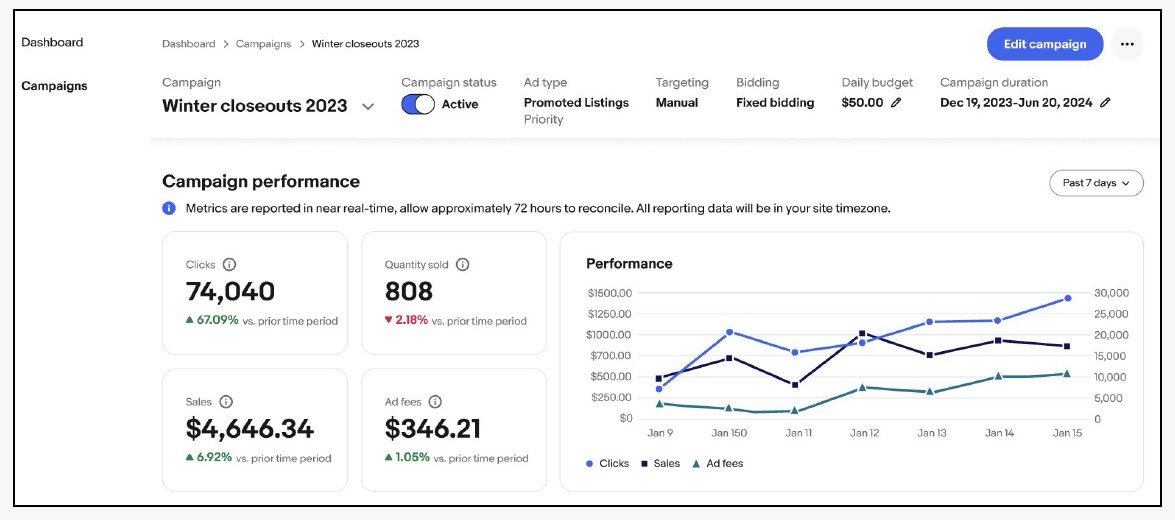A new home in Seller Hub
Advertising has a new home in Seller Hub on the Advertising tab.
This dedicated tab houses the new Advertising dashboard and is a one-stop shop for your advertising on eBay.
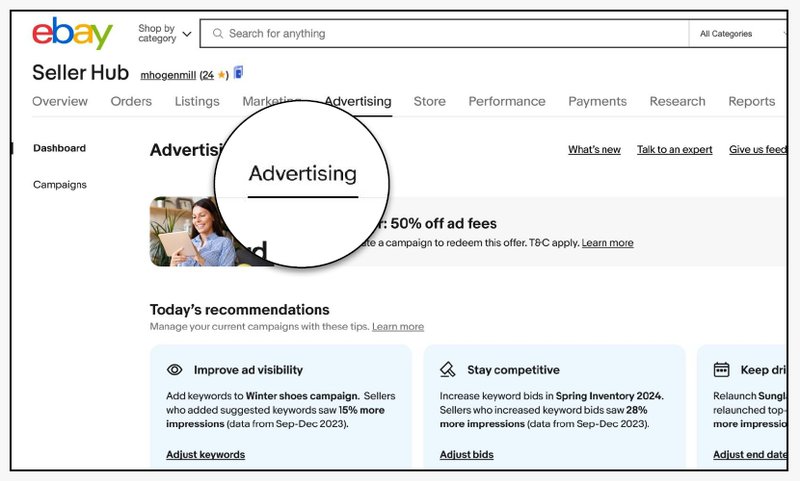
Redesigned interface with a unified campaign management user interface, launch all of your campaigns in one place.

Advertising dashboard: A comprehensive view and personalized suggestions
Access campaign insights, recommendations, and performance metrics on the new Advertising dashboard. Optimize your listings’ performance and grow your eBay business.
1. Banner
Check here for offers and promotions.
2. Today’s recommendations
Get personalized, actionable recommendations to optimize your campaign performance and strategy.
3. Campaign performance
Drill down to see performance for each ad type or get a view into performance across your eBay Advertising campaigns.
4. Trend-based campaigns
eBay AI recognizes inventory related to current trends and builds a ready-to-launch campaign designed for your listings.
5. Suggested campaigns
Access custom-built, ready-to-launch, optimized campaigns based on historical data and eBay’s best practices.
6. Campaign overview
Easily monitor and manage campaign performance with quick access to the Campaign dashboard and simple editing Capabilities.
7. Advertising insights
Discover the latest industry news, research, and product announcements from the eBay Advertising blog.
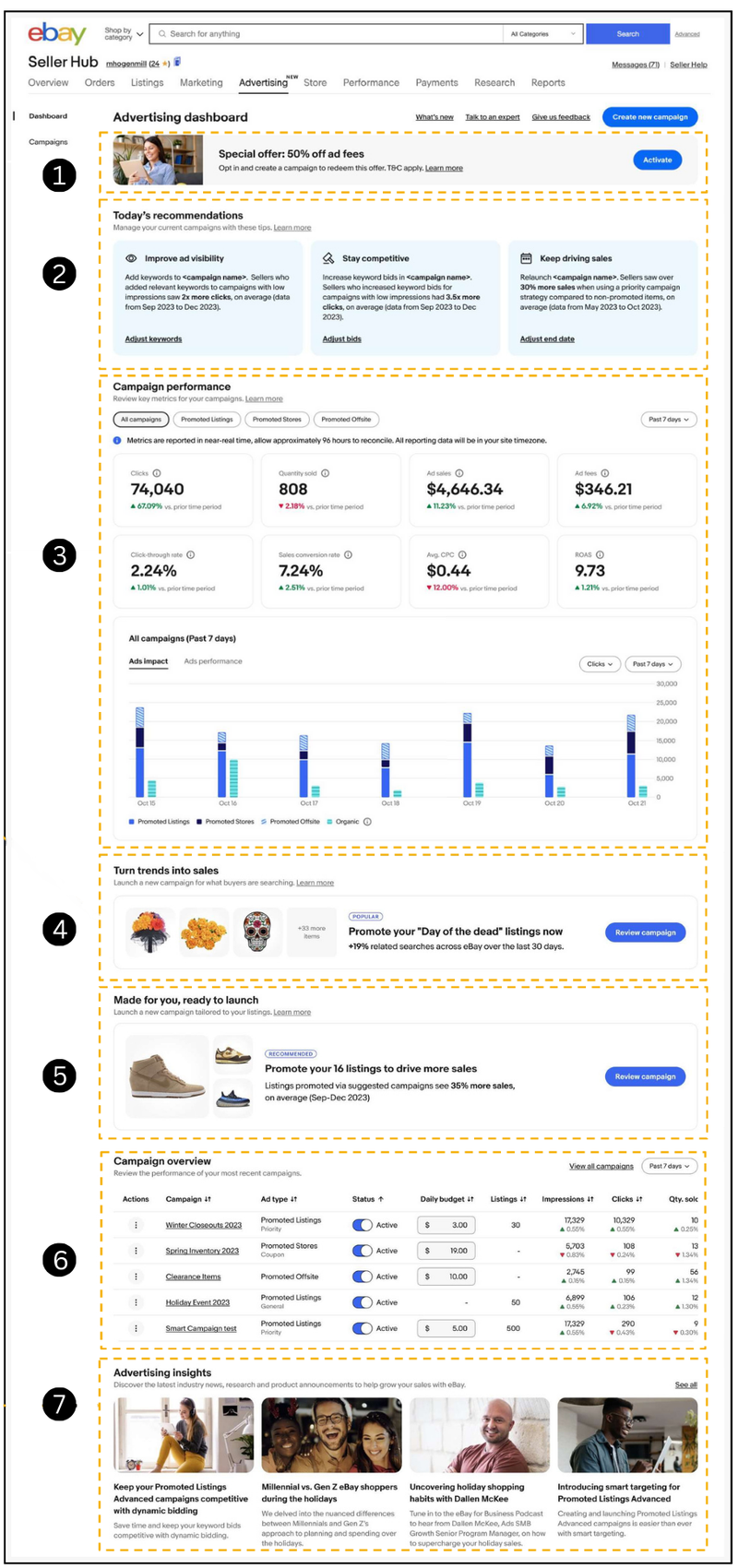
Campaign performance
Make data-driven decisions with real-time access to performance data, and apply optimizations to grow your business. At the top, campaign metrics gives an overview of performance by advertising solution on specified dates. Below, see a trended breakdown of ad supported impressions, clicks and sales compared to organic.
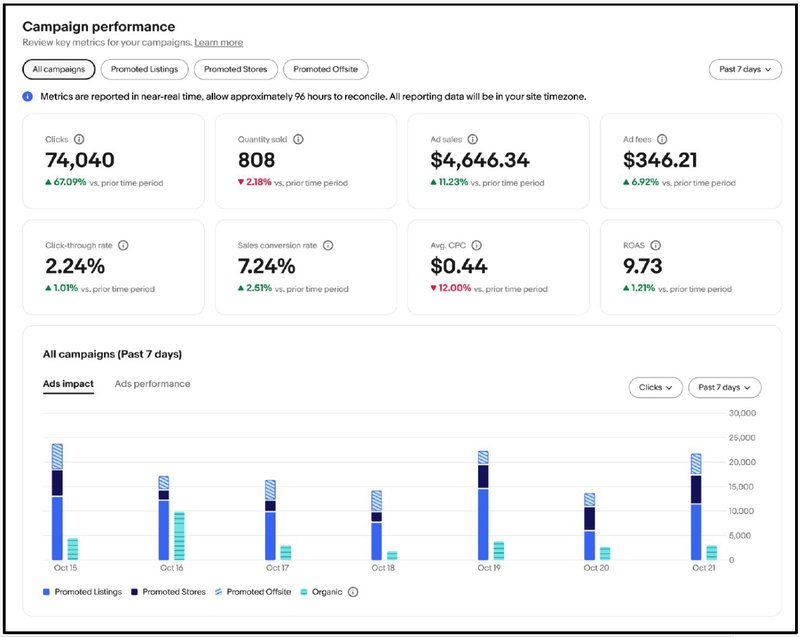
Flexible ads management
Your Campaigns dashboard lets you make edits and access detailed reporting for campaigns, ad groups, keywords, and listings.
Go to your Advertising dashboard
- Scroll to Campaign section — this is where you can find all of your campaigns and easily do the following:
- Turn on/off the campaign.
- Change the daily budget.
- For more campaign details, click on the campaign you are interested in.
- Access more metrics for your campaign*.
- To generate more detailed reports, select the three dots.