What is the Listing Quality Report
Improving the quality of your listings is one of the main ways to improve your seller performance, to boost views, impressions and sales
The Listing Quality Report is an eBay tool that provides you with analysis of your 10 categories with the most live listings. It has been designed with input from the seller community. This downloadable Excel document contains key information about your listing and category performance on eBay. To find your report go to Seller Hub > Performance tab. It is available for sellers that have listed a certain number of items.
| The key benefits | What’s in the report? |
|---|---|
| Summary tab: an overview of recommendations at category level. Category tabs: listing-level detail of each category and benchmark data to support the recommended actions. Google Shopping tab: an overview of which listings have been rejected by Google Shopping ads. |
What can I use a Listing Quality Report for
Deal with a new category
The report can be useful with the first listing on eBay or when you start listing items in a new category. It will quickly allow you to see what other sellers include in their listings and show you what's working and what's not in a particular category.
Increase the efficiency of listings
Use the report to combat a drop in performance in a particular category. Applying recommended actions at listing level could help bring up your listing in your overall category performance. You can also see which listings are performing the most and scale up best practices.
Example category recommendations for Women’s Shoes > Heels
| Goal | Recommendation |
|---|---|
| Improve search impressions | Fill in 7 recommended item specifics per listing |
| Improve listing views | Add order size discounts to 35 of your listings |
| Improve sales conversion | Reduce handling time to 1 day on your listings |
How does eBay generate the recommendations
Recommendations are based on information about what 10% most successful sellers are doing to improve their listings. Benchmark data is an integral eBay data from the last 31 days.
The seller data automatically updates every 24 hours. It takes two days for changes to be reflected in the report.
What is included in the Listing Quality Report?
Listing Quality Report includes Summary tab, Category tabs and Google Shopping tab.
Summary tab
It shows your 10 categories with the biggest number of live listings. Here you can also find your sales rank for each category and see which positions you among your competitors based on your total sales for listings within this category over the last 31 days. Clicking on Show recommendations per listing will take you to the dedicated tab for that category.
Category tabs
The category tab includes the funnel chart for the analysis of impressions and clicks. Cells represent the stages of the funnel as buyers progress through their shopping journey:
- Impressions. The first stage of the funnel represents buyers searching for an item. Every time a listing is shown, eBay refers to it as an impression.
- Clicks. The next stage of the funnel represents buyers clicking on the item to view it.
- Conversion. The final stage in the funnel is where sales are completed.
The report shows how to improve your listing on every stage of the funnel based on the experience of the sellers whose listings perform the highest in your category.
Google Shopping tab
Every day eBay sends selected and eligible items from sellers to Google to be displayed as part of the Google product listing. But some listings are rejected by Google because they do not meet their criteria. In this tab you will find an overview of why each listing was rejected and how you can fix the problem.
How can I download my Listing Quality Report
To find your report go to Seller Hub > Performance tab. There you will find a message and a button to download the document.
The report itself is an Excel file. It is also compatible with Google Sheets and Apple Numbers.
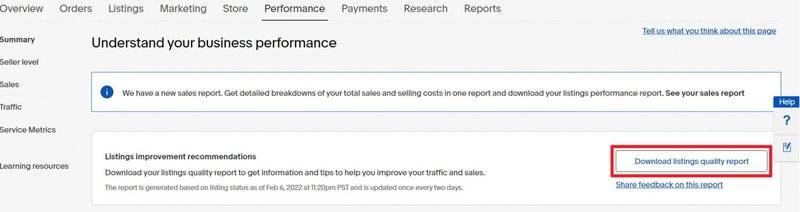
You might also be interested in
Video: eBay Listing Quality Report
(video length – 12:49)