Registration as a seller on eBay
How do I register to sell on eBay?
Check out our step-by-step guide on creating an eBay seller account. Just follow each step and complete all the required fields to set up your account and start selling globally on eBay.
When you register as an eBay seller, your account details need to be verified. After that you’ll receive payouts directly to your bank account or to your Payoneer account depending on the country of your registration.
What types of eBay accounts are available, and what’s the difference between them?
There are two account types on eBay:
- Personal account, if you sell on eBay as an individual
- Business account, if you sell on eBay as a company or a sole proprietor
If you don’t represent a registered business, please create a Personal account on eBay.
If you are a registered business seller (sole proprietor/Single member LLC, Corporation/Multi member LLC, Partnership), please select Business account on the registration page. eBay will ask for some additional details, like your business name, type, and address, as well as any beneficial owners, officers, directors or account managers.
Can I log in to other eBay sites using my ebay.com credentials?
Yes, you can use your ebay.com account to sell on international sites, but you need to subscribe to eBay Store on each site separately.
Creating a listing
How do I create a listing on eBay?
Explore our step-by-step guide on how to create your eBay listing. Follow each step to add product details, set your price, choose shipping options, and list your items to start reaching buyers worldwide.
How can I list items on an international eBay site if I don’t know the language?
Try eBaymag — eBay’s own platform for global shipping and order management. It can translate your listings automatically for international eBay sites.
How many photos can I add to a listing?
24. The amount of photos you can add to a listing are the same as they were previous to this change.
How do I use the background removal tool?
- Hover over your uploaded photo and select the pencil icon.
- Select the Remove background icon.
- Frame the area of the image you want to keep, then select Continue.
- Use the eraser tool to remove more of the original image, or the brush tool to restore more of it.
- Select Save.
If you want to save your edited image to use for future listings, Right click then select Save as to download it to your device.
Can I create multi-variation listings?
Yes, if your listing is Buy It Now, you will have module variations accessible.
Why am I limited in the colors and fonts that I can use in my description?
eBay takes into consideration that most buyers like simple and consistent descriptions. Bright colors can be difficult to read and underlined text could be confused as a hyperlink. eBay wants to help sellers create the perfect listing.
Why are my descriptions showing as blank?
eBay is aware that a browser plugin called LanguageTool can cause descriptions to appear blank. You can tell if the LanguageTool plugin is enabled if you find an “lt-“ prefix in the HTML of the description. To resolve this you'll want to revise your listing as follows:
- In the Description section select Show all options.
- In the pop-up, select See more options.
- Check the Show HTML code box.
- Search for (and remove) anything with an ‘lt’ prefix.
Can I use HTML in my listings?
You can edit and add different HTML tags in the HTML mode.
Although you can make adjustments to HTML, eBay suggests that you do not enable HTML or add it to your listings since HTML is not optimized for Search Engine Optimisation (SEO) or mobile devices.
Focusing on your written descriptions without additional HTML added helps to ensure that your content is more friendly for search engines. Better ranking in search engines means more visibility and ultimately higher conversion rate.
How do I add a Buy It Now price?
Select Edit in the Pricing section and set the Buy it Now toggle to on.
How do I add free shipping to a listing
- In the Shipping section, select the three dot menu.
- Select Edit policy or Create Shipping policy.
- Select a domestic shipping service.
- Check the Free shipping box.
- Select Save and close.
If you select free shipping, buyers see "Free" in the Shipping column in search results and on the View Item page.
I have a pair of sneakers for sale. What listing format should I choose?
It depends on what kind of sneakers you want to sell and how much you want to make. If your sneakers for sale are a rare collectible model, consider creating an Auction listing. In a more average situation, you'll be fine with the Fixed Price format.
In either case, you can add the Buy It Now option to your listing.
If you're not sure how much you should charge, or aren't sure of your item's value, you can find similar listings and decide on a price.
How can I set the Buy It Now price for an auction-style listing?
It’s recommended that the Buy It Now price on an auction-style listing be at least 40% higher than the starting price.
What is a reserve price?
A reserve price is the lowest price you’re willing to sell an item for. By using a reserve price, you can set a low starting price for your auction — and boost interest in your item — without the risk of selling your item for less than you think it’s worth. If the reserve price isn't met, the item won't be sold.
Does eBay have special tools that can help me set a competitive price?
Yes, you can try to use Product research — an eBay tool offering market insights to help you determine what to sell, when, and at what price. Using real eBay data on supply, demand, and pricing trends, it helps you strategize effectively.
Available through the Seller Hub Research tab and mobile apps, all sellers can access these insights. Business sellers with a Basic Store subscription or higher also get Sourcing insights as part of their plan.
Can I use Product research on international eBay sites?
Yes, Product research helps you to research in other eBay domains and locations and enables you to make more informed decisions about which marketplaces you should promote your items on.
Setting up shipping options
How do I set up my shipping options on eBay?
Take a look at our step-by-step guide on setting up your shipping options. It walks you through choosing delivery services, setting shipping costs, and defining handling times — everything you need to offer a smooth and reliable shipping experience to your buyers.
Can I set up shipping once for all my listings?
You can do it by creating a shipping policy in the Listings tab of Seller Hub. Learn more about business policies in this article: How to list faster with business policies.
Can late delivery affect my seller performance?
If buyers don’t get their orders within the estimated delivery time, they can open an Item not received case. As a result, you could receive a defect that may affect your seller performance and your Item Not Received rate.
However, late deliveries won’t impact your seller performance if you ship the item within your specified handling time period and can prove it with a scan of acceptance, and if you provide valid tracking information. If you have any concerns, you can check your seller level and service metrics in the Performance tab of Seller Hub.
What is domestic shipping and international shipping?
ebay.com is a US e-commerce platform, so “domestic shipping” means shipping options within the United States and to the United States from other countries. “International shipping” implies delivery to all other countries.
What will happen if the package I send arrives late?
If your item isn’t delivered within the estimated time, the buyer can open an Item not received case. As a result, you could receive a defect that may affect your seller performance and your Item Not Received rate. Nevertheless, if you ship the item within your specified handling time period and can prove it with an acceptance scan, your seller performance won’t suffer.
What happens if the item I send arrives damaged?
If the item condition is Not As Described, you will have to pay for return shipping even if you don’t accept returns. However, if you use eBay International Shipping Program, eBay will take care of such problems at no cost for you.
What are the benefits to same-day or 1-day handling times?
Offering and delivering same-day handling or 1-day handling along with at least a 30-day money-back return policy can help you qualify for a Top Rated Plus discount and seal.
Why do carrier acceptance scan times matter?
Your seller performance rating includes a late shipment rate calculation, and the maximum late shipment rate to qualify for Top Rated status is 3%. Your transaction will be considered on time as long as you have an acceptance scan within your stated handling time. Learn more about seller levels and performance standards.
How does the Time Away setting affect estimated delivery dates?
Estimated delivery dates and handle by dates will be adjusted when Time Away is scheduled for active listings. This means your buyers will receive realistic estimated delivery dates automatically without you having to manually change the time yourself.
Can I offer a combined shipping discount if a buyer has already paid for shipping?
Yes, you can still offer a combined shipping discount by sending a partial refund to the buyer from the Orders tab in Seller Hub or My eBay Sold.
How can I apply shipping rules to my listings?
If you're using the business tool, you can apply a shipping rule by selecting Apply my promotional shipping rule (or Apply my calculated shipping rule) when you're creating a listing.
To add a new rule to any current listing:
- Go to the active listings page.
- Select Revise/Edit, then Apply my promotional shipping rule (or Apply my calculated shipping rule).
- Save changes to the listing.
If you don’t see the option Apply my promotional (or calculated) shipping rule:
- Click on Add or Remove Options.
- Select Shipping on the left.
- Enable Show combined shipping discount options.
- Click Save.
Whose responsibility is it to understand and prepare hazmat shipments?
Governmental agencies consider the seller/shipper of the product responsible for understanding if your products are hazmat, how to prepare, and ship them. One of the best ways to identify if a product is hazardous is to locate its Safety Data Sheet (SDS) or Material Safety Data Sheet (MSDS) and check Section 14 (Transportation). A quick search online typically is able to find the relevant document.
Do I need to follow the hazmat Policy if shipping internationally?
Yes, sellers still need to follow domestic and international rules and correctly label their packages so eBay can be made aware that the shipment contains hazardous materials.
Who sets the rules for hazmat shipping?
It depends on the mode of transport.
- In the USA, the 49 CFR (Code of Federal Regulations) sets the rules for shipping hazmat by land, air, and inland waterways
- Internationally, the IMDG Code (International Maritime Dangerous Goods) creates laws for shipment by vessel. The ICAO (International Aviation Organization) & IATA (International Air Transport Association) set the regulations for air transport
Find more information at these links:
https://www.ecfr.gov/current/title-49
https://www.imo.org/en/OurWork/Safety/Pages/DangerousGoods-default.aspx
Who pays for return shipping?
Who's responsible for return shipping costs depends on why the item is being returned. If the buyer is returning the item because it's damaged, faulty, or didn't match your listing description, then you're responsible for the return shipping costs, even if your returns policy says you don't offer free returns.
If the buyer is sending the item back for another reason, for instance, if they ordered the wrong item or changed their mind, then they’ll need to pay for return shipping, unless your returns policy states you offer free returns. Read more about this topic in the article Return shipping for sellers.
Who can access the eBay International Shipping Program?
The eBay International Shipping Program is being gradually extended to international sellers. Newly added eligible sellers will receive notifications via email and their eBay mailboxes. Please check your emails and messages regularly to see if you’ve been added to the program.
You can also visit your Shipping Preferences page to check your status (My eBay > Account > Selling > Shipping Preferences).
How do I know if I’m eligible for the eBay International Shipping Program?
eBay continuously evaluates seller performance and enrolls sellers when possible. You will be enrolled into eBay International Shipping when your account is eligible. You will be notified via email and Messages in My eBay about this change to your account as soon as it happens.
Can I opt out of the eBay International Shipping Program?
Yes. To opt out of the program:
- In the top left corner, hover over “Hi, username”, and choose Account settings. OR Log in and go to Account Settings.
- Choose Shipping Preferences under the Selling section.
- Select Opt out to the right of eBay International Shipping
- Select a reason for opting out.
- Review the information. If you still wish to opt out, select Opt out.
Note that you must wait 24 hours before opting back into the program. To opt back into the program:
- Log in and go to Account Settings.
- Choose Shipping Preferences.
- Next to eBay International Shipping, select Enroll.
Why should I upload tracking information?
When you upload your item's tracking information, your buyer can stay up-to-date on the whereabouts of their order. Buyers feel more confident and at ease when they can keep an eye on where their package is or its estimated arrival.
Returns
Is offering returns optional for sellers?
Yes, offering a return policy is an option for all sellers. You can offer returns on individual or all items and distinguish between domestic and international return policies.
Listings from Top Rated Sellers must offer a 30-day free return policy to qualify for the Top Rated Plus discount and seal. Please note that there is one more requirement for this discount: the Handling Time should be reduced to 1 day.
Can buyers request a return even if I don't offer returns?
Buyers are able to request a return for any reason.
Can buyers initiate a single return for more than one item?
No. Unless they were purchased as part of a multi-quantity item, buyers must initiate a return for each item individually.
How are multi-quantity items handled?
Buyers are able to return multiple quantities of the same item with a single return, but can only initiate one return for each multi-quantity item purchase. For example, if the buyer initiates a return for 3 of 10 shirts purchased as a multi-quantity item, they will not be able to initiate a return for the remaining 7 shirts at a later date.
When do return requests qualify for automatic acceptance?
To qualify for automatic acceptance, return requests must meet all of these criteria:
- Requests meet your listing returns policy
- The return is not an exchange or replacement request
When will eBay automatically issue a refund on my behalf?
We recommend that you refund the buyer as soon as you receive the return. However, if the item's tracking information shows confirmed delivery, 2 business days have elapsed, and the refund has not yet been issued to the buyer, eBay may automatically issue a refund on your behalf. eBay will also consider buyer and seller risk and performance data in determining whether to automate a refund.
How can I issue an immediate refund for a return request instead of having the item sent back to me?
You can set up automation rules in your Return Preferences to immediately refund your buyer and let them keep the item.
Can I still offer a replacement or exchange to my buyer?
Yes. As long as you indicate in your return policy that you want to offer buyers the option to request a replacement or exchange, this option will still be available. Additionally, replacement and exchange requests will not be automated.
I have a return address that is different from the address from which the item was originally sent. How can I make sure that an item is sent back to the correct location?
In cases where you may want the buyer to return an item to a different location than the one from which you sent it, you will have the flexibility to specify the location when you set rules in your Return Preferences.
I don't accept returns, why do I have to pay for a return shipping label?
If the buyer is returning an item because it's damaged, faulty, or didn't match your listing description, the eBay Money Back Guarantee allows them to return it for free. That means that you'll need to accept the return and cover the cost of return shipping, even if you don't normally offer returns.
eBay may automatically accept a return request from a buyer on your behalf if an eBay shipping label is available. Once you've received the item, you have 2 business days to review and issue a refund, or ask eBay to step in and help.
What happens if the item is damaged while it's being returned?
When returning an item, it's the buyer's responsibility to ensure that it's packed properly and protected during shipping. If the item is damaged while it's being returned to you, you may be entitled to offer them a reduced refund. See the Partial refund guidelines for more details.
What happens if the item is lost while it's being returned?
In general, whoever pays for return shipping is responsible for ensuring the item arrives at its destination. If you paid for the return shipping, you'll need to work with the shipping carrier to try and find the item. If the buyer paid, they’ll need to contact the carrier instead.
What happens if the buyer refuses to pay for return shipping?
Who's responsible for return shipping costs depends on why the item is being returned. If the buyer is returning the item because it's damaged, faulty, or didn't match your listing description, then you're responsible for the return shipping costs, even if your returns policy says you don't offer free returns.
If the buyer is sending the item back for another reason, for instance, if they ordered the wrong item or changed their mind, then they’ll need to pay for return shipping, unless your returns policy states you offer free returns.
If the buyer is responsible for return shipping costs, and they refuse to pay, you can ask us to step in and help resolve the issue.
Who pays for international return shipping?
It depends on the reason they’re returning the item and your return policy. If the item doesn’t match the listing description or it arrived damaged or faulty, you pay for return shipping even if you don’t offer returns. If the buyer simply changed their mind or ordered the item by mistake, your return policy determines who is responsible for return shipping. If you stated you offer free returns, you have to pay. Otherwise, you can ask the buyer to cover the cost.
Selling limits
What factors determine my eBay selling limits?
Factors that may cause differing limits for each account include:
- The age of an account
- Confirmation of identity on an account
- An account’s link to an established account
- An account’s registered address
- Site of registration
- Selling performance and behaviours
- The volume an account has managed in the past
- The risk associated with the types of items listed on an account
How can I know my selling limit?
You can always find your selling limit in Seller Hub; here's how:
- Go to the Overview tab of Seller Hub.
- Scroll down and find the Monthly limits section to view your current limit.
How can I increase my selling limit?
If your selling performance and sales metrics are strong, you may be able to have your limits increased.
Can I register a new account to increase my selling limit?
Registration of new accounts in order to circumvent sales limits on eBay is prohibited. In this case, all of your accounts may be suspended indefinitely.
How do eBay Store subscriptions affect zero insertion fee listings?
If you have a Basic or higher level eBay Store, you'll receive more zero insertion fee listings per month than sellers who don't have an eBay Store subscription.
How do I find out what items are allowed on eBay?
If you're not sure whether your item can be listed on eBay, check the list of prohibited and restricted items policies.
Promotions and advertising on eBay
How can I make listings more visible?
Think what words and phrases would use your buyers to look for a certain product. Include these words into the listing title and description. Add compelling photos of high quality and maintain high seller performance, so that the search engine put your listing higher in the search results. You will find more useful information in the How to optimize your listings section.
How can I create discounts and coupons on eBay?
Use Discounts Manager on the Marketing tab of Seller Hub. The tool will guide you through the whole process of promotion creation. All your discounts and their performance will be shown on the convenient dashboard.
I’ve never used eBay ad campaigns. What should I start with?
You can start with the Promoted Listings tool. It allows you to put your items in front of relevant buyers and increase sales.
How can I see if my ad campaigns are working?
The eBay Advertising dashboards show the performance of your campaigns: impressions, clicks, sales, sales conversion rate, and return on ad spend. You can analyze the results and tweak campaigns if necessary.
I’d like to learn more about my customers. How can I connect with them?
Invite your buyers to follow you on social media and do your best to engage them. Focus on taking great photos, show the backstage of your business processes, share your values and run contests. Remember to use relevant hashtags.
eBay Store
Who can open an eBay Store?
To open an eBay Store, you will need:
- an eBay seller account with a linked checking account for payouts (learn more about creating a seller account)
- an idea of what eBay Store features you need (compare eBay Store packages)
- to check any selling limits on your account. Selling limits aren’t affected by opening an eBay Store
How do I edit or cancel my Store subscription?
Simply visit your Subscription Management page and select Change subscription or Cancel subscription options.
Where can I see my current Store subscription level and rate?
Visit your Subscription Management page to view your current Store level and billing cycle.
What's the best way to get people to my Store?
Sellers have a variety of methods to drive traffic to their Store, including links to specific listings, links to their customized Store and eBay tools like Promoted Stores. It is a cost-per-click advertising solution that can attract and motivate interested buyers with eye-catching ads. A Promoted Stores campaign can highlight a coupon or category of items in your store and contains your store’s name, logo, a headline, a link to your store, and several of your top performing listings.
What happens to my listings when I close my eBay Store?
When you close your eBay Store, all current listings remain active until their end date or until the items are all sold.
What happens to my fees when I close my eBay Store?
Starting on the first day of the month after you cancel, your store fees and benefits will no longer apply. At that point, eBay will start charging standard fees for any new or renewed listings.
If I subscribe to an eBay Store, does that mean I’m officially a business?
Subscribing to an eBay Store does not automatically classify your account as a business account. Find out how to register as a business on eBay.
How do I edit or cancel my Store subscription?
Visit your Subscription management page to view your current Store level and billing cycle:
- In Seller Hub, go to Store tab > Manage subscription
- In My eBay, go to Account > Subscriptions
- Or use the quick link
Then click Change subscription or Cancel subscription to upgrade your eBay Store (change the level or duration) or cancel the subscriptions.
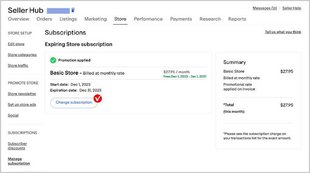
Your live listings will remain live on the site after changing your Store subscription level.
How and when am I charged for my eBay Stores subscription?
Eligible sellers may subscribe to an eBay Store at any time during the year. The subscription fee will appear on your monthly invoice.
The first month of your subscription is prorated based on your sign up date. For example, if you sign up on April 27th and you're billed on the 1st of every month, you will be charged for the remaining 4 days in April (27, 28, 29, and 30) plus the month of May on May 1st.
Should you decide to cancel your subscription, you may do so at any time. You will have the full benefit of your subscription through the last day of the month you've cancelled in. For example, if you cancel your subscription on May 26th, you will have the full benefits of the subscription through May 31st, as you have already paid through to the end of the month. Your subscription will then be cancelled and you will not be billed on June 1st.
Seller performance
Why should I track my seller performance?
Reviewing your metrics regularly and taking steps to improve your seller performance can have benefits across your business. For these reasons, eBay has some minimum expectations for all sellers on eBay, and eBay monitors each seller's level of service relative to others with a similar selling profile.
Where can I monitor my seller performance?
eBay has three different seller dashboards to showcase your performance criteria and help you identify areas where you can improve.
These are:
How can I improve my Seller performance?
eBay encourages all sellers to take time to review their performance metrics in detail and see what they need to focus on. Making changes to the way you do things on eBay can help reduce time spent handling buyer queries and resolving issues. In addition, it can lead to more sales and overall smoother running of your business.
What is seller ratings on eBay?
Seller ratings let you know how other buyers have found the experience of making a purchase from them. The higher the seller's feedback score, the better the seller.
A seller's feedback score is displayed as a percentage beneath their username on their listings. If a seller has a score of 99.5%, it means that 99.5% of the buyers who left feedback for them had a positive experience.
You'll also see a seller's star rating as a number in brackets next to their username. This shows how many buyers have left feedback for a seller.
What should I do if my account has been restricted due to performance issues? Will the actions be removed if my INR% improves in the next evaluation cycle?
eBay will still evaluate the INR performance of your accounts as long as there are eligible transactions. The restriction will be removed automatically once your INR% performance is lower or on par with the market average in subsequent evaluation periods. Please note that if eBay ends your listings, this is a permanent restriction and eBay will not re-evaluate the account further.
Seller Hub
I’m a new seller. Should I use Seller Hub?
Seller Hub gives you more powerful functionality — and a single destination to manage and improve your entire business on eBay. From Seller Hub you can:
- Monitor the overall status of your business
- Manage your listings and orders
- Monitor current performance of your business
- Access insights and guidance that can help you grow your business
If you have an eBay Store, you'll manage your Store and access all the features of Discounts Manager or Promoted listings from Seller Hub.
How can I access my account information from Seller Hub?
You can access your account information from Seller Hub by hovering over your name in the top left-hand corner, above the eBay logo, and selecting Account Settings from the drop-down menu.
Is eBay Seller Hub free to use?
eBay Seller Hub is free to use and includes listing, reporting, and order management functionality.
I have over 500 listings on eBay. Can Seller Hub help me manage them?
Yes, you can use Seller Hub Reports features. The Reports tab in Seller Hub makes it easier for high-volume sellers to manage their eBay business in bulk. Using templates, sellers can create and upload files to add, revise, relist, and end listings.
Seller fees
When will I be charged selling fees?
Insertion fees, including optional listing upgrades fees, are charged at the time your item is listed. Sellers get up to 250 zero insertion fee listings each month; so, if you have fewer than 250 live listings and do not want any optional upgrades for your listing, you won’t be charged any insertion fees when you create a listing. If you do elect to upgrade your listings, those upgrade fees will be charged at time of listing, regardless of whether your item sells.
The offer for 250 free listing per month is available only on ebay.com. On other eBay sites, the number of listings with zero posting fees may be different or not available.
Final value fees, meanwhile, are charged once your item sells. If your item doesn’t sell, you will not be charged any final value fees.
How are final value fees calculated?
eBay charges one final value fee when your item sells. This fee is calculated as a percentage of the total amount of the sale — including the cost of the item and shipping, sales tax, and other applicable fees — plus the per order fee. Learn more
How am I billed for selling fees?
Fees and expenses such as those arising from refunds, claims or disputes, are deducted directly from your earnings. If your earnings are not sufficient to cover these amounts eBay will charge your payment method on file (debit or credit card, and/or linked bank account) within 14 days. Learn more
Where can I find a breakdown and explanation of the fees I have been charged?
An itemized list of all your selling transactions and associated fees can be viewed under the Payments tab in Seller Hub or My eBay.
Tip: You can view fees by clicking the “Fees” filter button located above your list of transactions. Go to the Payments tab in Seller Hub or Payments in My eBay.
What are International fees?
If your eBay registered address is in an eBay global country, eBay charges an International fee if either:
- The delivery address for the item (entered by the buyer during checkout) is outside your registered address country, or
- The buyer's registered address is outside your registered address country (regardless of the delivery address for the item)
The International fee is calculated on the total amount of the sale and is automatically deducted from your sales proceeds. The total amount of the sale is the item price, any handling charges, the shipping service the buyer selects, sales tax (or equivalent local consumer tax), and any other applicable fees. Learn more
Taxes
What is Value Added Tax (VAT)?
Value added tax (VAT) is an indirect tax levied on the sale of goods and provision of services. In some countries, it is called Goods and Services Tax (GST). In many cases, eBay collects VAT at the checkout and remits it to the tax authorities, but sometimes this tax is collected at the customs. The end consumers ultimately bear the burden of VAT.
Learn more about VAT rates and requirements in different countries
Why should I pay VAT on eBay fees?
The tax legislation of some countries imposes VAT on eBay seller fees. In this case, VAT is included in your seller invoice and can be found in Seller Hub.
Do I have to register as a VAT taxpayer?
It depends on the regulations of the country you ship your orders to. Usually, there are three key factors that are taken into account: the country you’re based in, the location of your inventory, and your volume of sales. We recommend to study the legal requirements and speak to a tax advisor.
Do I need to inform my buyers about import charges?
Yes. Buyers have to pay import fees, usually as part of customs clearance or when they receive their item. Sellers who offer international shipping can’t include these costs in the item price and shipping cost. Provide this information in your listings to keep your buyers aware of VAT charges.
I sell digital products to EU residents. Do I have to pay VAT?
Yes. eBay collects VAT for Digital Delivered Goods (DDG) sold to EU buyers regardless of the seller’s location. DDG include downloaded software, electronic books, streamed content, digital content, digital games, and NFTs.
What is IOSS?
IOSS (or Import One Stop Shop) — is the EU taxation process for the European Union. It means that buyers are charged with VAT while they make an order, and the funds are sent directly to the authorities. This makes the process of passing the customs more easy and effective, and clearer for buyers.
What is an IOSS number?
According to the regulation, eBay as a marketplace registered in the IOSS system collects VAT from the buyer if an item cost is up to €150, and gives an IOSS number to the seller. For customs it means that the buyer already paid the tax and they don’t have to collect it.
You also need to know:
- IOSS number should comply with the marketplace which collected and remitted VAT for your orders sent, — otherwise it will stuck at EU customs
- For orders above €150 eBay will not collect VAT, and the buyer will have to pay it on the shipment delivery*
- If you need more info on how your shipping company works with the IOSS, please reach them directly to clarify
How can I find the IOSS number and what should I do with it?
The IOSS number will be available in eBay order in the field Consignee Address. It should be input in your shipping label.
What if I don’t use the IOSS number?
In this case, your buyers may have to pay VAT again on delivery. For transactions where eBay has collected VAT, eBay will issue an invoice to buyers confirming the VAT amount charged and showing eBay’s IOSS number. If your buyer is asked to pay VAT again on import of the goods into the EU, please inform them to check the invoice and share it with customs. You can also share the order details with your buyer where eBay’s IOSS number and the VAT amount collected by eBay will be visible.
Seller protection
How do I appeal a case?
If a case is closed in the buyer’s favor, you can appeal the decision by providing the appropriate documentation — including any new information or communication between you and the buyer within 30 days from the day the case is closed. If the decision is reversed, your final value fee will be refunded. Additionally, any defects for the transaction will be automatically removed.
You can appeal cases that were “closed without seller resolution” from the transaction defect report in your Seller Dashboard. Learn more
I sold an item but the buyer hasn’t paid. What should I do?
If you haven’t been paid for an item you sold, start by communicating directly with the buyer via Messages in My eBay. This will provide a documentation trail in case the issue is ever escalated to eBay.
If you can’t work things out with the buyer, you can cancel the transaction. Learn more
When should I ask eBay to help after the sale?
Always try to work out all issues with your buyer. If you cannot resolve the issue, ask eBay to step in and help. If eBay finds on behalf of the buyer, you could receive a defect. Learn more
How will I know what to do to comply with a policy?
If eBay flags a potential policy issue, it will notify you through email and My eBay messages of the activity that isn’t following the policy and the steps you will need to take to comply with the policy. eBay understands that inadvertent mistakes can happen. And if they do, it will help you fix them.
Trainings for eBay sellers
Are there any free eBay seller training programs available?
All these sessions are free.
Can eBay seller training help increase sales and profits?
Yes, all the eBay seller trainings are curated in a manner that you can learn best practices that you can implement to increase sales and profits on eBay.
Is eBay seller training suitable for beginners or only for experienced sellers?
eBay seller training webinars are suitable for all sellers who are looking at keeping themselves updated and are keen to learn best practices of selling on eBay.
How can I find eBay seller training courses or programs?
The eBay team updates the monthly training schedule under the “Resources” section of export.ebay.com every month. Plus, there is email communication sent to all sellers on upcoming training sessions.
What are some of the benefits of completing eBay seller training?
Completing the eBay seller trainings on a regular basis will help you as the seller to have a clear understanding of eBay processes and also stay abreast of upcoming changes.
Can I attend eBay seller training online or do I have to attend in person?
These seller training sessions are conducted online.
How often should I attend eBay seller training to stay up-to-date with the latest trends and best practices?
There is no compulsion that sellers can attend seller training sessions only once. You can attend them as many times you would want to.
Is eBay seller training specific to a particular type of product or can it be applied to any product category?
The training schedule is updated for category specific trainings, however the basics of selling and the best practices can be applied for all categories.