Grasp the listing essentials with this short video guide (7:14)
Learn how eBay search engine works
The eBay search engine works on the principle of Best Match. This means that in the search results, the buyer sees the results that best match the keywords he or she uses in a request.


eBay Best Match algorithm considers a number of different factors:
- How closely the listing matches the buyer's search terms
- How popular the item is
- The price of the item
- The quality of your listing — description, photos, and so on
- How complete the listing is
- The listing terms of service, such as your return policy and handling time
- Your track record as a seller
You can see how effective your listing is by looking at the page views information.
Please note: by adding page view counters to the listing, you are violating eBay's rules on active content. Listings with active content will be blocked.
Summary
- eBay search engine uses Best Match to show items that best match the buyer’s search terms.
- Key factors influencing search results include item relevance, popularity, price, quality, and completeness of the listing.
- Track your listings’ performance through page views available in My eBay and Seller Hub.
Choose the right listing format
There are two formats on eBay: auctions, where buyers compete for rare or unique items, and fixed price listings for instant purchases. Choosing the right format will help you sell your item at the best price.
When to choose the auction format
You're unsure of the value of your item and want the eBay marketplace to determine it.
Your item is unique or hard-to-find, meaning it may attract demand and spur a bidding war.
Your item's market value may fluctuate due to seasonality or popularity.
Here’re our best practices for auction listings:
- Set your auction to run for 7 or 10 days so that more buyers could see your listing
- Set a lower starting price to attract more bidders
- Add the Buy it now option (at least 30% higher than the starting price) to motivate a buyer to make a purchase without bidding. The Buy It Now price is available only until someone bids on the item or until the reserve price is met
When to use fixed price format
You know the value of your item or the price you want to get for it.
You want your items to be listed for more than 10 days.
You have a lot of inventory, and fixed price is more convenient.
You have multiple items that you can group into a multi-quantity or multi-variation listing.
Many sellers prefer fixed price listings, because they remain live as long as the item is still available in your inventory. Besides, sales and viewing history accumulates over time and increases the ranking of your listings in search results.
Summary
Auctions
Ideal for unique or hard-to-find items, where buyers compete to set the price. Best used for items with uncertain value or fluctuating demand. Set a lower starting price and offer Buy It Now for quicker sales
Fixed Price
Best for known-value items or high inventory. Allows buyers to purchase immediately, and includes the option to add Best Offer for negotiation. Listings last up to 30 days or until sold, and Good 'Til Canceled keeps them live automatically
Write an informative title
- Describe the item in the title in a concise manner, even if this information is the same as the product's category name
- Include keywords in the title that customers are likely to use in their search queries
- If you are listing an item with variations (e.g., a dress presented in different colors), you do not need to give details of all variations in the title. They are indexed automatically and will come up according to the search terms used by the buyer
- Write the title correctly — avoid writing entire words in capital letters or with asterisks and other markers between words. These practices can lower your listing ranking in search results
If you’re not sure what words to choose, look through similar listings on eBay and check their titles for inspiration.
Summary
Write clear, concise titles with key details (brand, model, size, color) using relevant keywords, avoid capital letters and symbols, and follow eBay's 80-character limit.
Choose the correct category
To help buyers find what they're looking for, eBay organizes items into different categories. That’s why it is important to use the eBay catalog and list the item in the most relevant category. Listing your item in unrelated categories violates eBay policy and ruins visibility.
Check your listings and make sure your items are listed in the relevant categories. You can use several tools to do this:
- Seller Hub Listings tab
- My eBay — bulk editing feature
- Third-party tools verified by eBay
Changes are constantly coming to the eBay catalog structure and categories to improve user search. You can read about recent changes in the regular eBay seller updates. If you are using third-party listing tools, make sure they use the updated category list.
Summary
List items in the most relevant categories to improve visibility, avoid violations, and increase buyer reach; consider using multiple categories for better exposure, but be mindful of the insertion fee.
Write a clear description of your item
What’s prohibited in the item description field
- Conflicting product information in a listing or product, such as saying you have an 8GB flash card in your title, but a 4GB flash card in description
- Political views, public service announcements, or other content that does not relate to the sale of an item
- Any information about your background, your hobbies, and your other products
- Top Rated Seller or Top Rated Plus icons or similar logos and expressions
- Comments that persuade buyers to give you a score to increase your rating and Seller Performance
- Any type of Active Content (video, animation, counters, widgets and others)
Summary
Provide a clear, accurate item description with details on condition, defects, and relevant features; avoid irrelevant content, conflicting information, and prohibited items like active content.
Add product identifiers
By including Product Identifiers in your listings, you can increase item visibility and sales (3:35)
Product identifiers are unique codes created by the product manufacturer that can be used to identify a specific product. They work like barcodes and may include:
- Universal Product Codes (UPCs)
- Stock Keeping Units (SKUs)
- International Standard Book Numbers (ISBNs)
- Manufacturer Part Number (MPN)
- Global Trade Item Number (GTIN)
Product identifiers are required when you’re listing in most categories on eBay. Only use product identifiers that exactly match the product you’re selling. If you select a product that’s slightly different, such as a model from a different year or with different specifications, you risk misleading buyers.
Why use product identifiers
Reduce the number of return requests because people shop with more confidence.
Increase the chances of a buyer finding your item — both on eBay and through external search engines.
Product identifiers give buyers a way to easily find and compare what's available while knowing your product is exactly what they’re looking for.
Summary
Include accurate product identifiers (e.g., UPC, ISBN, MPN, GTIN) to boost visibility, reduce returns, and help buyers easily find your item.
Include relevant item specifics
Item specifics: get seen by more buyers (2:45)
Item specifics are descriptive keywords that tell a buyer about your item. They may include brand, size, length, width, height, type, color or style and many more.
You can add item specifics using the listing form. Please note that item specifics vary in the listing form depending on what you’re selling. For example, item specifics in the Fashion category differ from those in the Books category.
What you should know about item specifics:
- There are insightful hints in the item specifics section of the listing form. They show the number of search queries that buyers make when they look for an item
- Complete and accurate item specifics are likely to increase the visibility of your listing in eBay search results
- Each category has its own Recommended item specifics fields. Do your best to fill as many of them as possible
Summary
Use detailed item specifics to improve search visibility and help buyers quickly identify key product features.
Add quality photos and a useful video
Photo tips
The more clear, crisp, quality pictures you show, the easier it is for buyers to find your listings and make purchase decisions. Check out these tips and tricks for taking better pictures and then take a lot of them.
Use a plain, uncluttered backdrop to make your item stand out.
Turn off the flash and use soft, diffused lighting to prevent shadows.
Set your camera’s Auto White Balance to “auto” to get the most realistic color in your photos.
Use a tripod to keep your photos from being fuzzy. If you don’t have a tripod, set the camera on a flat surface and use the shutter timer.
Compose your shot correctly. Place the item in the middle of the image, making sure it fits in at least one photo as a whole.
Show the scale. Let the buyer understand the actual size of the item.
Avoid using props. They may confuse buyers about exactly what’s included in your listing
Take lots of detailed, close-up pictures from different angles. Use macro mode to take photos of important details.
If your item has flaws, include photos that show them clearly. If needed, clean your item.
Video tips
Sometimes photos are just not enough. But you can upload a video to showcase your item or demonstrate it in action. The video will be shown in the second position in the photo gallery — and desktop browser users will see it, too.
Most effective videos:
- Product instructions and how-to videos
- Installations guides (such as for Parts & Accessories)
- DIY videos (for example, a recipe using a kitchen appliance)
- Unboxing videos
- Videos that clarify the item condition (if there are any scuffs, nicks, or tears)
Summary
Use high-quality photos and videos to showcase your item clearly, highlighting key features and any flaws to boost buyer confidence and sales.
Provide transparent terms of sale
Make sure that the terms of sale of your items are clear. Your buyer should have a clear understanding of the shipping options, return policy and payment policy. Be sure to specify a handling time.
Payment policy
Buyers have different payment options (credit and debit cards, Apple Pay, Google Pay and PayPal, as well as other locally accepted forms of payment, depending on the listing site).
Handling time
Buyers like getting their items fast, so the sooner you ship, the happier they'll be. It also increases the chance of your listings getting higher ranking in search results.
- The fewer handling time that you offer, the fewer estimated delivery date the buyer will see
- Your listings will get preference over competitors in the search results
- A greater chance of appearing in the search, even when customers filter by shipping time
Don’t reduce handling days if you cannot meet them.
Shipping policy
Shipping policy defines what the offered handling times and shipping options are, including costs.
- Offer an option of free shipping — more than 80% of customers look for products with free shipping
- Offer at least one option for Expedited shipping, at extra cost
- Offer shipping discounts and additional relevant discounts clearly — in order to win your customers’ hearts
Follow our step-by-step guide to set up your shipping options
Returns policy
We recommend you offer as generous a returns policy as possible.
Please, specify:
- The return time-frame: 30 or 60 days
- The type of return: Exchange for a different product or a refund
- Who is responsible for the returns shipping cost (seller or buyer)
Summary
Clearly define your payment, handling, shipping, and return policies to build trust with buyers and improve your search ranking.
Use listing upgrades to attract attention
Listing upgrades make your listings stand out from the crowd in the search results. There are several paid options on eBay:
The bold style
of your item title captures buyers’ attention in the search results.
Subtitle
can be used to add keywords, important item characteristics, item condition, or some motivating words.
Gallery Plus
shows a larger version of the picture on click or hover.
Subtitle example:
Item title: Apple iPad Air 2 16/32/64/128GB Wi-Fi + Cellular 4G Unlocked 9.7" - Black/White
Item subtitle: 12 MONTHS WARRANTY — FAST SHIPPING — AMAZING PRICE!
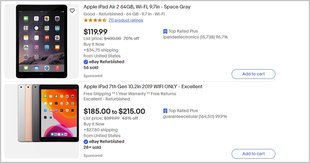
You can add Listing Upgrades when you create a listing in the Sell Your Item form. Most of the listing upgrades come with additional insertion fees.
Avoid using active content
Active content is a broad term which covers any type of non-standard text that is included in the listings to provide additional features, but may not be displayed correctly on different gadgets. These include, for example, animations, videos, viewer counters, additional tabs, currency conversion widgets, feedback forms, and more.
Active content such as JavaScript, Flash, 3D models, music, tabs or counters are not allowed on eBay. Please note that listings containing active content will be blocked.
If you are an eBay Store subscriber, you can use the eBay Store benefits in creating your listings. For example, you can suggest your buyers sign up to your Store newsletter or use Discounts Manager to cross-sell related items.
Summary
- Use paid listing upgrades like bold titles, subtitles, and Gallery Plus to enhance your listing’s visibility
- Avoid using active content that may violate eBay policies
Make your listings mobile-friendly
With more than half of all transactions on eBay viewed on a mobile device prior to purchase, it's important to make sure your listings look great on mobile. Our guidelines help you to adapt your listings so that they appear correctly regardless of the buyer's device.
Don’t use a font that is too small
eBay recommends using a base font size of 16 pixels and sticking to one or two font sizes. Avoid using a font size of less than 12 px, or your buyer will have to zoom in to read your listing content.
Avoid horizontal scrolling
Always check how your listings look on your own mobile device to see if there’s anything you could improve. If you think you need to shorten or otherwise format the Item Description, do so. The clearer your listing is, the better the chances of a successful sale.
Don’t add images or selling terms to the description
Some sellers insert photos into the Item Description section. But this method of image placement may distort the formatting of the page, leading to a horizontally scrolling appearance. We recommend using the eBay photo uploader, instead of images in the description.
Choose clear and neat formatting
Stick to white background and black font color. Colorful inscriptions overload the listing and distract from its content. Use bullet points in item descriptions so that information is easy to scan. Remember that long lines on the screen of your mobile device may not display correctly. Do not misuse HTML-editing.
Sometimes, when creating a listing, sellers ignore the special fields of the Sell Your Item form and try to write all the information in the Item Description field. Most often it happens with payment, shipping, and return policies. We recommend using listing fields to include your shipping, payment and returns information. This is far more effective than trying to clump all of that info into your description.
Summary
- Optimize your listings for mobile by using a clear font, neat formatting, and placing images properly to avoid horizontal scrolling
- Always utilize specific fields for shipping, payment, and return information instead of cluttering the description
Optimize your listing for search engines (SEO)
Search Engine Optimization (SEO) means improving a site or a webpage in order to rank higher in the search results. Smart listings optimization can help you get more views from potential buyers.
If you use a correct category, add product identifiers and upload quality photos, your listing already has good chances with search engines. But if you want to get even more buyers’ attention, use keywords in your listings. Here are a few tips to promote your listing both on eBay and external search engines.
Use keywords correctly
Keywords, or semantic core, is one of the main SEO tools. These are words and phrases that the system uses to determine which search queries a page matches.
- Imagine that you are the buyer. What would you write in the search bar if you wanted to find your product? For example, if you sell vintage silver earrings on eBay, the keywords might be “buy vintage silver earrings online”
- Use online tools of popular search engines to search for keywords for free. With their help, you can check how many times users have entered specific queries recently. Try Product research — eBay's analytics service for keyword research. It will show you the most popular searches related to products similar to yours
- Add keywords to both the title and the item description of your listing. In addition to indexing item names, the algorithms also parse all the text on the page
- Use only those keywords that are directly related to your item. If a search engine finds a violation, it can lower your listing's ranking
- Write clearly: Use meaningful, related sentences to make your listing easy to read. Search engines are becoming more and more advanced. They take into account not only the presence of the necessary words and their combinations, but also the quality of the text
- Don't just list keywords separated by commas. Integrate them naturally into your text. Don't add too many keywords — spamming can lead to filtering from search engines. To see how well your keywords fit into an item's description, try reading your text out loud. This will help you spot unnecessary repetitions
Make your listings accessible
Accessibility is an important component of SEO. This parameter determines how optimized your store is for customers who are visually impaired or otherwise struggle with reading text.
- If you include additional buttons, images, or videos in your item description, add alternate tags to your HTML code. This is necessary so that special screen readers can tell visually impaired users what is in front of them. For better visibility, include keywords in the alt text
- Use a reasonably sized font, short sentences and paragraphs, and easy-to-read colors (for example, black on white instead of yellow on white)
Take care of your Seller Performance
Seller Performance greatly affects the position of your listings in eBay search results. Provide a high level of customer service, respond promptly to messages, and encourage your customers to leave reviews.
Watch eBay’s webinars
Our webinars provide practical guidance on optimizing eBay listings to improve visibility and sales. Led by experienced eBay sellers and specialists, these sessions cover listing essentials as well as smart lifehacks. Watch eBay’s webinars to find insights and boost your performance.
Summary
- To optimize your listing for search engines, focus on using the right keywords, adding relevant product identifiers, and uploading high-quality images
- Improve your Seller Performance by providing excellent customer service and encouraging reviews, as these factors also impact your search ranking on eBay