First time to CPaSS
Sign up, Sign in and setting preferences.
Get started with CPaSS right away!
Sign Up to CPaSS account
01. Create CPaSS Account
- Visit cpass.ebay.com
- Click ‘Create CPaSS account’
- Set up a username & password
- Fill in the Code, then click ‘Create account’.
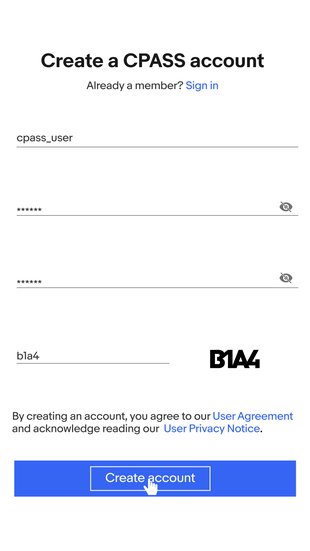
02. Sign-in to CPaSS
- Fill in your CPaSS username
- Password to sign in to CPaSS
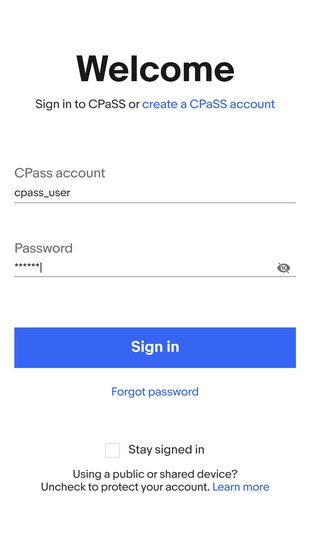
How to Change your CPaSS Account Password
01. Forgot the password
Click ‘Forgot password’ and you will be redirected to page to validate your account
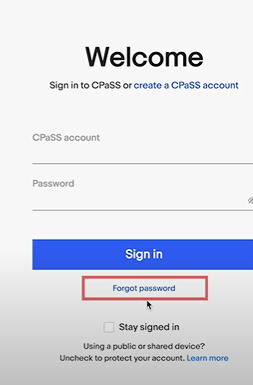
02. Reset password guide
- Click ‘Go to eBay Page’ and you will be redirected to eBay page to validate your account
- Fill in your connected eBay account and password
- eBay will bring you to the reset password page, then enter your new password

Link additional eBay account
You can link multiple eBay accounts to CPaSS. Simply head to Order/Shipment menu, choose eBay Account, Click Add, then choose eBay Account. That’s it! All your connected eBay account will be included in CPaSS Account page
Step: 1 - Click on order/shipment button
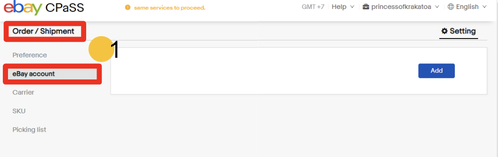
Step: 2 Click on "Add" button
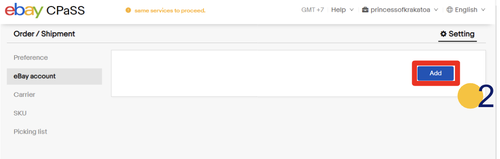
Step: 4 - Check you eBay account
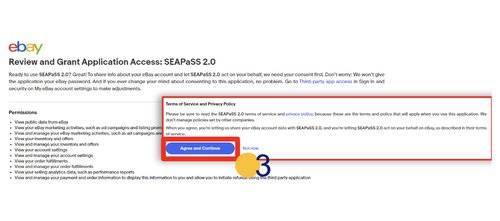
Step: 3 - Click "Agree & Continue"
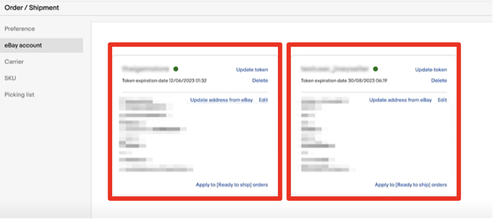
Next Step
Handle Order on CPaSS
Understand how to process order from multiple eBay accounts on CPaSS.