What is Product research?
Product research is an eBay service, a suite of exclusive insights tools for market analysis. Product research uses recent eBay supply, demand, and pricing data to help you determine what to sell, when to sell it, and at what price. Research market trends based on real data from millions of eBay transactions to effectively strategize your sales.
All sellers can now take advantage of insights on what to sell, when to sell, and how to sell on eBay, directly from the Seller Hub Research tab and the mobile apps. Sellers with access to Seller Hub can use Product research.
Business sellers with a Basic Store subscription or above also get access to Sourcing insights as part of their Store subscription.
Product research
With Product research, you can see how products and categories are performing across all of eBay's marketplaces. Easy-to-understand reports provide an overview of which products and categories are popular, and which strategies are successful in attracting buyers.
For customized and targeted insights about markets you're interested in, simply search by keyword or product, and apply filters such as Category, Item condition, or other filters such as Brand, Color, or Buyer and Seller locations.
Product research gives you access to the last 3 years of eBay sales data for millions of items, including:
- Sales trends
- Average sales price
- Sold price range
- Average shipping costs and the number of listings offering free shipping
- Sell through rate (for searches of items sold 90 days ago or less)
- Total number of sellers who have sold that item
- The selling format in which items are sold
Product research highlights
Get ahead of the competition by using these features to your advantage.
By researching top-performing listings and comparing listing details — such as photos, price, and item specifics — you can get hints on how to better optimize your listings. You can also identify data-driven keywords that could attract customers to your listings.
Additional Product research benefits for data handling:
- Up-to-date data. Seller Hub data is in real time, so sellers can see all sales up to the present time
- All in one place. Sellers don't need to use a different tool and can carry out all their market research tasks: insights, analysis and visualizations, all in one tool
- Wide selection of data. Analytics includes not only listings that have already completed transactions, but also all active listings
Research features
- Category selector: Narrow your search by category and view only transactions that occur in a specific eBay category
- Type-ahead component: Recommended keyword and category suggestions, based on the most frequent seller searches corresponding to the keywords you enter
- Data visualization for items sold and at what prices: Spot and analyze trends for items sold and at what prices over time, including sell-through rate
- Analyze relevant active listings: Review best practices by compare your listings with top-performing competitors
- Data visualization for market share: Easily identify your top competitors’ market share and calculate average item prices
- Multi-User Account Access: Provide your employees with separate access to streamline your operations
Good examples of Product research usage
Maintaining your customer base and identifying new opportunities is key to managing and growing your eBay business. Get ahead of the competition by finding out what they’re doing and how they’re doing it. Take a look at a few real cases where Product research can help you.
Market research
You can use Product research to analyze trends in prices, sales volumes and product availability over time. By analyzing this data, you can plan your inventory and pricing structure, better understand changes in supply and demand, and identify the sales volumes you can expect. The tool also allows you to filter by item condition or sales format.
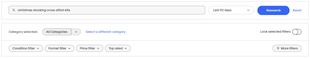
And also to identify product sales trends from the previous year.

Sourcing single stock items
You can even use the above approach for used and low stock items by taking advantage of the relevant filters. This allows you to check trends, average prices, shipping costs and more. Take full advantage of additional filters to narrow your searches.
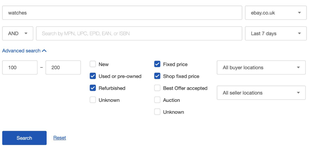
Identify and analyze single stock listings that have sold.
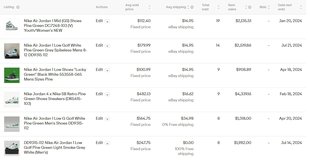
Listing optimization
It’s easy to research the top performing listings and get hints on how to better optimize your own listings, by looking at listing details such as photos, price, item specifics and retail standards. You can also identify data-driven keywords that could attract customers to your listings.
Even slight changes in listings can make a big difference in promoting sales. In this way you can improve the most promising listings and reactivate underperforming ones.
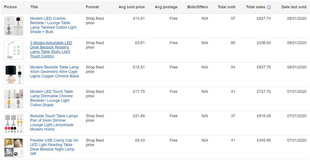
Retail standard optimization
Analyzing the most effective listings also gives you the opportunity to improve your retail standards and help you match the competition. You can immediately see high level metrics, such as the percentage of listings with free shipping and average postage costs. Take a detailed look at your competitors' best listings in terms of returns and shipping options.
Trade on international eBay sites
Product research helps you to research in other eBay domains and locations and enables you to make more informed decisions about which marketplaces you should promote your items on.

Sourcing insights
With Sourcing insights, sellers can access real-world sales data for every eBay category to develop their sourcing strategy and identify areas of opportunity. Sourcing insights is available at no extra cost to business sellers with a Basic Store subscription or above. If you don’t yet have a Store but would like to use Sourcing insights, you can sign up for a Store today.
Please note that in order to access data about a category, you must have $500 or more in sales in that category.
With Sourcing insights, you can see top-performing categories, identify what’s selling well in those categories, and make informed decisions about what to sell next.
You can also:
- Identify categories with high demand and low supply
- See trends over time, and stay ahead of seasonal demand
- Use sales data to refresh your inventory based on what buyers are looking for
Sourcing insights also helps sellers to:
- Source inventory based off of sold single stock listings to discover what is in or out of stock so that you can offer a competitive option
- Research by Category to gain insights into categories which have high demand and low inventory represented on eBay
Sourcing insights highlights
Use these features to get the insights you need to grow your business.
Find high-potential categories — marked as “Great Opportunity” — that have high search volume and not enough active listings to meet the demand.
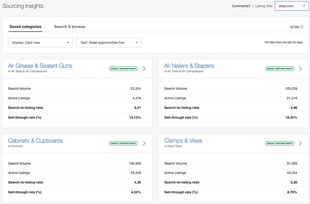
Access eBay research tools
eBay research tools are available under the Research tab in Seller Hub.
Sellers with access to Seller Hub can use Product research. Business sellers with a Basic Store subscription or above also get access to Sourcing insights as part of their Store subscription.
Frequently Asked Questions
How do Product research results differ from eBay completed listings search results?
Product research results differ from eBay completed listings search results in several important ways
- Longer time periods: Product research enables users to search time periods of any length, across the last 3 years. eBay completed listings results include only listings that have recently ended sold in the previous 90 days
- More complete data: Product research search results include item sales with the actual price that the item sold for, even if a Best Offer was accepted
- Calculated metrics: Product research calculates a broad range of metrics for the results of any search, including average sold prices, average shipping costs and terms, number of sellers who sold that item, sell-through rates, upward or downward trends, and more
- Search specificity: Product research results are intended to be highly specific to the searches that you construct; in general, a listing or sale must exactly match your search keywords and parameters to be included in results. eBay search results often include other "related" results, particularly if the search that you enter matches few or zero listings or sales
How do I refine Product research search results?
There are several ways to refine your product research search results:
- Select a date range: Filter your results by specific date ranges — anywhere from one day to one year in duration
- Apply search filters: Filter results by certain MPN, UPC, EPID, EAN or ISBN codes, sale price ranges, listing formats, item conditions, buyer locations, seller locations or eBay marketplaces
- Search by category: Filter results by transactions that occurred in a particular eBay category. To apply filters that are more specific to a particular category of items, select a category from all available sub category dropdowns (For example, eBay.com > Cell Phones & Accessories > Cell Phones & Smartphones.) Then select Filter to see dynamic filters such as Condition, Model, Colour etc.
- Use advanced search logic or exclusions:
- If you search for multiple words, for example "iPhone XS Max 64GB", you'll see listings with all of these keywords (iPhone + XS + Max + 64GB) in the title.
- You can exclude results by adding "AND NOT" or "-" in front of a keyword. For example: "iPhone XS Max 64GB -cover" will exclude listings that have "cover" in the title
- If you add "OR" between keywords, for example: iPhone XS MAX AND (64GB OR 256GB), this will show iPhone XS MAX listings with either 64GB OR 256GB in the title
Why am I unable to view some listings when I select them?
This can mean the actual listing was removed or made unavailable, either by eBay or the seller. Listings which were sold in the previous 90 days or are active, are accessible by clicking on the title or from View item in the eBay app.
Does Multi-User Account Access work with with Product research?
Yes, with Multi-User Account Access (MUAA), you can delegate access to your account so that other members can perform certain functions on your behalf. This allows you to scale your business without exposing your password and other personal details associated with the account.
To find out more about delegating and managing access to your account see our MUAA FAQs.
You might also be interested in
How to optimize your listings
What do you need to do to make sure that your listing attracts the buyer's attention? Learn how to optimize your listing and make it competitive, how to increase your listing visibility in search results and, even more importantly, take the perfect photo and give detailed item information.
Discount Manager
This quick and easy tool enables you to market your merchandise like a pro.
Create special offers that encourage buyers to shop more of your items and spend more on each order. Best of all, it's free for Stores subscribers.
Promoted Listings
Stand your items out among billions of listings on eBay and make them seen by millions of active buyers when they're browsing and searching for what you are selling, helping to increase the likelihood of a sale.
Seller Hub: your business control center
Grow your business with thoughtfully designed tools for listing, order tracking, payment management, advertising, and building loyalty, all found in the Seller Hub dashboard.