You can set up return options for the item when creating a listing.
To do this:
1. Go to Sell Your Item form.
2. Find Selling details in Return options.
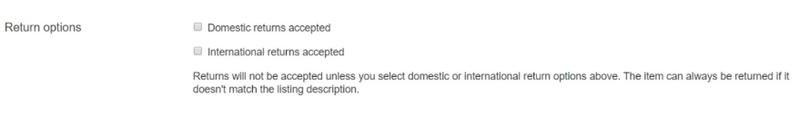
3. The Domestic returns accepted option on ebay.com sets up rules for returns within the US only. However, to ensure that your International returns settings are displayed correctly, be sure to tick the box (✔) next to the Domestic returns accepted. Then tick the box (✔) to accept International returns accepted too.
4. Fill out the return options in the open form.
- After receiving the item, the your buyer should contact you within setting determines how long the buyer has to contact you with a return request. Select 14, 30 or 60 days from the drop-down menu.
You can offer 14-day returns in the following categories:- Camera Drones
- Camera Lenses
- Collectibles & Art
- Digital Cameras
- Jewelry
- Medical & Mobility
- Return Shipping will be paid by option determines who pays for return shipping. You can select either Buyer or Seller. eBay recommends that you offer free returns of relatively inexpensive items. It can significantly increase your sales.
- Here you can also allow the exchange or replacement of an item by ticking the box (✔) next to Replacement or exchange available.
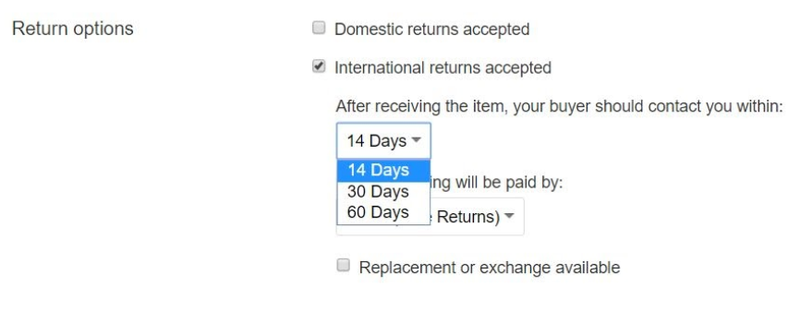
5. Setting up the return policy for the listing is complete.