This rule allows you to automatically refund the buyer when he requests a return for some reason. You can choose the return reasons when this rule will apply. eBay recommends you set up and apply this rule to relatively inexpensive items.
- In The total refund is field, enter the maximum cost of the item (in US dollars) that you are ready to refund automatically.
- In the list of return reasons below, tick the the boxes (✔) next to the reasons, to which this rule will apply. You can select one, several or all reasons. Use the Select all, Clear all buttons to tick or untick all return reasons.
- Click the Turn on button.
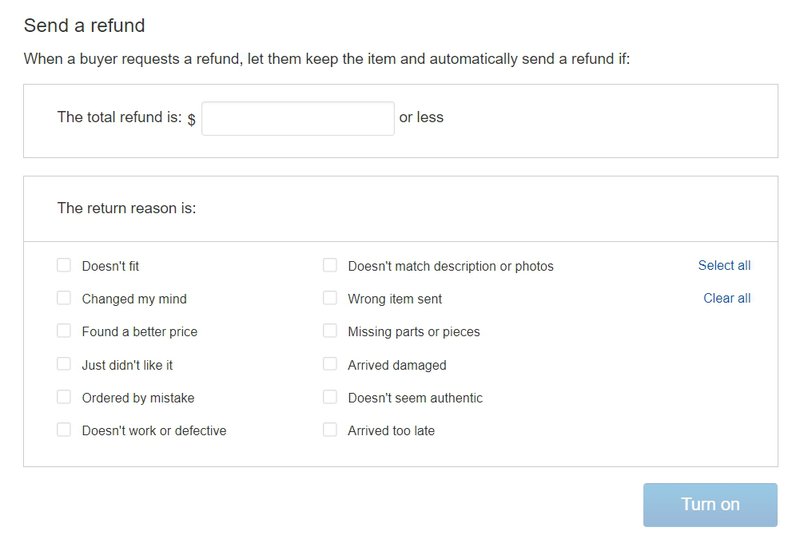
The rule is set up and saved.
After setting this rule, any buyer wanting to return an item and meeting the criteria you have set, will receive automatic approval to start the refunding process.